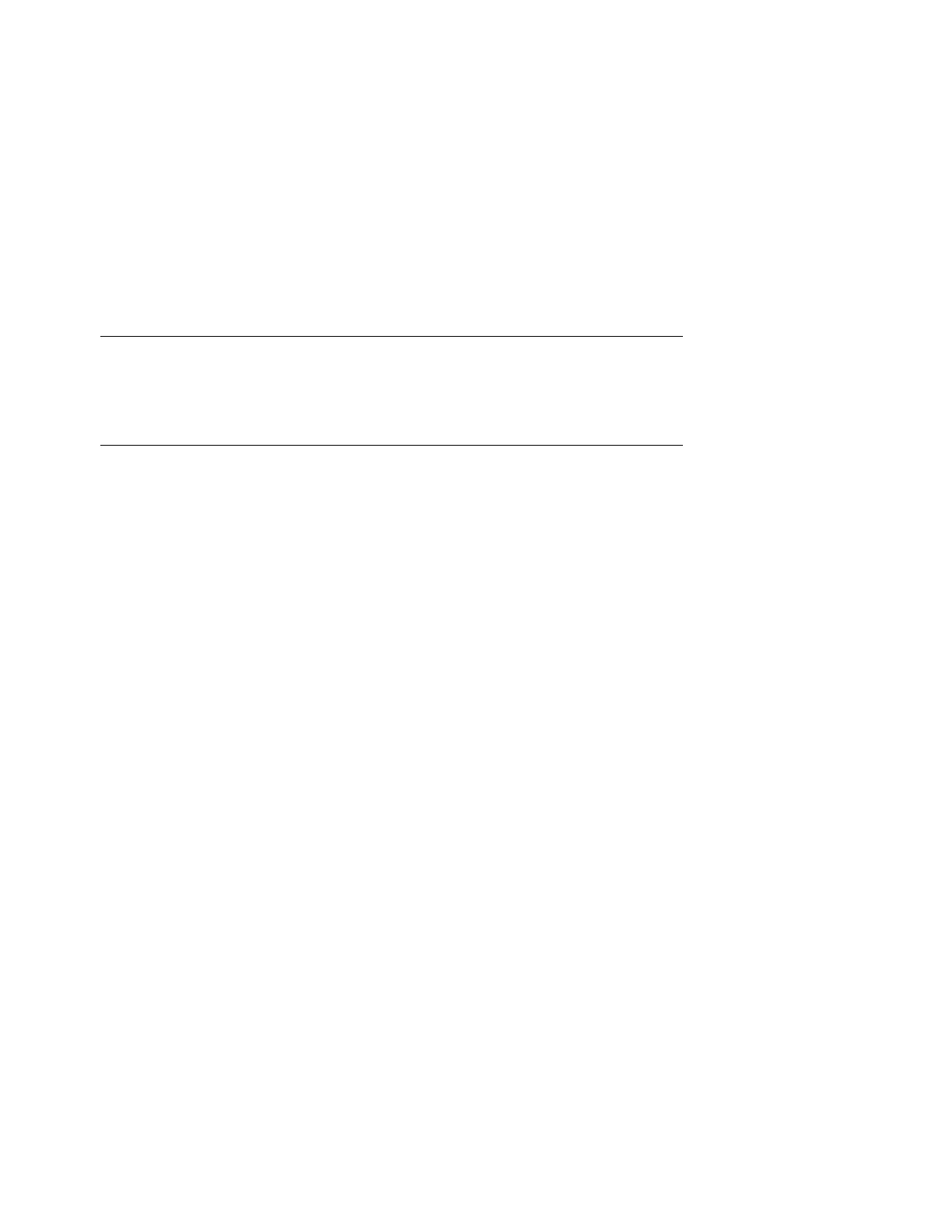SRM Console 2-15
NOTE: It is possible to disable the system by editing the nvram script. For
example, if you include the initialize command in the script, the
system will go into an endless loop. To fix this, press the Halt button
while the system is powering up. You can then edit the script to delete
the offending command.
Example 2–7 shows how to modify the user-created power-up script, “nvram.”
The pound sign (#) indicates explanatory comments. In this example the script
is edited to include a command that allows you to boot the Tru64 UNIX
operating system over the network.
Example 2–7 Editing the nvram Script
>>> edit nvram
#
Modify user power-up script, nvram.
editing ‘nvram’
0 bytes read in
*10 set ewa0_protocols bootp
*list
#
List current file with line numbers.
10 set ewa0_protocols bootp
*exit #Close file and save changes.
27 bytes written out to nvram
>>> nvram #Execute the script.
To clear the script, enter line numbers without any text. This deletes the lines.
See Example 2–8.
Example 2–8 Clearing the nvram Script
>>> edit nvram
editing ‘nvram’
20 bytes read in
*10
*exit
0 bytes written out to nvram
>>>
