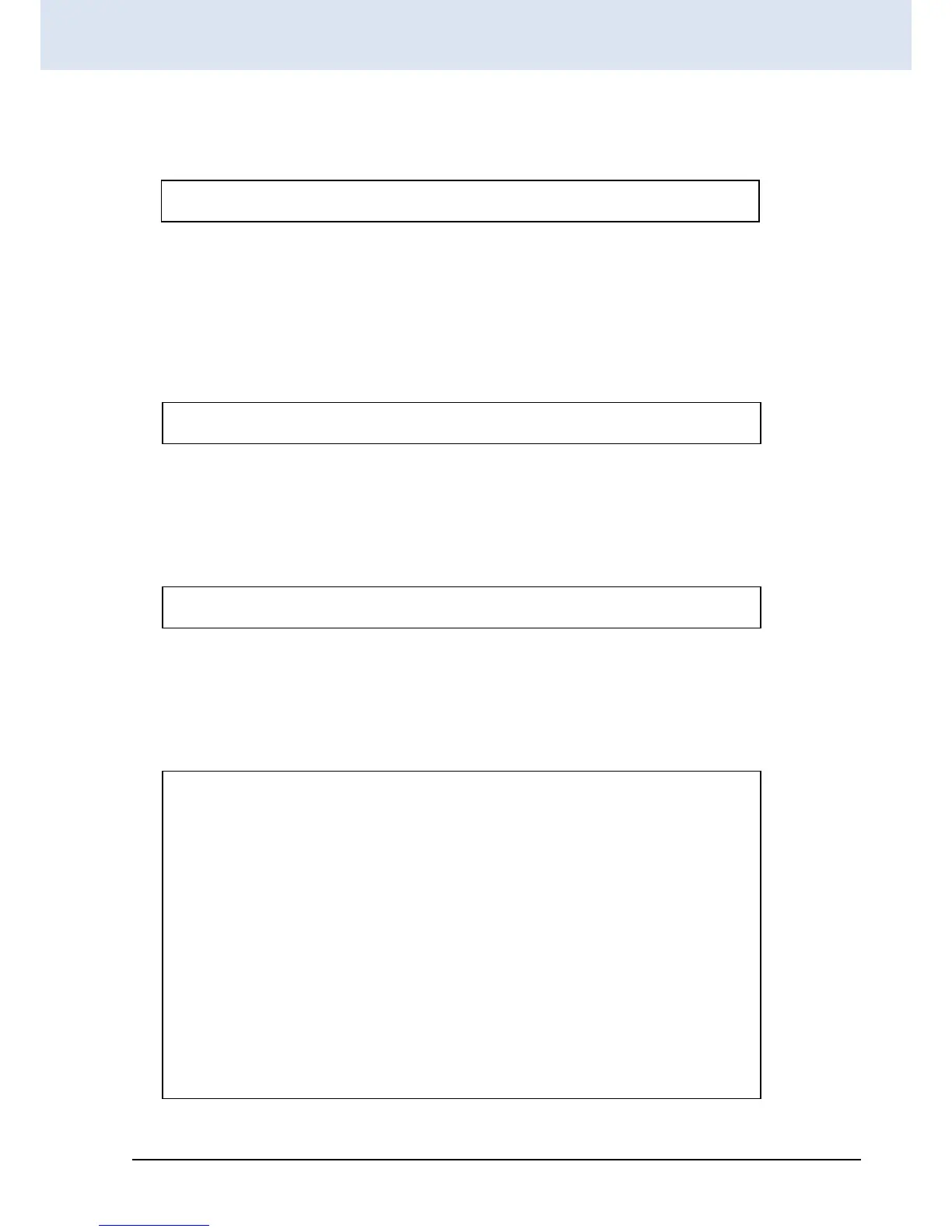3.4.2 TCP/IP Configuration via CLI
3.4.2.1 IP Address, Subnet Mask, Default Router
Syntax: IP Setup [<ip_addr>] [<ip_mask>] [<ip_router>] [<vid>]
Note: The default <vlan> for untagged packets is VID 1.
Changing the IP address from Telnet will result in disconnection. Please avoid doing this and instead use web interface.
3.4.2.2 DHCP
Syntax: IP DHCP [enable|disable]
Note: The DHCP client is disabled by default. To set static IP on network with DHCP server, do not enable DHCP client.
3.4.2.3 DNS Server
Syntax: IP DNS <dns_source>
Note: The <dns_source> parameter points to the static DNS server for the network.
3.4.2.4 Display TCP/IP Settings
syntax: IP Configuration
>ip configuration
IP Configuration:
=================
DHCP Client : Disabled
DHCP Option 60 : GSW-3208M2
IP Address : 192.168.0.1
IP Mask : 255.255.255.0
IP Router : 0.0.0.0
DNS Server : 0.0.0.0
VLAN ID : 1
DNS Proxy : Disabled
IPv6 AUTOCONFIG mode : Enabled (Fallback in 300 seconds)
IPv6 Link-Local Address: fe80::6082:cdb9:19ab:c0e2
IPv6 Address : ::192.168.0.16
IPv6 Prefix : 96
IPv6 Router : ::
Active Configuration for IPv6: (AUTOCONFIG... 300 seconds remaining)
IPv6 Address: fe80:2::6082:cdb9:19ab:c0e2/64 Scope:Link
Status:UP/RUNNING(Enabled)/MTU 1500/LinkMTU is 1500>
>
