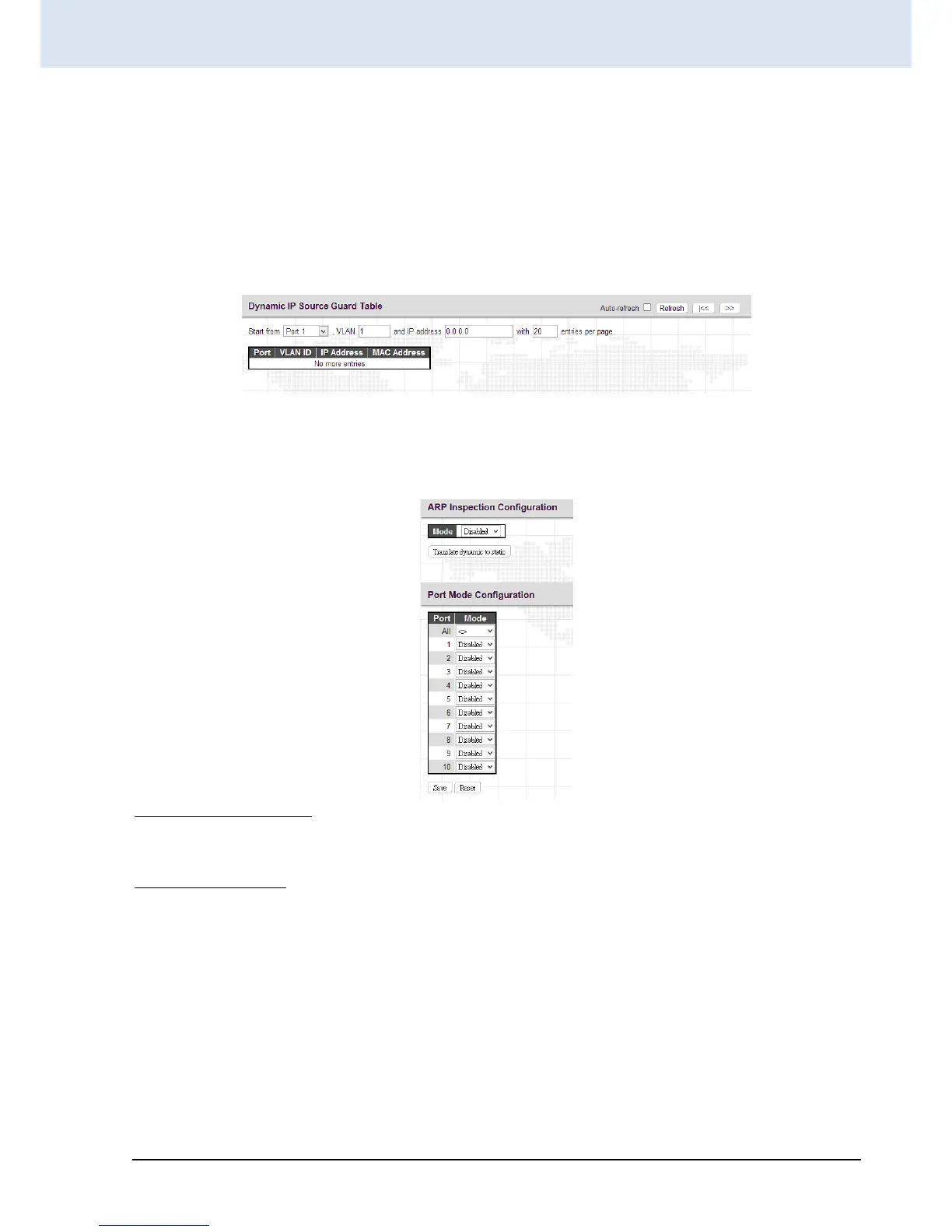Click the “Delete” button to remove a newly-inserted entry or select the checkbox to remove a saved entry during the
next save.
Click the “Save” button to save settings or changes.
Click the “Reset” button to restore changed settings to the default settings.
4.6.2.5.3 Dynamic Table
The Dynamic IP Source Guard table shows entries sorted by port, VLAN ID, IP address and MAC address. By default, each
page displays 20 entries. However, it can display 999 entries by entering the number in “entries per page” input field.
4.6.2.6 ARP Inspection
4.6.2.6.1 Configuration
ARP Inspection Configuration
Mode: Enable or disable ARP inspection function globally.
Port Mode Configuration
Port: The port number. “Port All” rules apply to all ports.
Mode: Enable or disable ARP Inspection on a port. Please note that to make ARP inspection work, both global mode and
port mode must be enabled.
