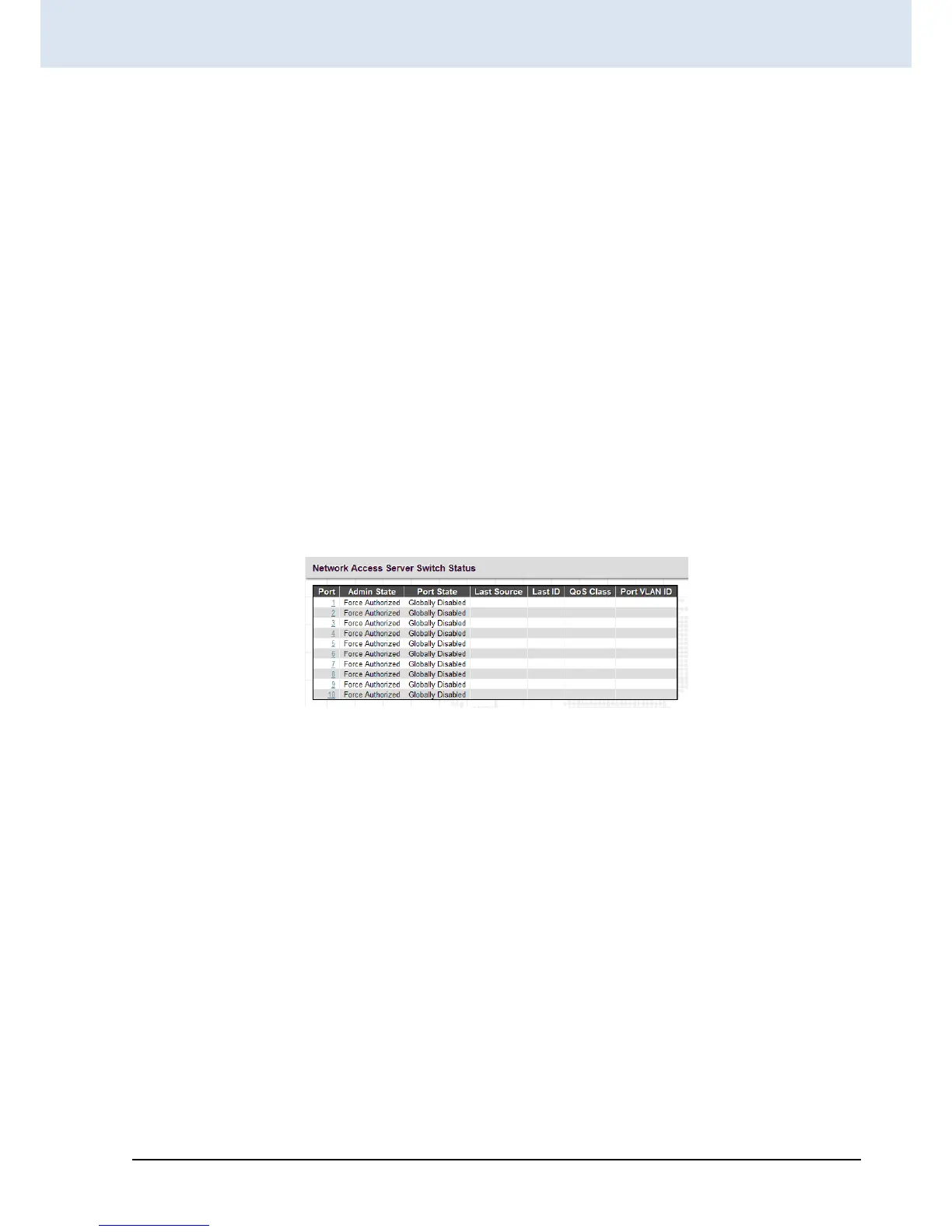Globally Disabled: 802.1X and MAC-based authentication are globally disabled.
Link Down: 802.1X and MAC-based authentication are enabled but there is no link on a port.
Authorized: The port is forced in authorized mode and the supplicant is successfully authorized.
Unauthorized: The port is forced in unauthorized mode and the supplicant is not successfully authorized by the
RADIUS server.
X Auth/Y Unauth: The port is in a multi-supplicant mode. X clients are authorized and Y are unauthorized.
Restart: Restart client authentication using one of the methods described below. Note that the restart buttons are only
enabled when the switch’s authentication mode is globally enabled (under System Configuration) and the port's Admin
State is an EAPOL-based or MACBased mode. Clicking these buttons will not cause settings changed on the page to take
effect.
Reauthenticate: Schedules reauthentication to whenever the quiet-period of the port runs out (EAPOL-based
authentication). For MAC-based authentication, reauthentication will be attempted immediately. The button only
has effect for successfully authenticated clients on the port and will not cause the clients to get temporarily
unauthorized.
Reinitialize: This forces the reinitialization of the clients on the port and thereby a reauthentication immediately.
The clients will transfer to the unauthorized state while the reauthentication is in progress.
4.6.2.2.2 Switch Status
Port: Port number. Click a port to view the detailed NAS statistics.
Admin State: Display the port’s current administrative state.
Port Status: Display the port state.
Last Source: The source MAC address carried in the most recently received EAPOL frame for EAPOL-based authentication.
Last ID: The user name (supplicant identity) carried in the most recently received Response Identity EAPOL frame for
EAPOL-based authentication.
QoS Class: Display the QoS class that NAS assigns to the port. This field is left blank if QoS is not set by NAS.
Port VLAN ID: The VLAN ID of the port assigned by NAS. This field is left blank if VLAN ID is not set by NAS.