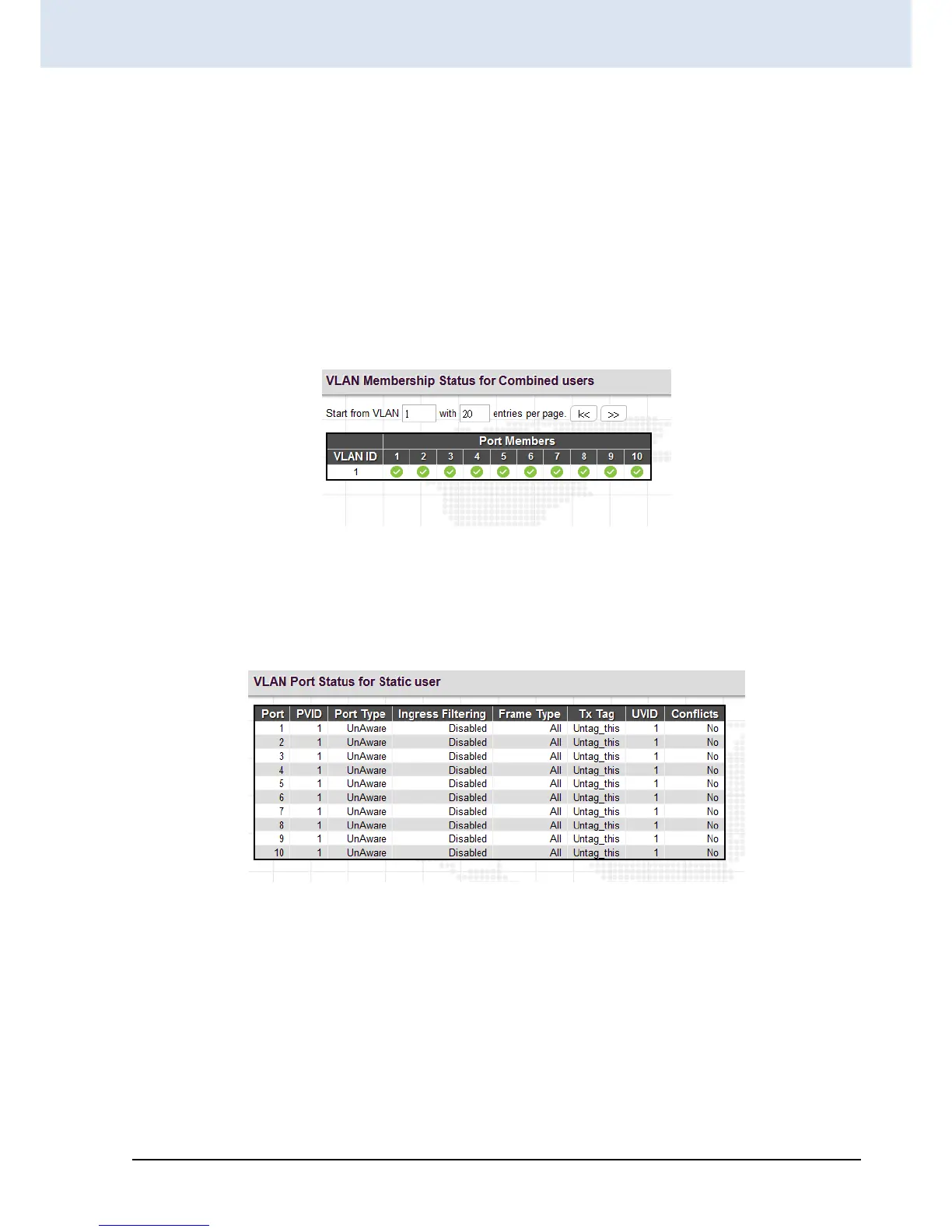Ingress Filtering: If Ingress Filtering is enabled and the ingress port is not a member of a VLAN, the frame from the ingress
port is discarded. By default, ingress filtering is disabled.
Frame Type: Select the accepted frame types. Available options include All (accept all frames), Tagged (accept only
tagged frames), Untagged (accept only untagged frames). This parameter affects VLAN ingress processing. If the port only
accepts tagged frames, untagged frames received on the port are discarded. By default, frame type is set to All.
Port VLAN: Configures the VLAN identifier for the port. The allowed values are from 1 through 4095. The default value
is 1. Note: The port must be a member of the same VLAN as the Port VLAN ID.
Tx Tag: Determines egress tagging of a port. Untag_pvid - All VLANs except the configured PVID will be tagged. Tag_all -
All VLANs are tagged. Untag_all - All VLANs are untagged.
4.15.3 Membership Status
This page shows the current VLAN membership saved on the Switch.
VLAN ID: VLANs that are already created.
Port members: Display member ports on the configured VLANs.
4.15.4 Port Status
This page shows the current VLAN settings on a per-port basis saved on the Switch.
Port: The port number.
PVID: The port VLAN ID assigned to a port.
Port Type: Display the selected port type on a port.
Ingress Filtering: Display whether Ingress Filtering is enabled or disabled.
Frame Type: Display the accepted frame type on a port.
Tx Tag: Display the Egress action on a port.
UVID: Display the untagged VLAN ID. A port's UVID determines the packet's behavior at the egress side. If the VID of