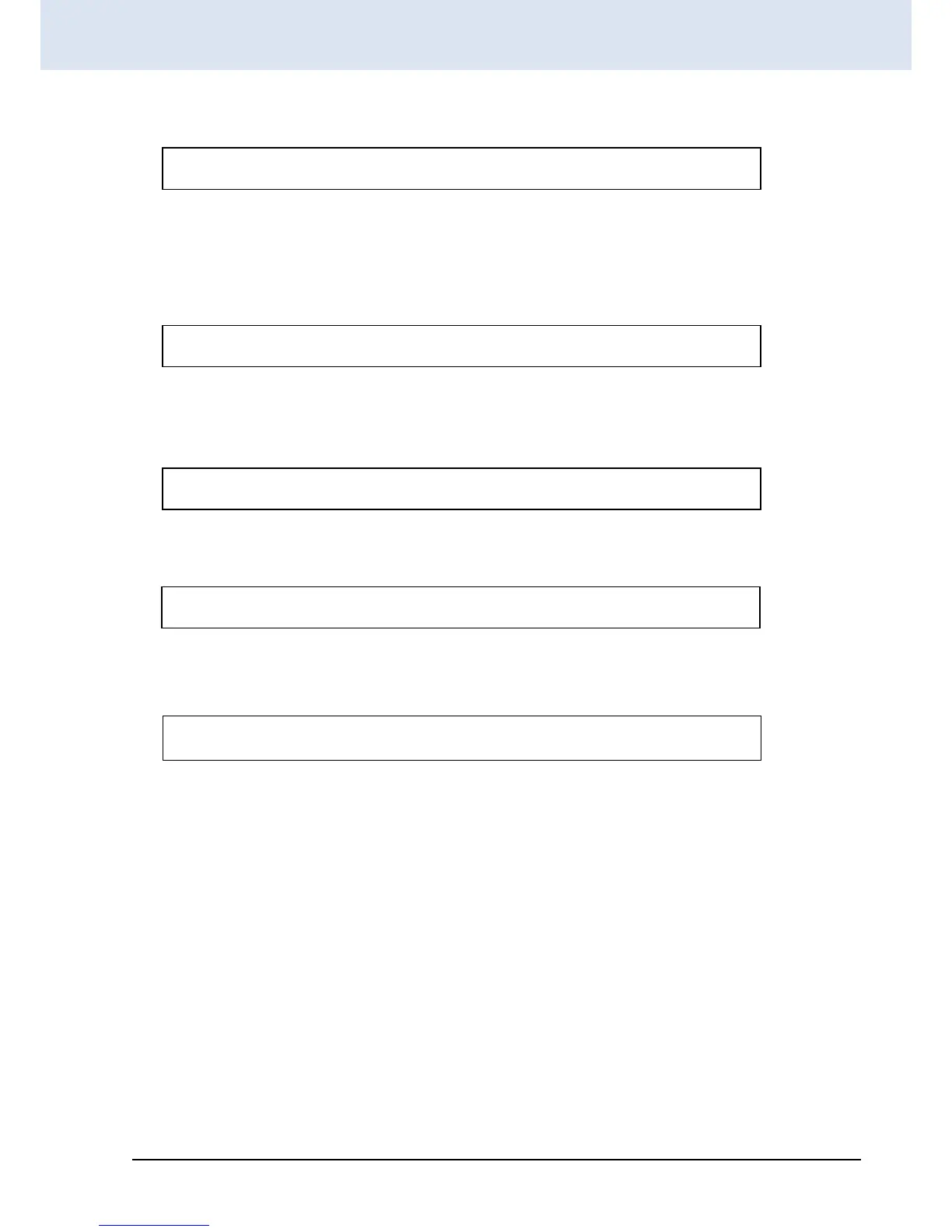3.4.3 Factory Default
Syntax: System Restore Default <keep_ip>
Note: To restore factory default but keep TCP/IP settings, use: "system restore default keep_ip"
3.4.4 Reboot Device
Syntax: System Reboot
3.4.5 Admin Password
Syntax: Security Switch Users Add <username> <password> <privilege_level>
Note: Sets the password "secret" for the admin user. (Admin user has the highest privilege level of 15.)
To clear admin password, use a pair of double quotes to enter a null password.
3.4.6 Logout
Syntax: Logout
Note: After the logout command is issued, the "Username:" login prompt will again be displayed.
