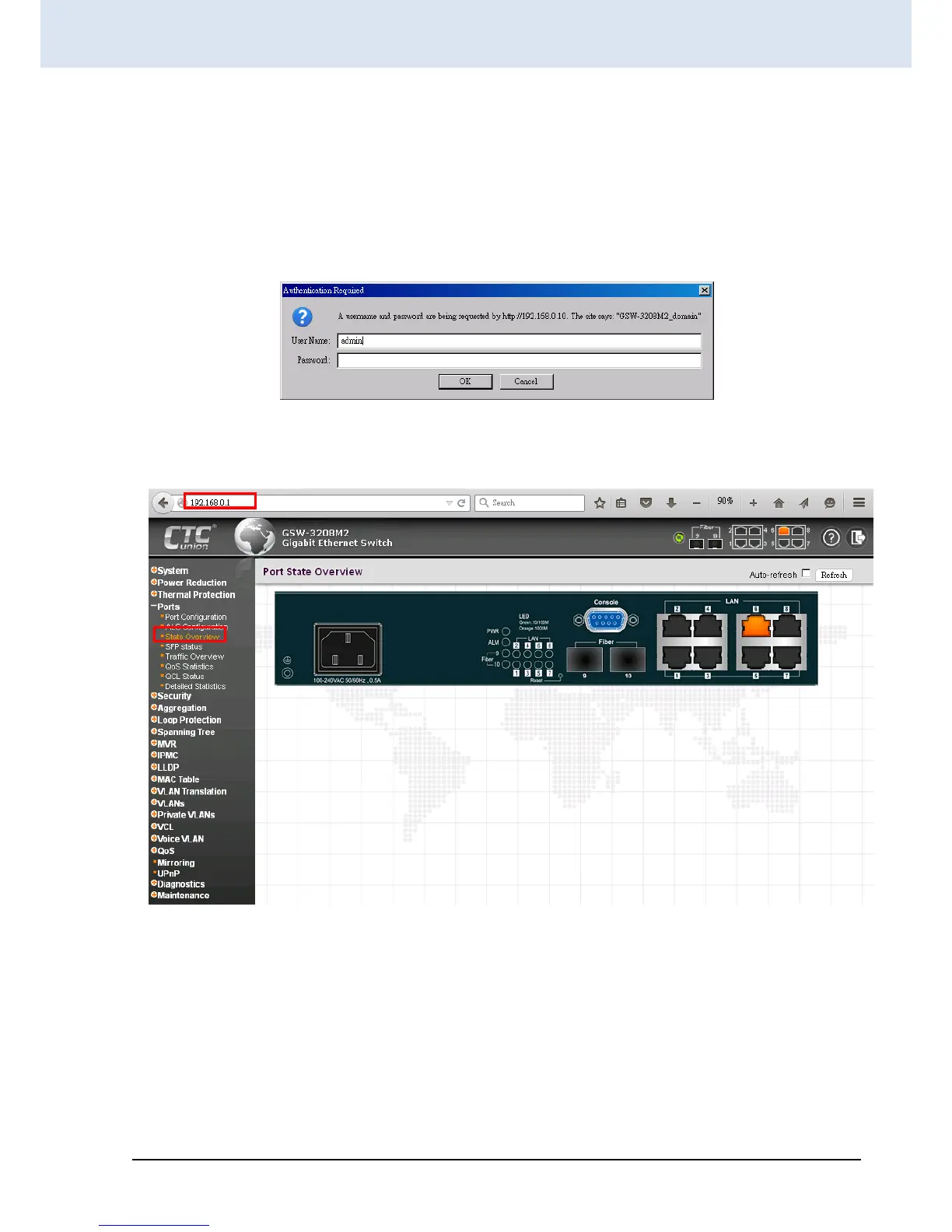Chapter 4. Web Configuration & Operation
4.1 Home Page
Using your favorite web browser, enter the IP address of the GSW-3208M2 in the browser's location bar. The factory
default address is 192.168.0.1.
4.1.1 Login
A standard login prompt will appear depending on the type of browser used. The example below is with Firefox browser.
The GSW-3208M2 factory default is username 'admin' with no password.
4.1.2 Port Status
The initial page, when logged in, displays a graphical overview of the port status for the electrical and optical ports. The
"Green" LAN port indicates a LAN connection with a speed of 10M or 100M. The "Orange" colored LAN port indicates a
connection speed of 1000M.
The status display can be reached by using the left side menu, and return to Ports>State Overview.