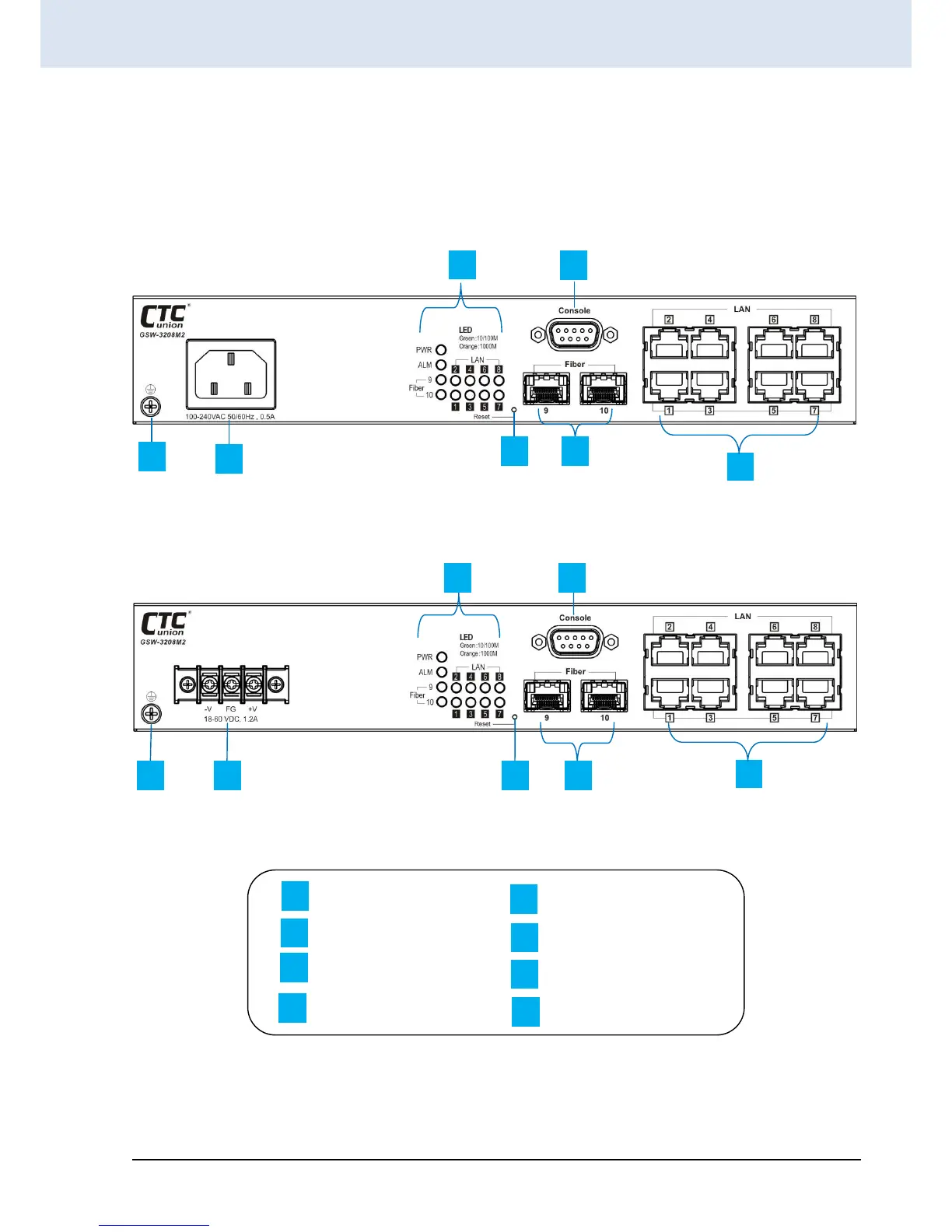Chapter 2. Panels & LED Indicators
This section describes the front panel of GSW-3208M2. The front panel of GSW-3208M2 provides LAN ports, SFP cages,
reset push-button, console port and power port (AC or DC). LED indicators are also located on the front panel to provide
real-time indications of link status. See below for detailed descriptions.
2.1 Overview for Front Panel