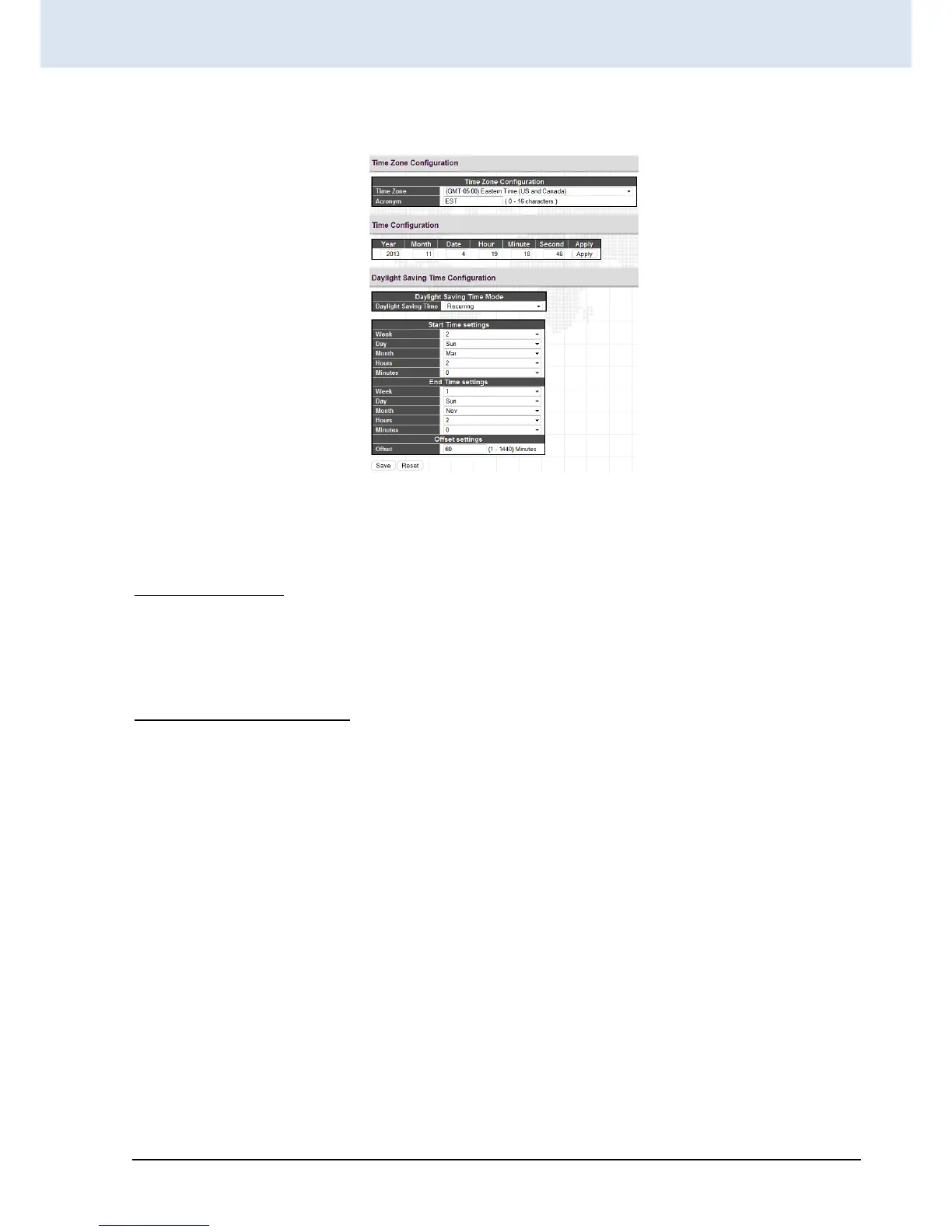4.2.7 System Time
Setup the device time.
The setting example above is for Eastern Standard Time in the United States. Daylight savings time starts on the second
Sunday in March at 2:00AM. Daylight savings ends on the first Sunday in November at 2:00AM. The daylight savings time
offset is 60 minutes (1 hour).
Time Zone Configuration
Time Zone: Lists various Time Zones worldwide. Select appropriate Time Zone from the drop down and click Save to set.
Acronym: Set the acronym of the time zone.
Daylight Saving Time Configuration
This page is used to setup Daylight Saving Time Configuration.
Daylight Saving Time: This is used to set the clock forward or backward according to the configurations set below for a
defined Daylight Saving Time duration. Select 'Disable' to disable the Daylight Saving Time configuration. Select
'Recurring' and configure the Daylight Saving Time duration to repeat the configuration every year. Select 'Non-Recurring'
and configure the Daylight Saving Time duration for single time configuration. (Default is Disabled)
Recurring & Non-Recurring Configurations:
Start time settings: Select the starting week, day, month, year, hours, and minutes.
End time settings: Select he ending week, day, month, year, hours, and minutes.
Offset settings: Enter the number of minutes to add during Daylight Saving Time. The allowed range is 1 to 1440.
