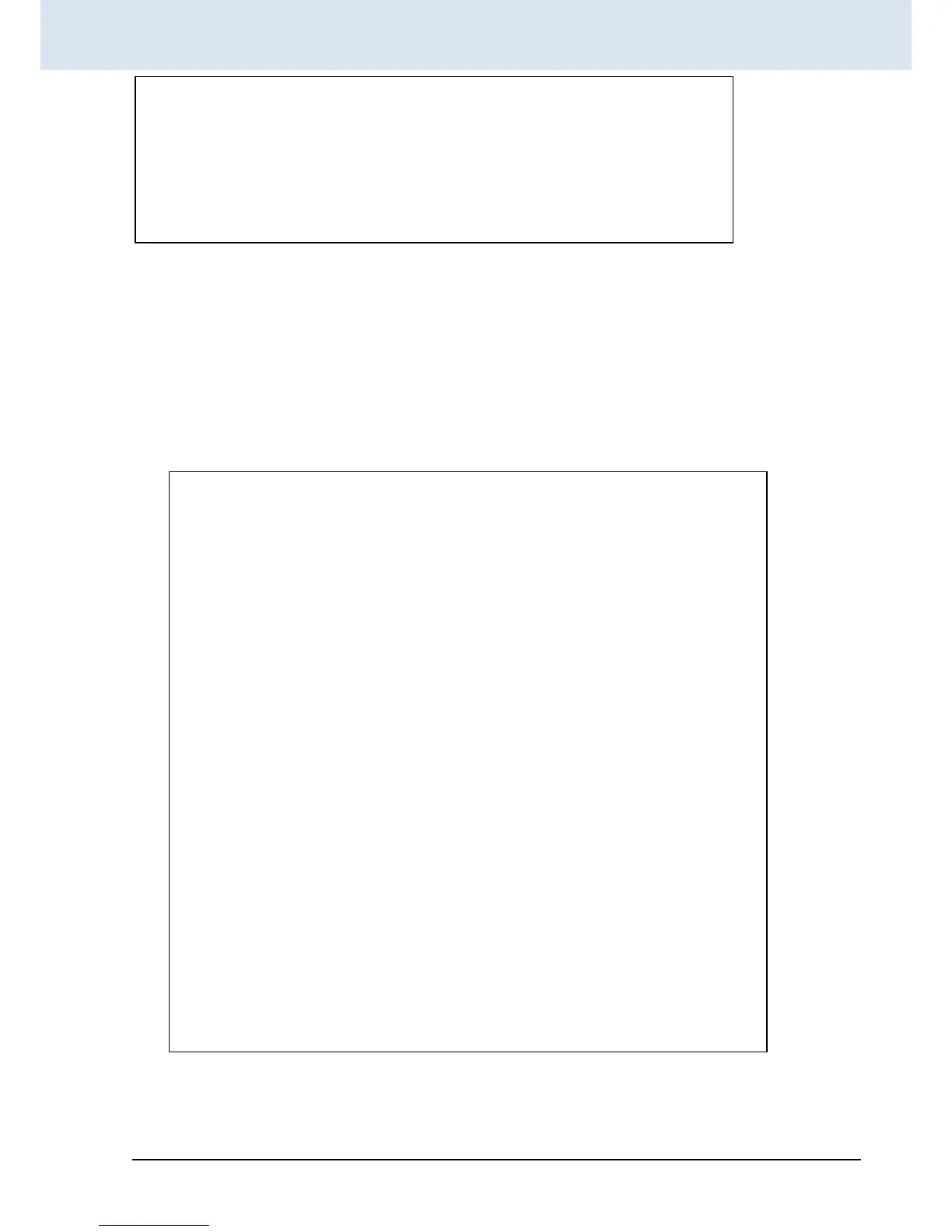3.4 CLI Commands
3.4.1 CLI Online Help
While using the CLI, online help is always available by using 'help' command or typing '?' (question mark). Commands can
be recalled by using the 'up/down arrow keys'.
Note: When making corrections while typing, please be aware that unless the terminal emulation program specifically
issues a [CTRL-H] for [Backspace] that the backspace action must use the key combination of [CTRL-H] as the [Backspace]
character is not recognized by the CLI.
>?
General Commands:
-----------------
Help/?: Get help on a group or a specific command
Up : Move one command level up
Logout: Exit CCLI
Command Groups:
---------------
System : System settings and reset options
IP : IP configuration and Ping
Auto Provision: Auto Provision configuration
Port : Port management
MAC : MAC address table
VLAN : Virtual LAN
PVLAN : Private VLAN
Security : Security management
STP : Spanning Tree Protocol
Aggr : Link Aggregation
LACP : Link Aggregation Control Protocol
LLDP : Link Layer Discovery Protocol
LLDPMED : Link Layer Discovery Protocol Media
EEE : Energy Efficient Ethernet
Thermal : Thermal Protection
Led_power : LED power reduction
PoE : Power Over Ethernet
QoS : Quality of Service
Mirror : Port mirroring
Config : Load/Save of configuration via TFTP
Firmware : Download of firmware via TFTP
UPnP : Universal Plug and Play
MVR : Multicast VLAN Registration
Voice VLAN : Specific VLAN for voice traffic
Loop Protect : Loop Protection
IPMC : MLD/IGMP Snooping
sFlow : sFlow Agent
VCL : VLAN Control List
Type '<group>' to enter command group, e.g. 'port'.
Type '<group> ?' to get list of group commands, e.g. 'port ?'.
Type '<command> ?' to get help on a command, e.g. 'port mode ?'.
Commands may be abbreviated, e.g. 'por co' instead of 'port configuration'.
>