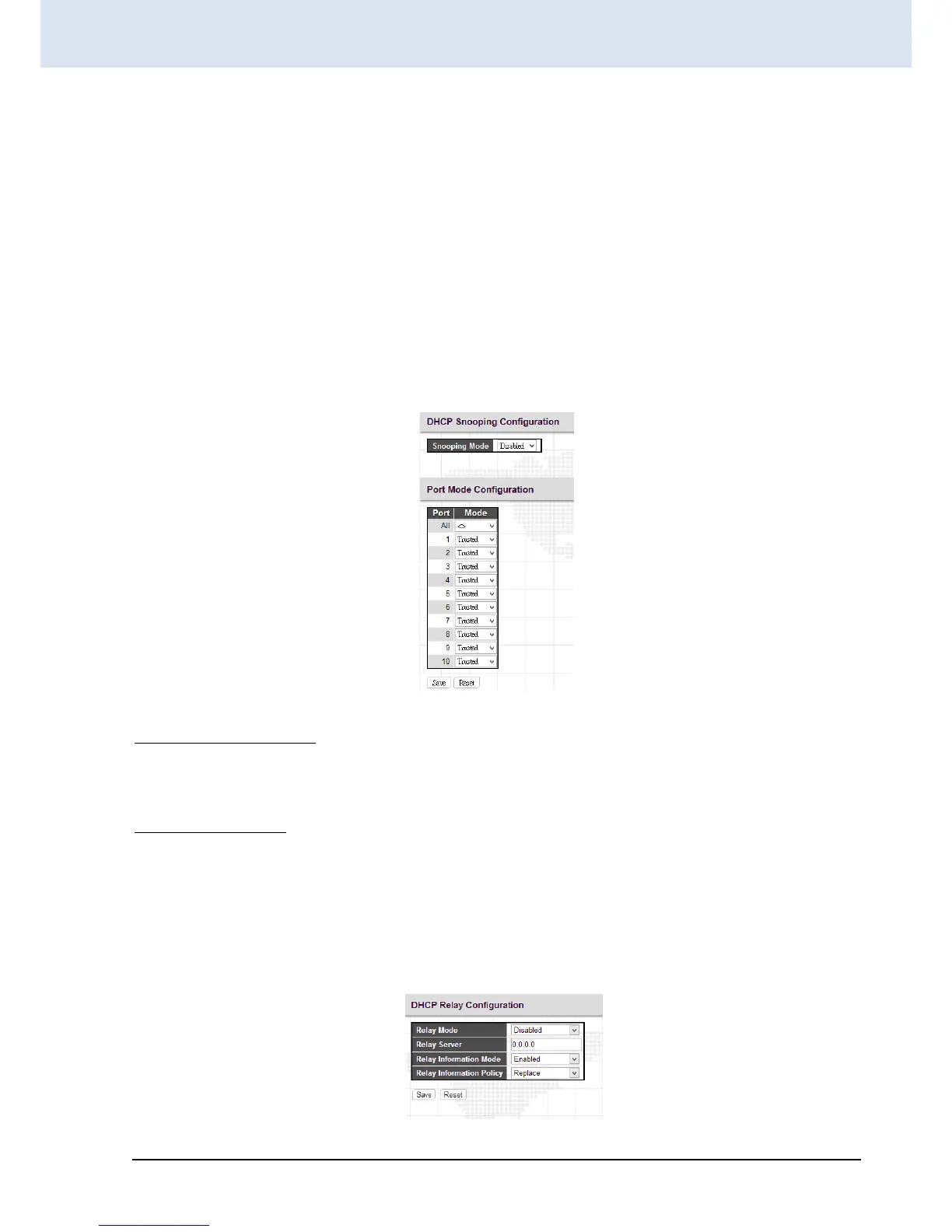Counter: The counter indicates the number of times the ACE was hit by a frame.
Conflict: Indicate the hardware status of the specific ACE. The specific ACE is not applied to the hardware due to
hardware limitations.
4.6.2.4 DHCP
DHCP Snooping allows the switch to protect a network from attacking by other devices or rogue DHCP servers. When
DHCP Snooping is enabled on the switch, it can filter IP traffic on insecure (untrusted) ports that the source addresses
cannot be identified by DHCP Snooping. The addresses assigned to connected clients on insecure ports can be carefully
controlled by either using the dynamic binding registered with DHCP Snooping or using the static binding configured with
IP Source Guard.
4.6.2.4.1 DHCP Snooping Configuration
DHCP Snooping Configuration
Snooping Mode: Enable or disable DHCP Snooping function globally. When DHCP snooping mode operation is enabled,
the DHCP request messages will be forwarded to trusted ports and only allow reply packets from trusted ports.
Port Mode Configuration
Port: Port number. "Port All" rules apply to all ports.
Mode: Select the DCHP Snooping port mode. Ports can be set to either “Trusted” or “Untrusted”.
4.6.2.4.2 DHCP Relay Configuration
Relay Mode: Enable or disable the DHCP relay function.
