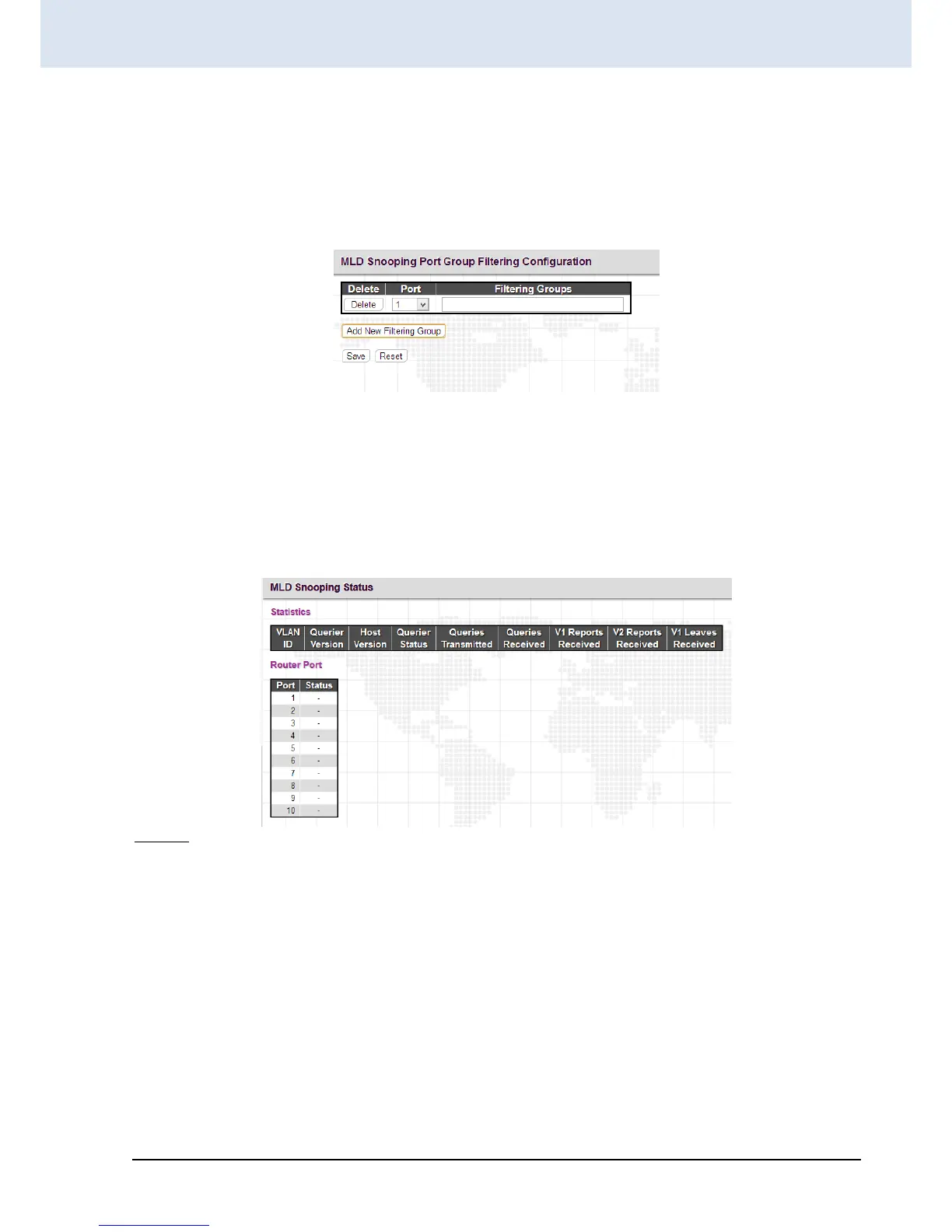Click the “Delete” button to remove a newly-inserted entry or select the checkbox to remove a saved entry during the
next save.
Click the “Save” button to save settings or changes.
Click the “Reset” button to restore changed settings to the default settings.
4.11.2.3 Port Group Filtering
Port: Select a port number to be used for this rule.
Filtering Profile: Enter multicast group address for filtering on a port. When a certain multicast group is specified on a
port, MLD join reports received on a port will be dropped.
4.11.2.4 Status
Statistics
VLAN ID: The VLAN ID of this entry.
Querier Version: The current working Querier version.
Host Version: The current host version.
Querier Status: Show the Querier status that is either "ACTIVE" or "IDLE". "DISABLE" denotes the specific interface is
administratively disabled.
Queries Transmitted: The number of queries transmitted.
Queries Received: The number of queries received.
V1 Reports Received: The number of Received V1 Reports.
V2 Reports Received: The number of Received V2 Reports.
