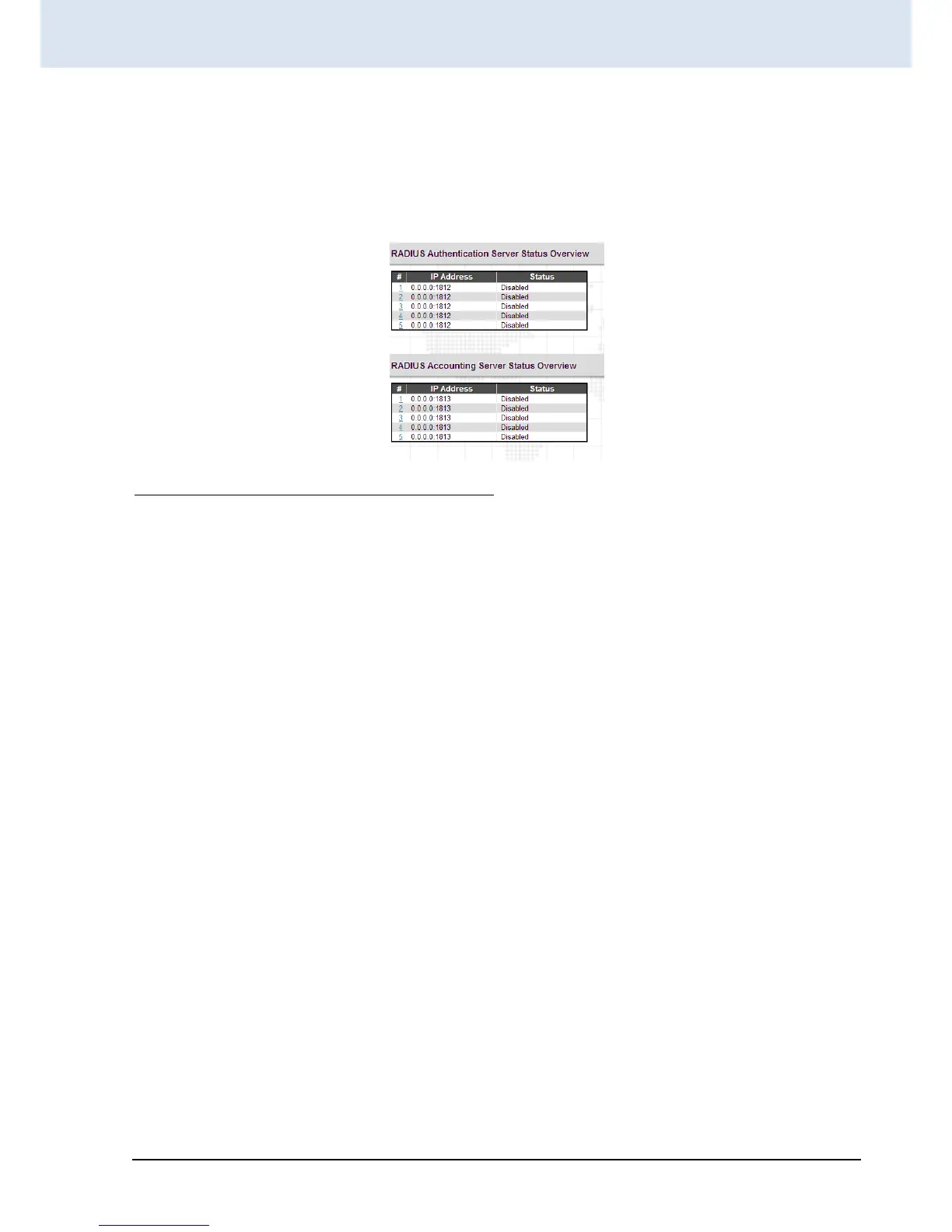Hostname: The hostname or IP address for the TACACS+ authentication server.
Port: The UDP port to be used on the TACACS+ server for authentication.
Key: Specify the secret key up to 63 characters. This is shared between the TACACS+ sever and the switch
4.6.2.7.2 RADIUS Overview
RADIUS Authentication/Accounting Server Status Overview
IP Address: The configured IP address and UPD port number.
Status: The current state of RADIUS authentication server. Displayed states include the following:
Disabled: This server is disabled.
Not Ready: The server is ready but IP communication is not yet up and running.
Ready: The server is ready and IP communication is not yet up and running. The RADIUS server is ready to accept
access attempts.
Click the number in the pound sign (#) column to view each configured server’s details.