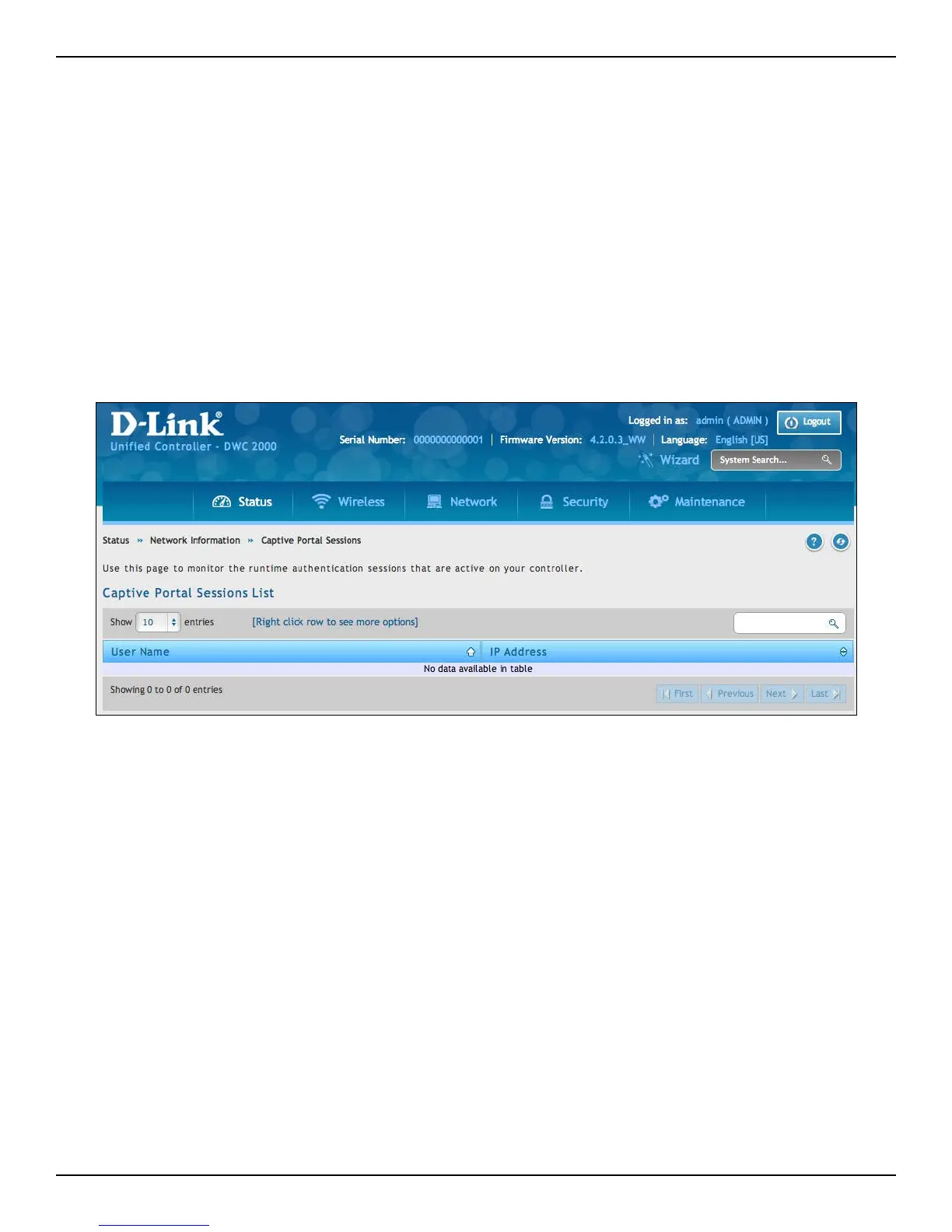D-Link DWC-2000 User Manual 201
Section 7 - Viewing Status and Statistics
Viewing Captive Portal Sessions
Path: Status > Network Information > Captive Portal Sessions
The active run time internet sessions through the controller’s managed AP’s is listed in the below table. These
users are present in the local or external user database and have had their login credentials approved for internet
access.
If Internet session passthrough is enabled, select the session and right-click Disconnect allowing the admin to
selectively drop an authenticated user.
Select the session and right-click Block device. The “Block Device” button will result in the selected client being
added to the blocked list (Security > Firewall > Blocked Clients), and the current and future sessions from this
client will be prevented.