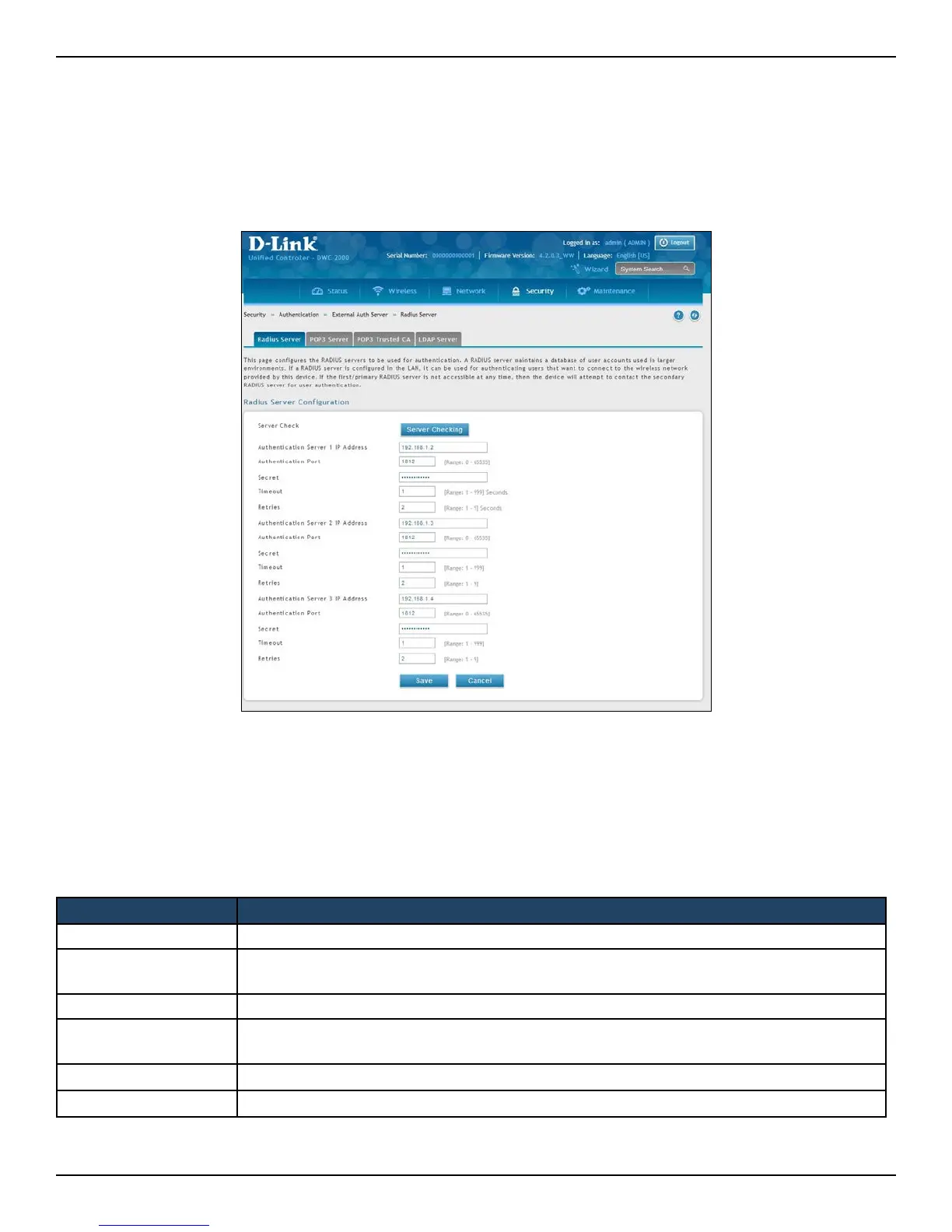D-Link DWC-2000 User Manual 45
Section 3 - Basic Conguration
Step #8: Use SSID with RADIUS Sever as Authenticator
To use SSID with RADIUS authentication, perform the following procedure.
1. Go to Security > External Auth Server > RADIUS Server.
Field Description
Server Checking Click to test the connection between the controller and your RADIUS server.
Authentication Server
IP Address
IP address of your RADIUS authentication server.
Authentication Port RADIUS authentication port number to send RADIUS messages.
Secret
Enter the secret key that allows the device to log into the congured RADIUS server. It must
match the secret on RADIUS server.
Timeout Set the timeout in seconds. The controller should wait for a response from the RADIUS server.
Retries The number of tries the controller will make to the RADIUS server before giving up.
2. Complete the elds below and click Save. Your access point will be congured to use RADIUS
authentication server.
3. Click Server Checking to test the connection between the DWC-2000 and your RADIUS server.