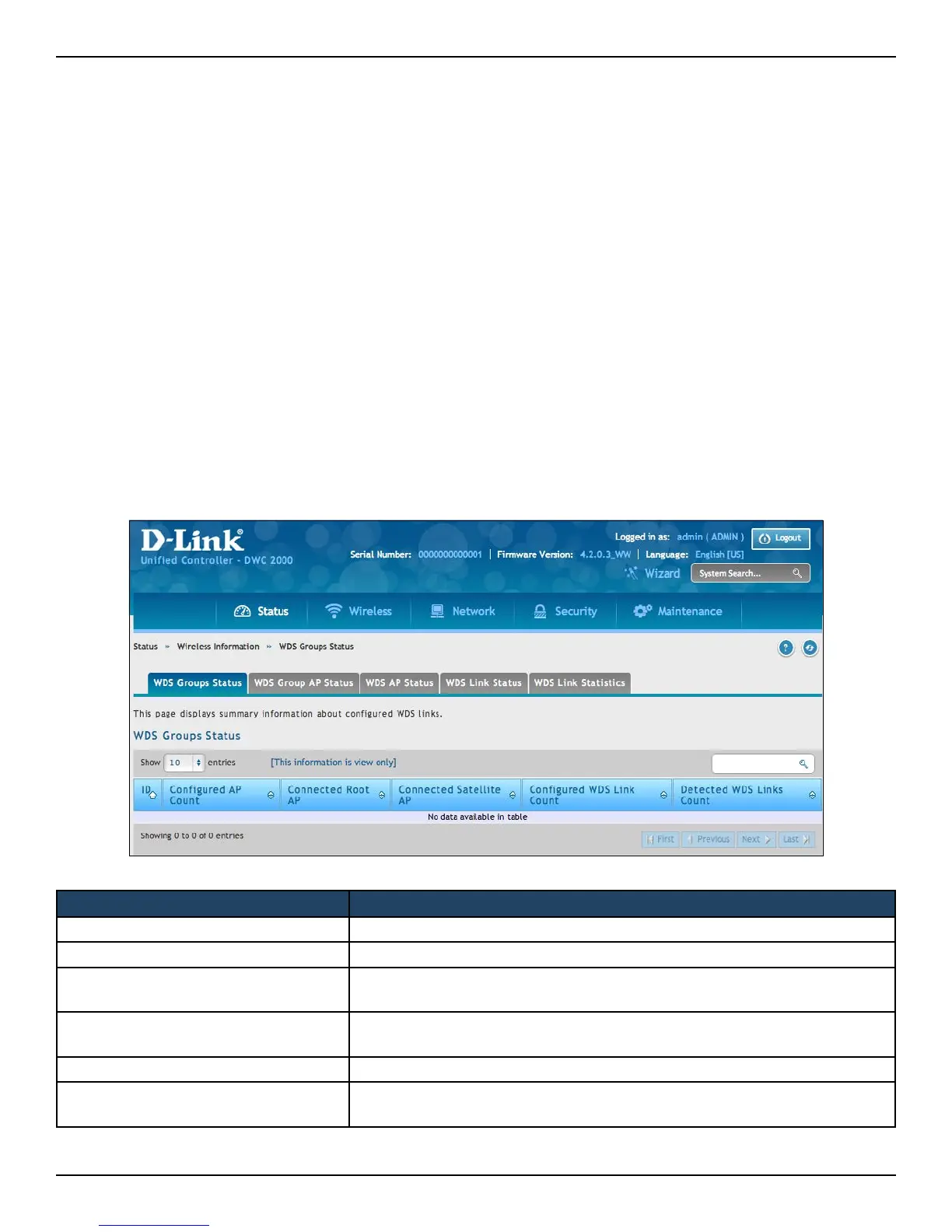D-Link DWC-2000 User Manual 232
Section 7 - Viewing Status and Statistics
Viewing WDS Group Status
Path: Status > Wireless Information > WDS Groups Status > WDS Groups Status
The Wireless Distribution System (WDS)-Managed AP feature allows you to add managed APs to the cluster
using over-the-air WDS links through other managed APs. With WDS, APs may be located outdoors where wired
connection to the data network is unavailable, or in remote buildings that are not connected to the main campus
with a wired network.
The WDS AP group consists of the following managed APs:
• Root AP: Acts as a bridge or repeater on the wireless medium and communicates with the controller
via the wired link
• Satellite AP: Communicates with the controller via a WDS link to the Root AP
The WDS links are secured using WPA2 Personal authentication and AES encryption.
This page displays summary information about congured WDS links. At least one group must be congured for
the elds to display. To congure a WDS AP group, use the pages from Wireless > Access Point > WDS Groups.
Field Description
ID Unique number that identies the WDS AP group.
Congured AP Count Number of APs congured in this WDS AP group.
Connected Root AP
Number of Root APs currently being managed by the controller that are
members of this WDS AP Group.
Connected Satellite AP
Number of Satellite APs currently being managed by the controller that are
members of this WDS AP Group.
Congured WDS Link Count Number of congured bidirectional links in the WDS AP Group.
Detected WDS Links Count
Number of WDS links detected in the system.APs on both sides of the link
must detect each other in order for the link to be counted.