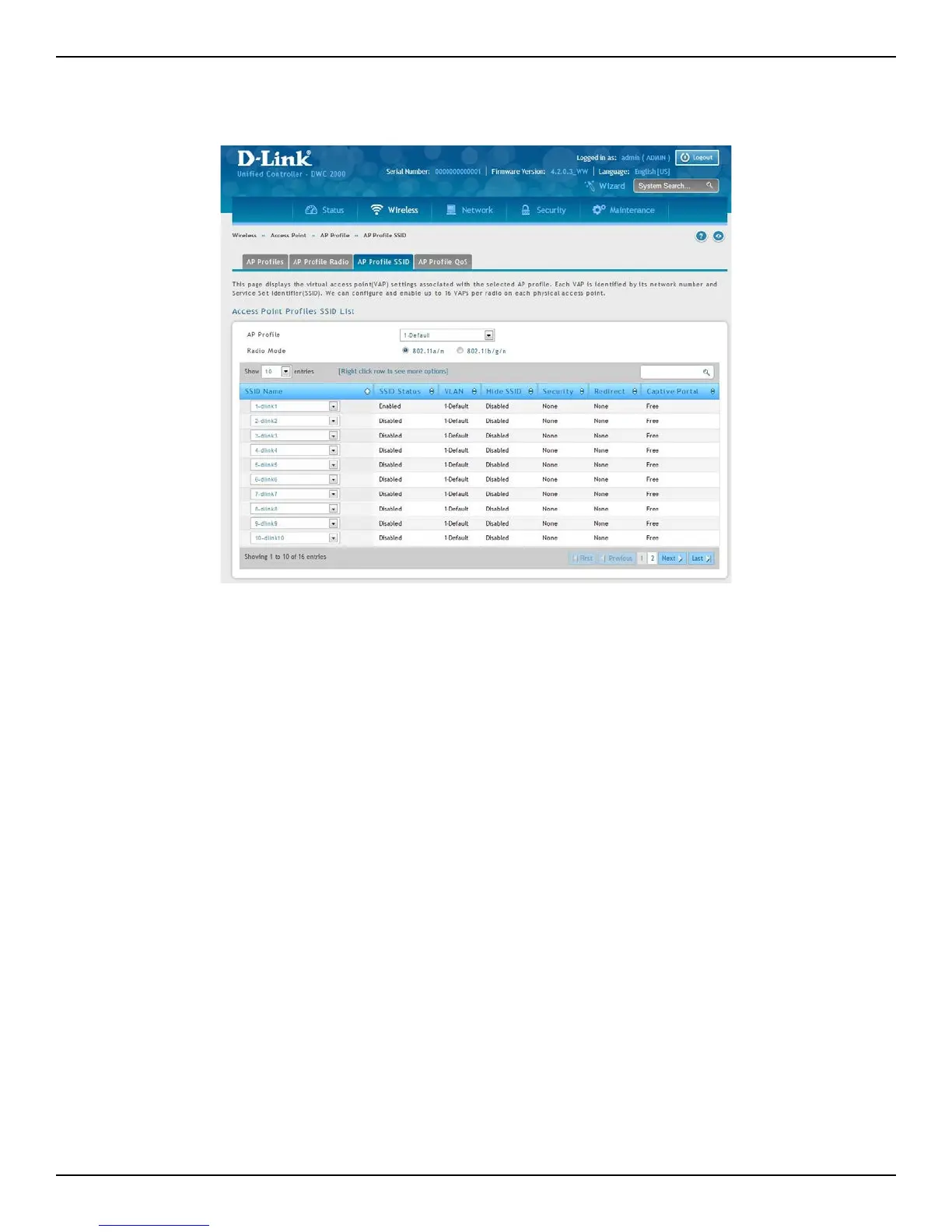D-Link DWC-2000 User Manual 33
Section 3 - Basic Conguration
7. Select the SSID you wish to edit from the AP Prole drop-down menu.
8. Click the radio button next to the Radio Mode you prefer.
9. Select the SSID you wish to congure on the radio from SSID Name drop-down menu or right-click the
SSID network you want to enable and click Enable on the AP Prole SSID List.
Note: SSID ID 1 is always enabled. If you do not want to have the rst SSID enabled, you must
create a new SSID to be able to swap another SSID in the rst slot.
6. Click Wireless > Access Point > AP Prole. Click on the AP Prole SSID tab on the middle menu. The
Access Point Proles SSID List will appear.