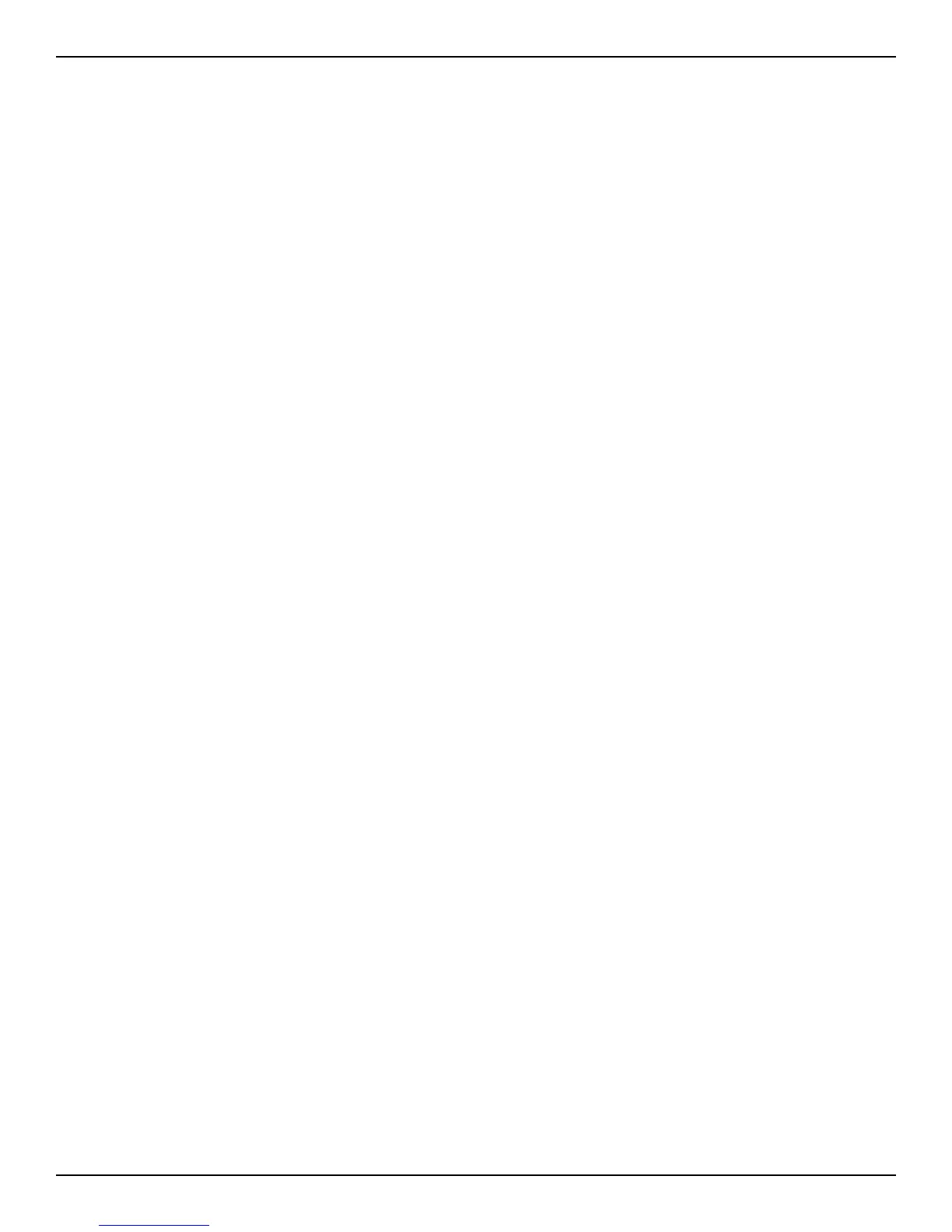D-Link DWC-2000 User Manual 7
Congure Channel Plan ..............................................................................................................................................64
Congure Power Settings ..........................................................................................................................................66
WIDS ............................................................................................................................................................................................67
Congure AP WIDS Settings ......................................................................................................................................67
Congure Client WIDS Settings ...............................................................................................................................70
Distributed Tunnel ................................................................................................................................................................. 72
Congure Distributed Tunnel ................................................................................................................................... 72
WLAN Visualization ................................................................................................................................................................73
Upload Images ............................................................................................................................................................... 73
Deleting Images ............................................................................................................................................................73
Launch .............................................................................................................................................................................74
AP Discovery Methods .........................................................................................................................................................75
L2/ VLAN Discovery ......................................................................................................................................................75
Congure L2/ VLAN Discovery .............................................................................................................................76
L3/ IP Discovery .............................................................................................................................................................77
Congure L3/ IP Discovery ....................................................................................................................................77
Managed APs ........................................................................................................................................................................... 78
Add a Valid AP ................................................................................................................................................................78
Add a AP from Discovered AP List ..........................................................................................................................80
Manual Change Channel and Power of Managed AP ......................................................................................81
Congure AP Debug Mode .......................................................................................................................................82
Congure AP Provisioning .........................................................................................................................................83
AP Proles .................................................................................................................................................................................85
Congure AP Prole ..................................................................................................................................................... 85
Congure AP Prole Radio ........................................................................................................................................87
Congure AP Prole SSID ...........................................................................................................................................93
Congure AP Prole QoS ............................................................................................................................................94
SSID Proles ..............................................................................................................................................................................98
Congure SSID Proles ...............................................................................................................................................98
Wireless Distribution System (WDS) ..............................................................................................................................102
Congure WDS Managed AP Group ....................................................................................................................104
Congure WDS Managed AP ..................................................................................................................................105
Congure WDS AP Link .............................................................................................................................................107
Peer Group ..............................................................................................................................................................................108
Congure Peer Group ................................................................................................................................................108
Synchronize Peer Group ...........................................................................................................................................109
AP Firmware Download .....................................................................................................................................................110
Advanced Network Conguration ......................................................................................................... 114
IP Mode ....................................................................................................................................................................................115
LAN Conguration ...............................................................................................................................................................116
IPv4 LAN Settings ........................................................................................................................................................116
IPv6 LAN Settings ........................................................................................................................................................118