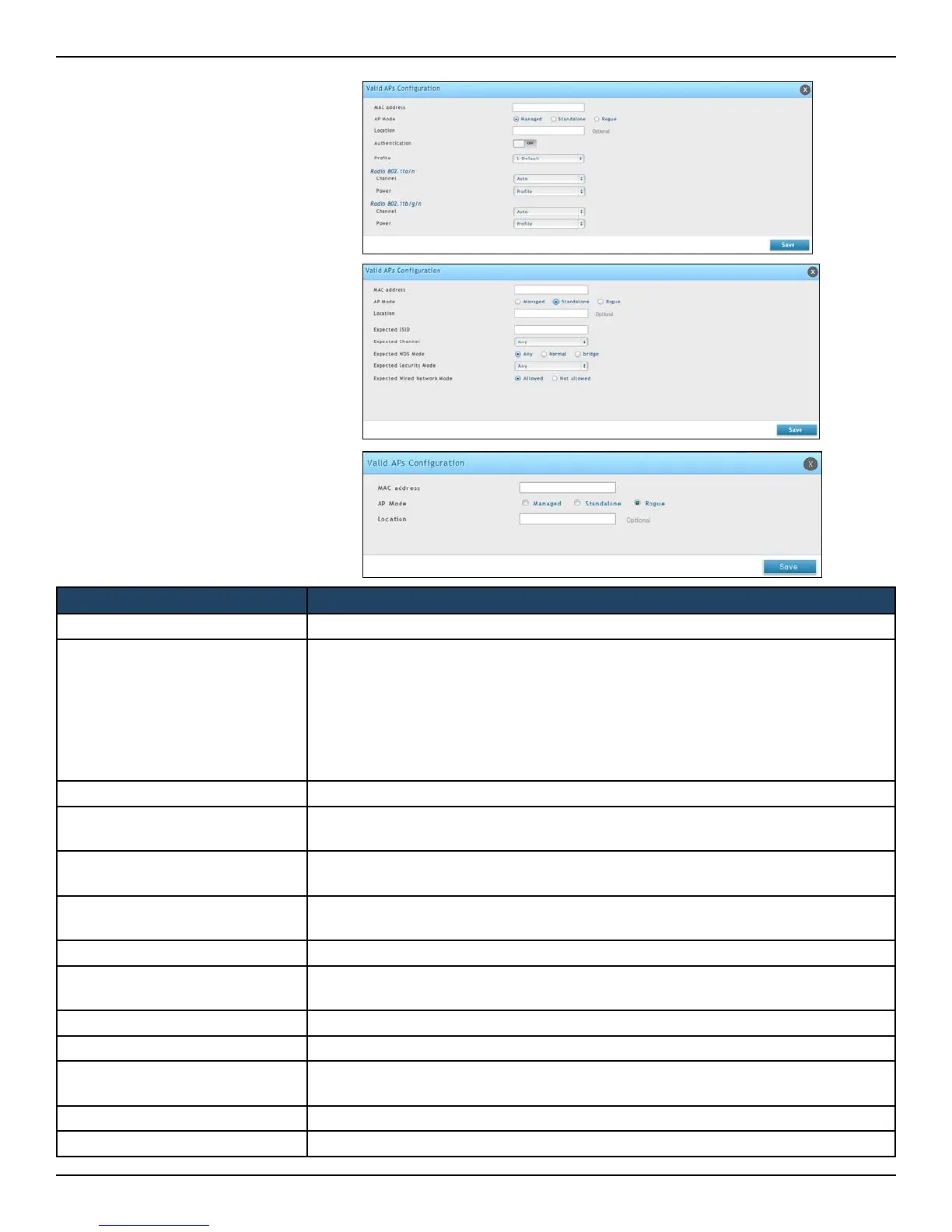D-Link DWC-2000 User Manual 79
Section 4 - Advanced WLAN Conguration
Field Description
MAC Address MAC address of the access point.
AP Mode
Select standalone, managed, or rogue. Selecting standalone or managed will require
you to ll out the elds (refer to the next page).
• Standalone
• Managed = access point prole conguration has been applied to the access
point and the access point operating in managed mode.
• Rogue = access point has not tried to contact the wireless controller and the
access point’s MAC address is not in the Valid AP database.
Location Optional eld to identify location of the access point being managed.
Expected SSID
If AP Mode= Standalone, the SSID that the access point should be set to. This is for
reference only.
Expected Channel
If AP Mode= Standalone, the channel to be used for wireless communication. This is
for reference only.
Expected WDS Mode
If AP Mode= Standalone, the WDS (Wireless Distributed System) mode to be used if
you intend to use WDS. This is for reference only.
Expected Security Mode If AP Mode= Standalone, the security mode to be used. This is for reference only.
Expected Wired Network Mode
If AP Mode= Standalone, select whether wired networking is going to be allowed.
This is for reference only.
Authentication Password If AP Mode= Managed, turn on to require a password for authentication.
Prole If AP Mode= Managed, select a prole to apply for AP conguration.
Radio
If AP Mode= Managed, this is Wireless radio mode that the access point is using. The
elds below appear after you have selected Managed AP Mode.
Channel If AP Mode= Managed, this is operating channel for the radio.
Power If AP Mode= Managed, this is percentage of power to use for the radio.
Managed Mode
Standalone Mode
Rogue Mode