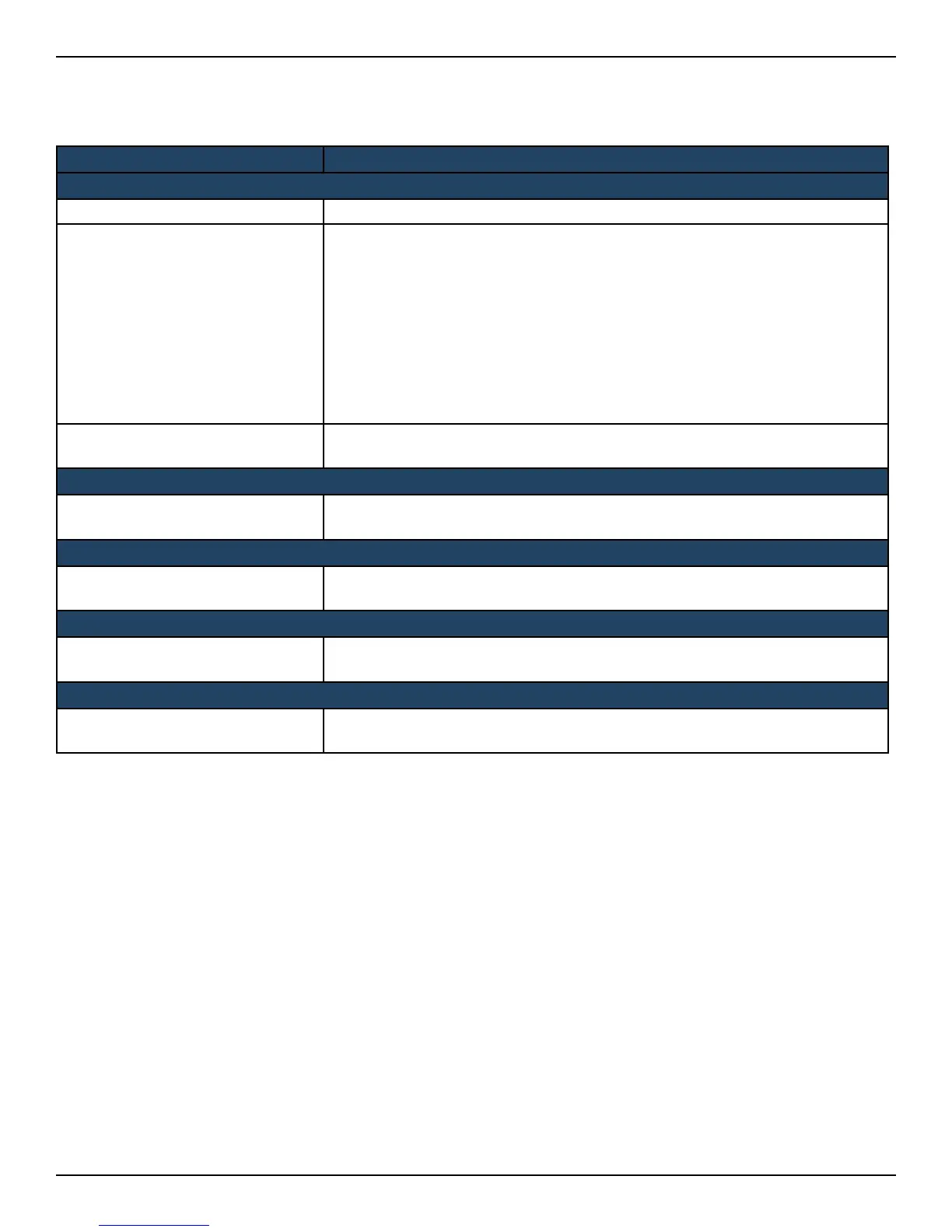D-Link DWC-2000 User Manual 86
Section 4 - Advanced WLAN Conguration
3. Complete the elds in the table below and click Save.
Field Description
AP Prole Global Conguration
Prole Name Identies the name of the congured prole.
Hardware Type
Hardware type for the APs that use this prole. The hardware type is determined,
in part, by the number of radios the AP supports (single or dual) and the IEEE
802.11 modes that the radio supports (a/b/g or a/b/g/n). The available options
are:
• Any.
• DWL-8600AP Dual Radio a/b/g/n.
• DWL-6600AP Dual Radio a/b/g/n.
• DWL-3600AP Single Radio b/g/n.
• DWL-2600AP Single Radio b/g/n.
• DWL-8610AP Dual Radio a/b/g/n/ac
Wired network Discovery VLAN ID
LAN ID that the controller uses to send tracer packets in order to detect APs
connected to the wired network.
Congure AP Prole Radio 1
Radio Mode 802.11a/n
In a new AP Prole, you can edit the radio 802.11a/n from here. You can also edit
it from AP Prole Radio.
Congure AP Prole Radio 2
Radio Mode 802.11b/g/n
In a new AP Prole, you can edit the radio 802.11b/g/n from here. You can also
edit it from AP Prole Radio.
Congure AP Prole QoS Radio 1
QoS Radio Mode 802.11a/n
In a new AP Prole, you can edit the QoS on radio 802.11a/n from here. You can
also edit it from AP Prole Radio.
Congure AP Prole QoS Radio 2
QoS Radio Mode 802.11b/g/n
In a new AP Prole, you can edit the QoS on radio 802.11b/g/n from here. You can
also edit it from AP Prole Radio.