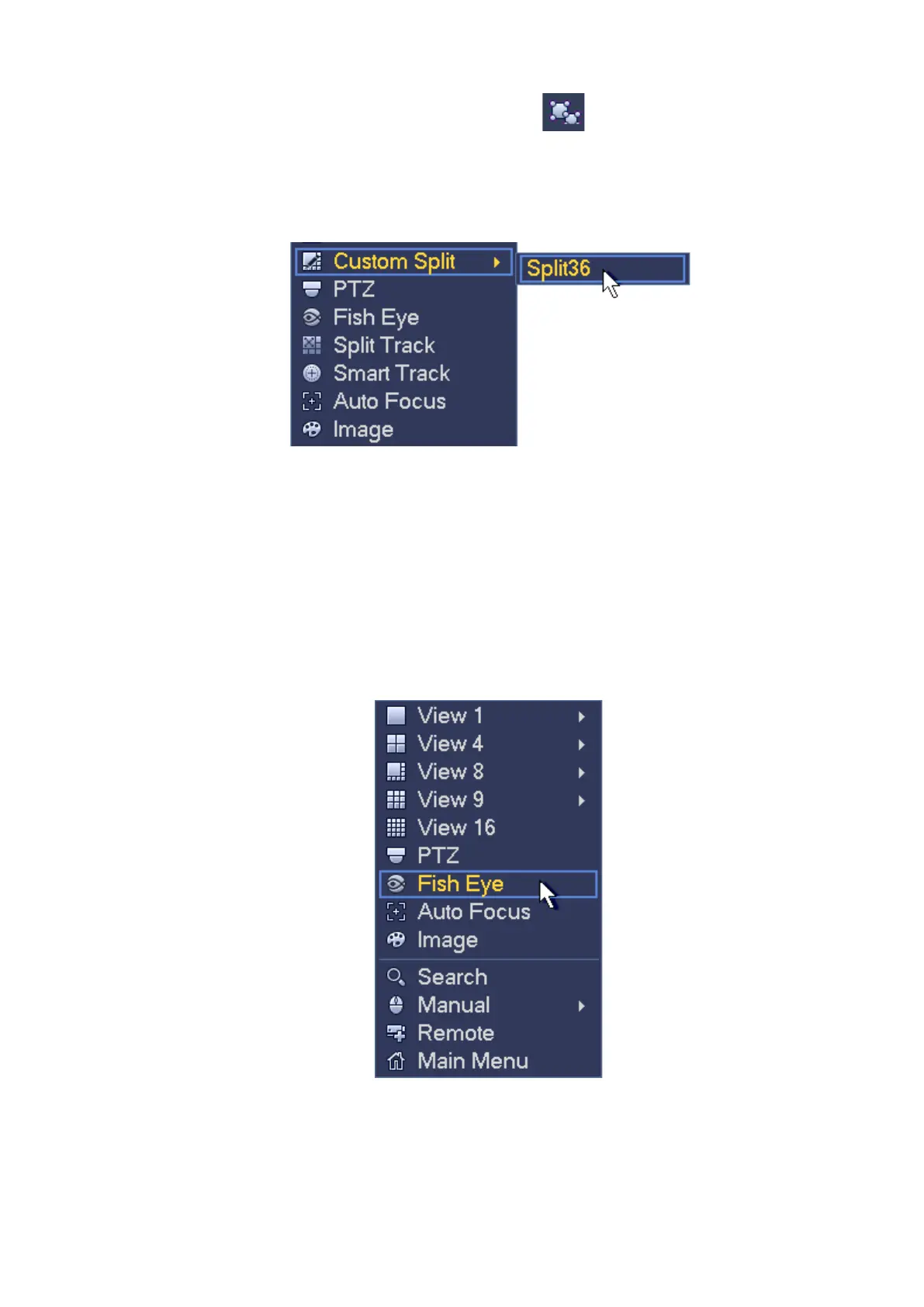91
Select the merging window, the frame is red; you can click
to cancel the merge to restore regular
mode.
Click Save to exit.
After the setup, you can go to the preview window, right click mouse and then select custom split. See
Figure 3-71.
Figure 3-71
3.6.7 Fisheye
Please note this function is for some series only.
3.6.7.1 Fisheye de-warp during preview interface
The fisheye camera (panoramic camera) has wide video of angle but its video is serious distorted. The
de-warp function can present the proper and vivid video suitable for human eyes.
On the preview interface, select fisheye channel and then right click mouse, you can select fish eye. See
Figure 3-72.
Figure 3-72
Now you can see an interface shown as in Figure 3-73. You can set fish eye installation mode and display
mode.
