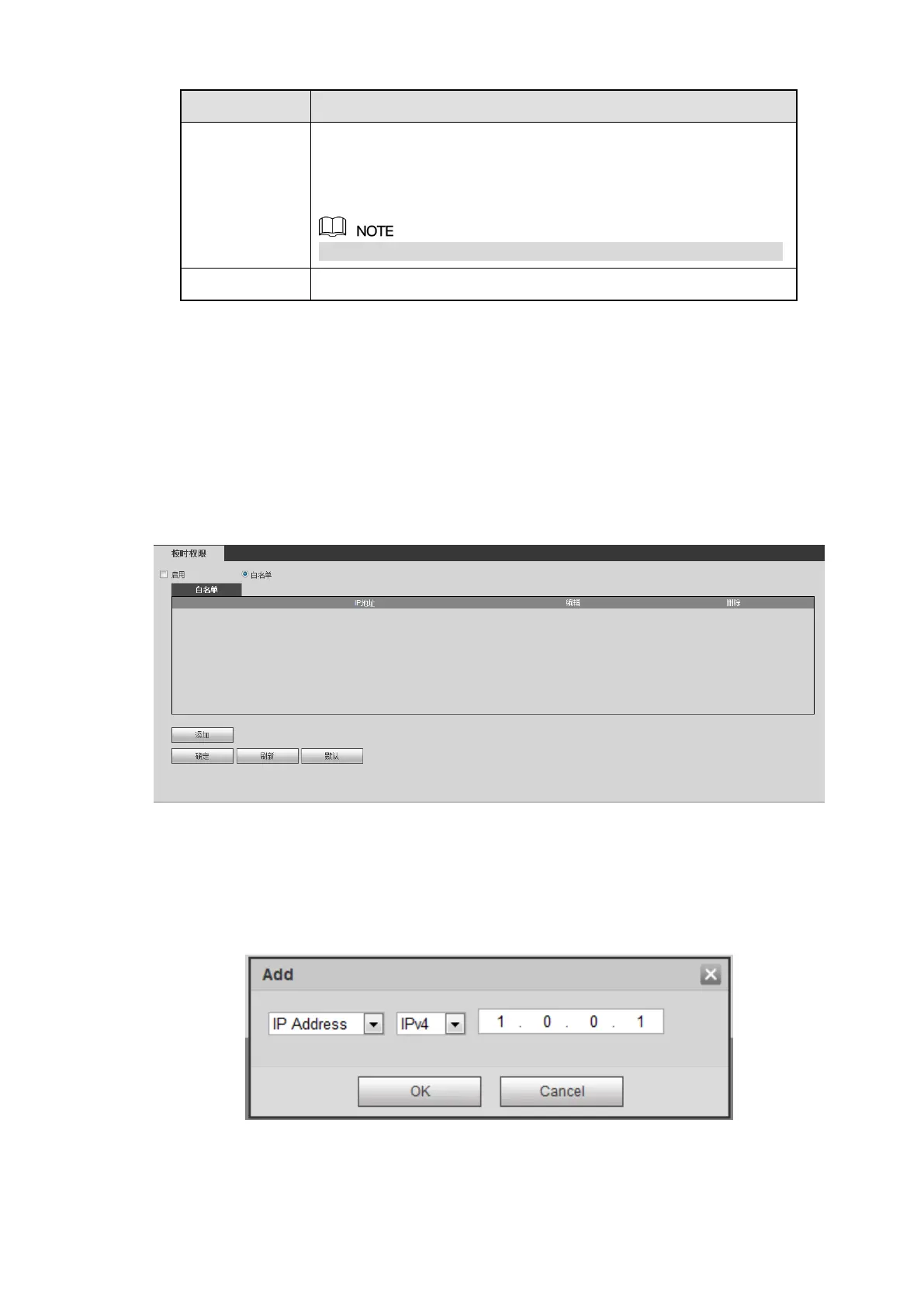281
Parameter Description
If succeeded, go to step4.
If failed, check if the domain information is correct and clear
the browser buffer.
System supports this function when DDNS type is NO-IP DDNS.
Update period The time interval to send update request. Unit: Minute.
Step 4 Click Save to complete the setting.
Step 5 Input the domain name in the Web browser and click Enter key. The setting is right if you can
view the Web interface of the device. Otherwise, check the parameters.
4.6.2.5 Sync Time Right
By setting the trusted sites, you can specify the IP host to synchronize or modify device time, and prevent
several IP hosts from synchronizing time with the same device.
Step 5 Enter from Setup > Network > Sync Time Right.
The Sync Time Right interface is displayed. See Figure 4-43.
Figure 4-43
Step 6 Select the Enable check box.
Step 7 Add IP host.
4. Click Add.
The Add interface is displayed. See Figure 4-44
Figure 4-44
5. Configure the IP address. For details, see the following table.
