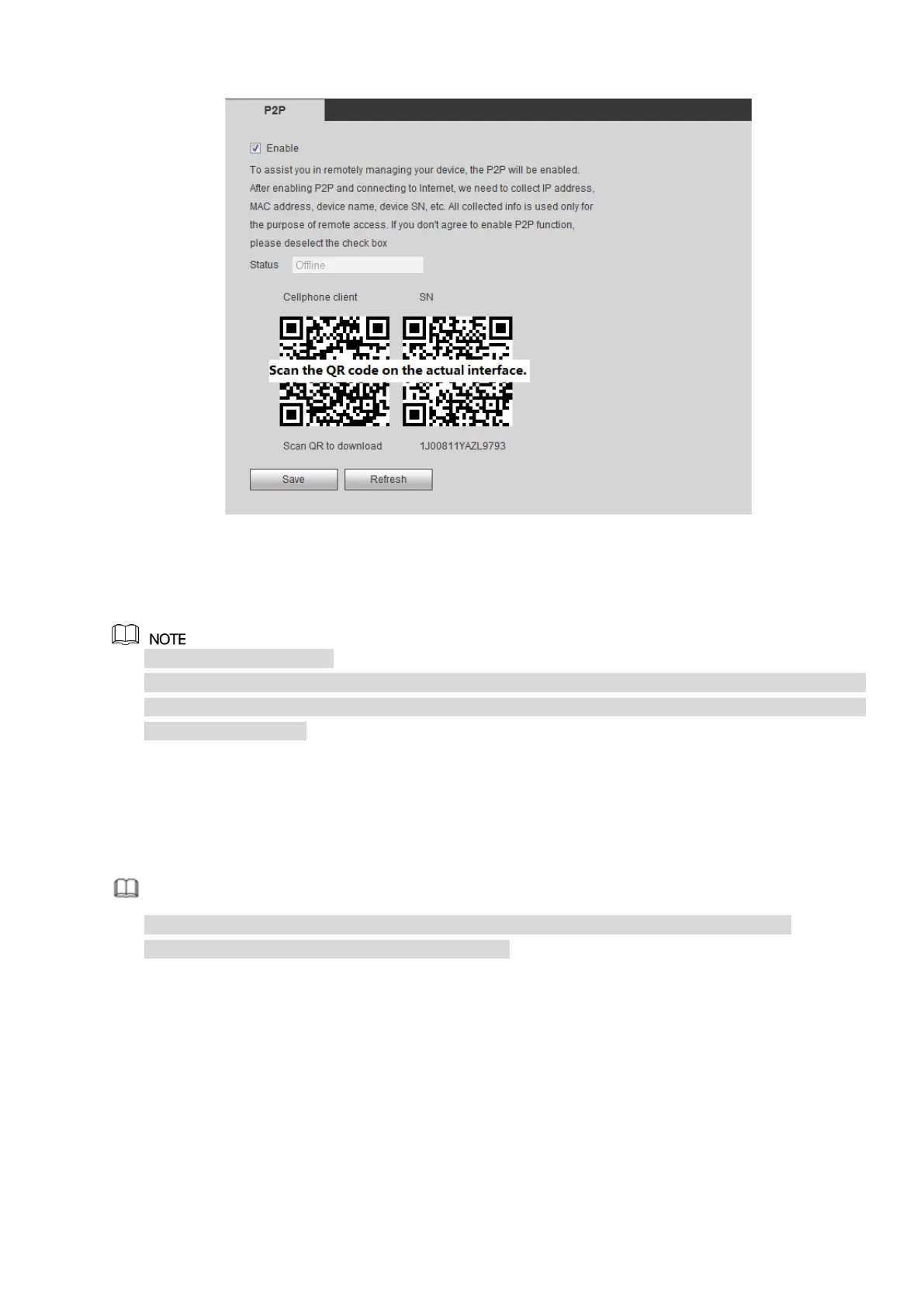288
Figure 4-51
Check the Enable box to enable P2P function and then click the Save button. When the Status shows
Online, the P2P registration is successful.
P2P is enabled by default.
To enable you to manage the device on the mobile APP, we will collect device information like IP
address, MAC address, device name and device SN. The collected information is only used for
remote device access.
4.6.3 Temperature Measurement
4.6.3.1 Temp Alarm
When a device with temperature measurement function is connected on the front end, the system
supports real-time temperature measurement.
Note
It might collect the human body temperature information in the monitor screen. Be careful!
Only products of some series support this function.
Step 1 Enter from main menu > Setup > Event > Temp Alarm.
The Temp Alarm interface is displayed. See Figure 4-52
