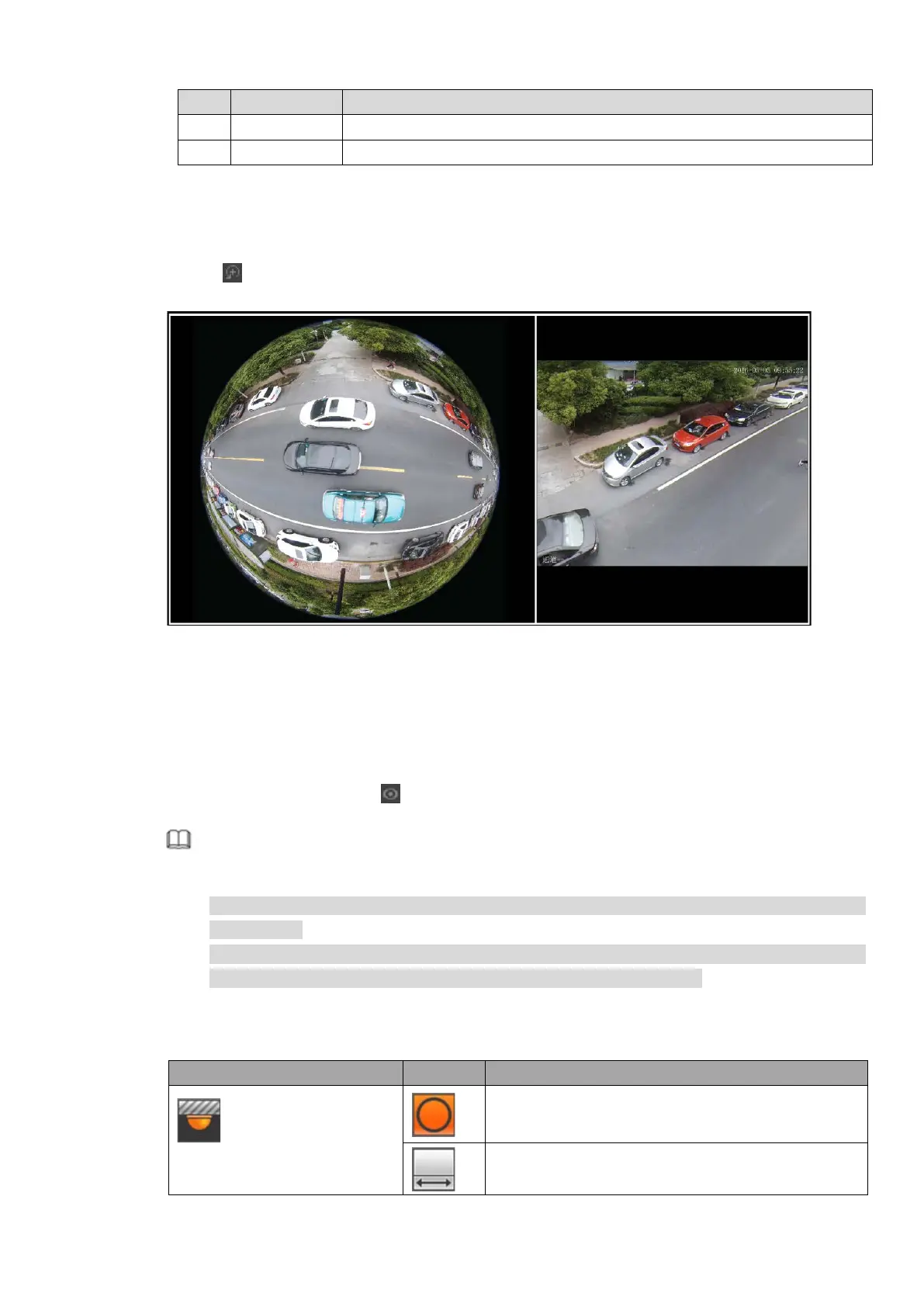255
No. Function Description
9 Split track Click it to split the channel window.
10 Close Close the monitor window.
4.5.1.1 Smart Track
This function allows you to view the trigger video of the fish eye & PTZ camera. The fish eye is the
main camera to view the whole surveillance condition and the PTZ camera works as the slave
camera to view the details.
Step 1 Click
on top right corner of the play window.
The Smart Track interface is displayed. See Figure 4-16
Figure 4-16
Step 2 Click the corresponding position in the fisheye channel.
The PTZ camera rotates to the specified position and zooms in or zooms out to display the
image.
4.5.1.2 Fisheye De-Warp
On the preview window, click
and the fisheye correction interface is displayed.
Note
If the current channel is not the fisheye channel, the system prompts that Doesn’t support
de-warping!
If the performance of the current channel is insufficient, the system prompts that Channel
performance is insufficient and does not support fisheye de-warping.
Fisheye mouting mode includes: Ceiling mount, wall mount and ground mount. Different
mounting mode supports different de-warping modes.
Installation modes Icon Note
(Ceiling mount)
360°panorama original view
1 de-warp window+1 panorama stretching
