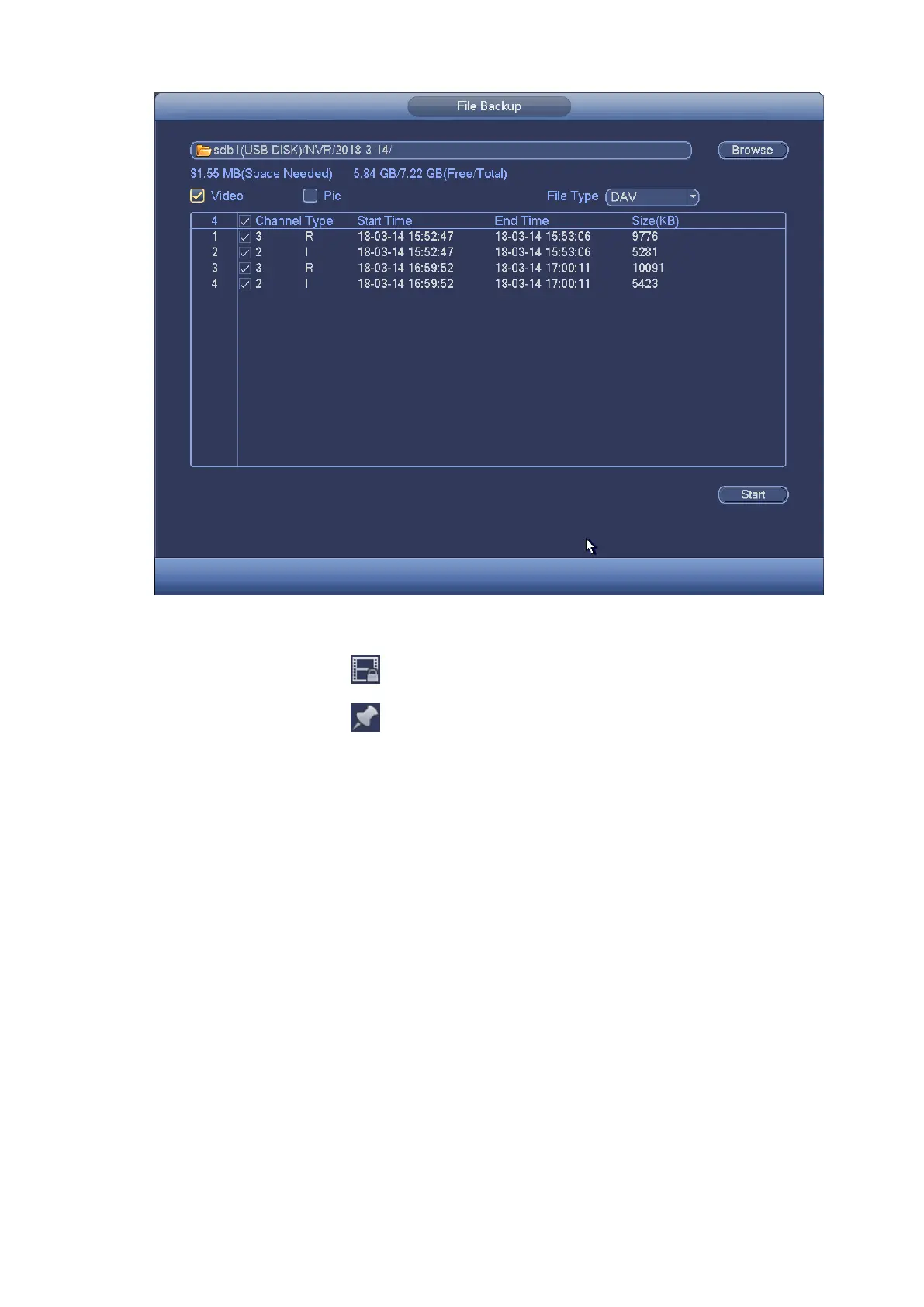118
Figure 3-102
Select the file and click
to lock the file. The locked file will not be overwritten.
Select the file and click
to mark the time of the detected event.
3.9.7.2 Face Detection
Human face detection is to analyze the video from the camera and check there is any human face or not.
It is to search and playback human face record.
Step 1 From main menu > Operation > Smart Search > Face Detection.
Enter the Face Detection interface. See Figure 3-103.
