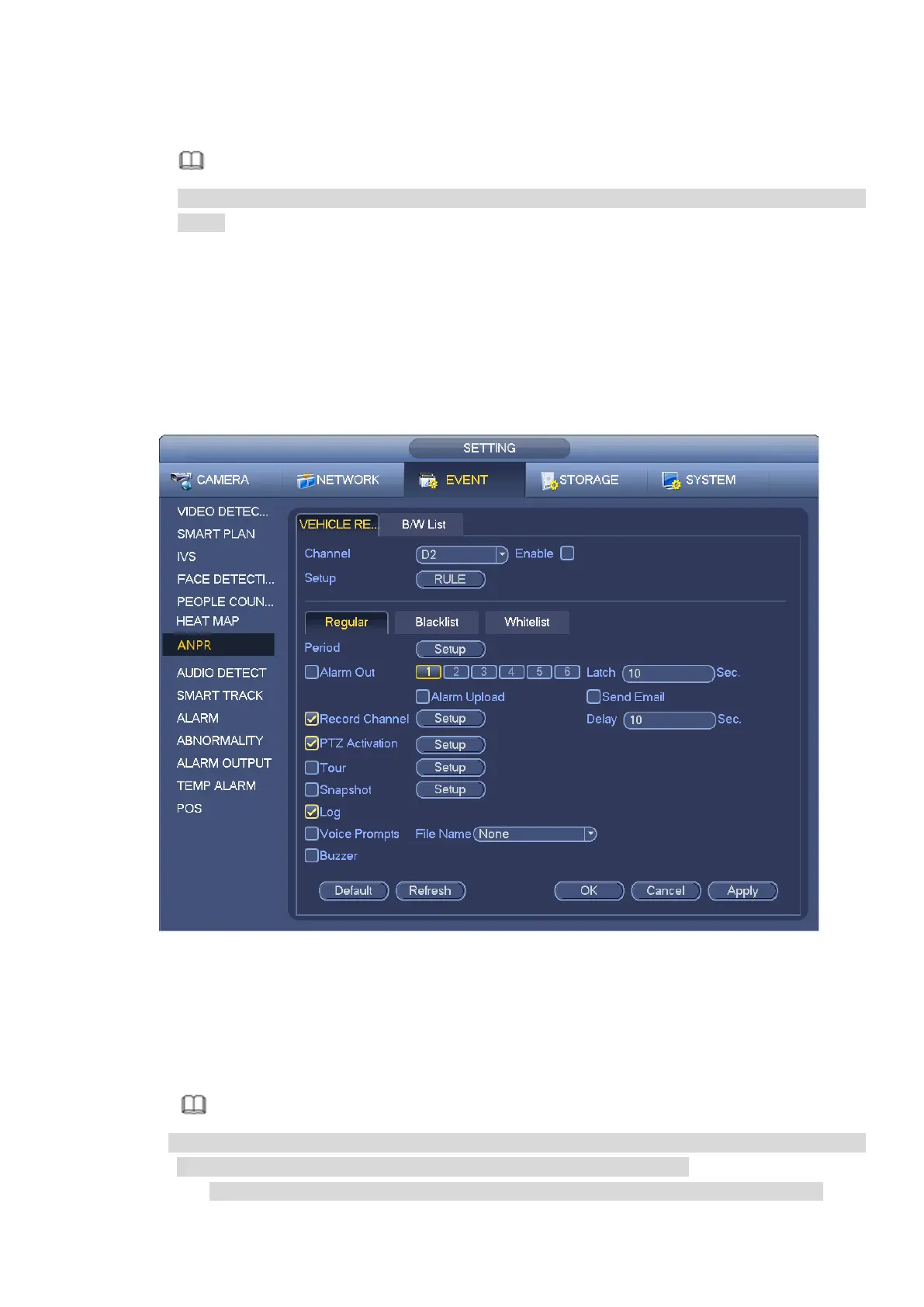158
Step 4 Set arm/disarm period. Refer to chapter 3.10.1.1 Motion detect for detailed setup information.
Step 5 Click Apply button to complete setup.
Note
After set the heat map parameters, go to main menu->Info->Event->Heat map to view heat map
report.
3.10.7 ANPR
3.10.7.1 Plate recognition settings
Device can generate an alarm when it detects the corresponding plate information.
Please follow the steps listed below.
Step 1 From main menu->Setup->Event->ANPR-> Vehicle Recognition.
Enter Vehicle Recognition interface. See Figure 3-147.
Figure 3-147
Step 2 Check Enable to enable plate recognition function.
Step 3 Select a channel number and then click the Rule to set the plate recognition name and detection
zone.
Step 4 Click Regular, blacklist, whitelist to set.
Note
Before use blacklist alarm or whitelist alarm function, please add the corresponding plate
information. Refer to chapter 3.10.7.2 B/W list for detailed information.
Regular: In this interface, device triggers an alarm when it detects all plate numbers.
