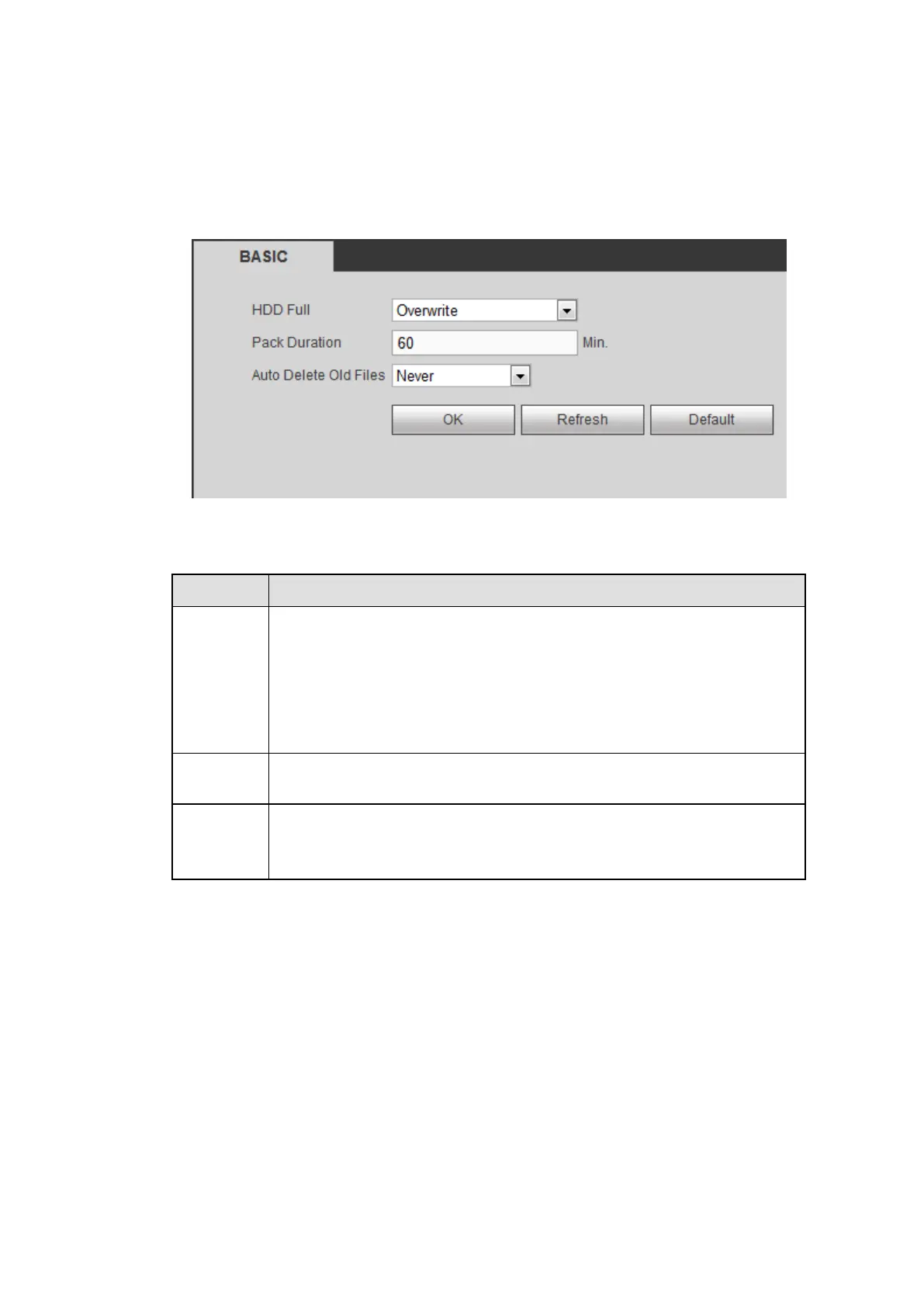335
4.6.5 Storage
4.6.5.1 Basic
It is to manage HDD storage space.
Step 1 From main menu > Setup > Storage > Basic.
Enter Basic interface. See Figure 4-47.
Figure 4-114
Step 2 Set parameters.
Parameter
Function
HDD full
It is to select working mode when hard disk is
full. There are two option
stop recording or rewrite.
Stop: If current HDD is full while there is no idle HDD, then system
stops recording,
Overwrite: If the current HDD is full while there is no idle HDD, then
system overwrites the previous files.
Pack
duration
It is to specify record duration. The max value is 120 minutes.
Auto
delete old
files
Never: Do not auto delete old files.
Customized: input customized period here, system can auto delete
corresponding old files
4.6.5.2 Schedule
4.6.5.2.1 Record
From main menu> Setup>Storage>Schedule>Record, you can go to the record interface. In this
interfaces, you can add or remove the schedule record setup. See Figure 4-115.
There are five record modes: Regular, motion detect, alarm and MD&alarm, and intelligence. There are
six periods in one day.
You can view the current time period setup from the color bar.
Green color stands for the general record/snapshot.
Yellow color stands for the motion detect record/snapshot.
Red color stands for the alarm record/snapshot.
Blue color stands for MD&alarm record/snapshot.
Orange color stands for intelligent record/snapshot.
