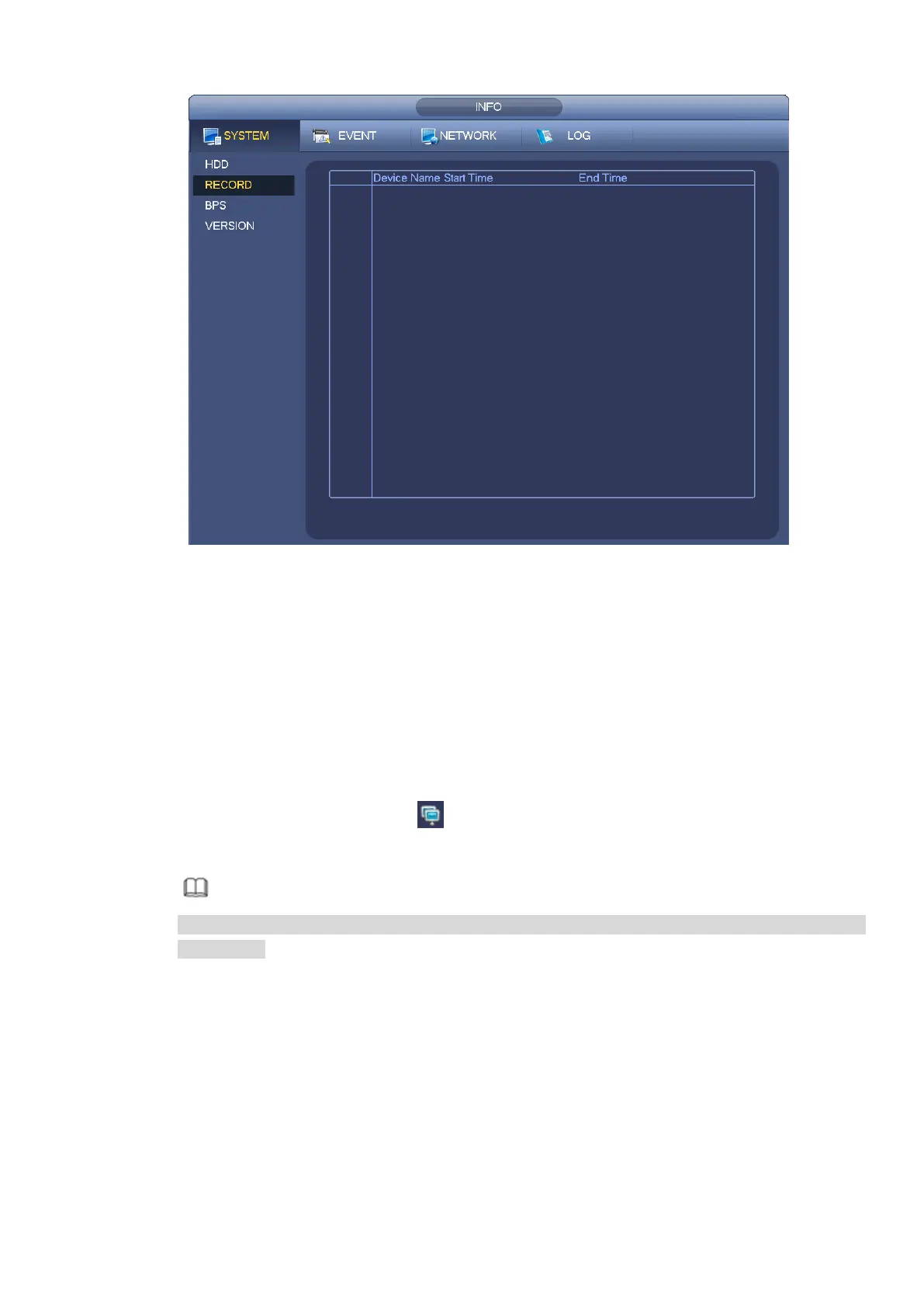60
Figure 3-36
3.5 Remote Device
3.5.1 Remote Device Connection
After registering a remote device to the NVR, you can perform operations such as modifying IP, importing
IP and exporting IP.
3.5.1.1 Change IP address
Step 1 From Main menu->Setting->Camera->Registration, check the box before the camera name and
then click Change IP or click the
before the camera name.
Enter change IP interface. See Figure 3-37.
Note
Check the box before several cameras, change the IP addresses of several cameras at the
same time.
