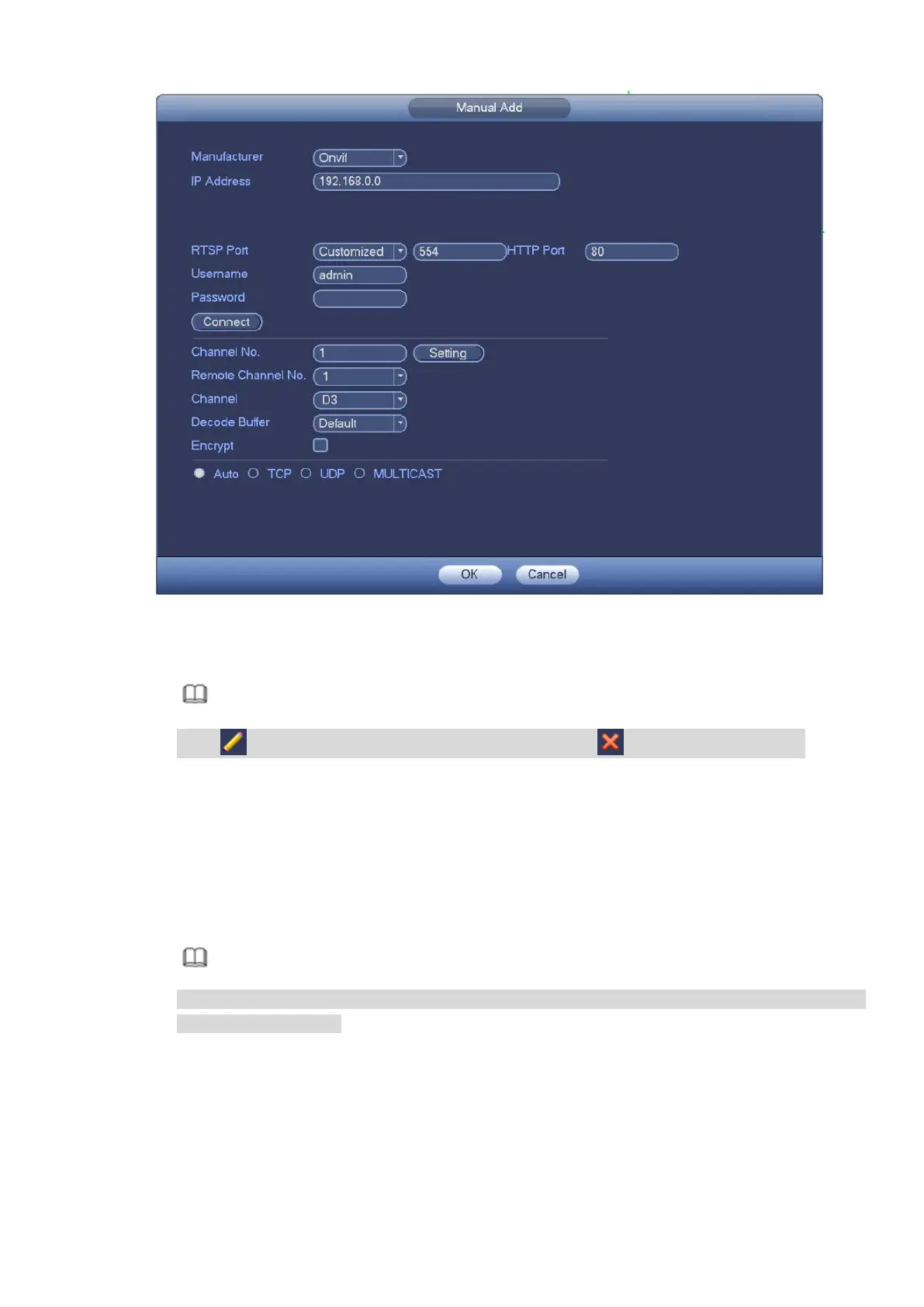50
Figure 3-23
Step 4 Click OK to add the camera to the device.
Note
Click to change the remote device information. Click to delete remote device.
3.4.5 Configuring RAID
RAID has different levels (such as RAID 5 and RAID 6). Each level has different data protection,
data availability and performance. You can create RAID according to the actual needs.
Step 1 Click Next.
The RAID configuration interface is displayed. See Figure 3-24.
Note
You can also enter from main menu > Setting > Storage > RAID > RAID to enter the RAID
configuration interface.
