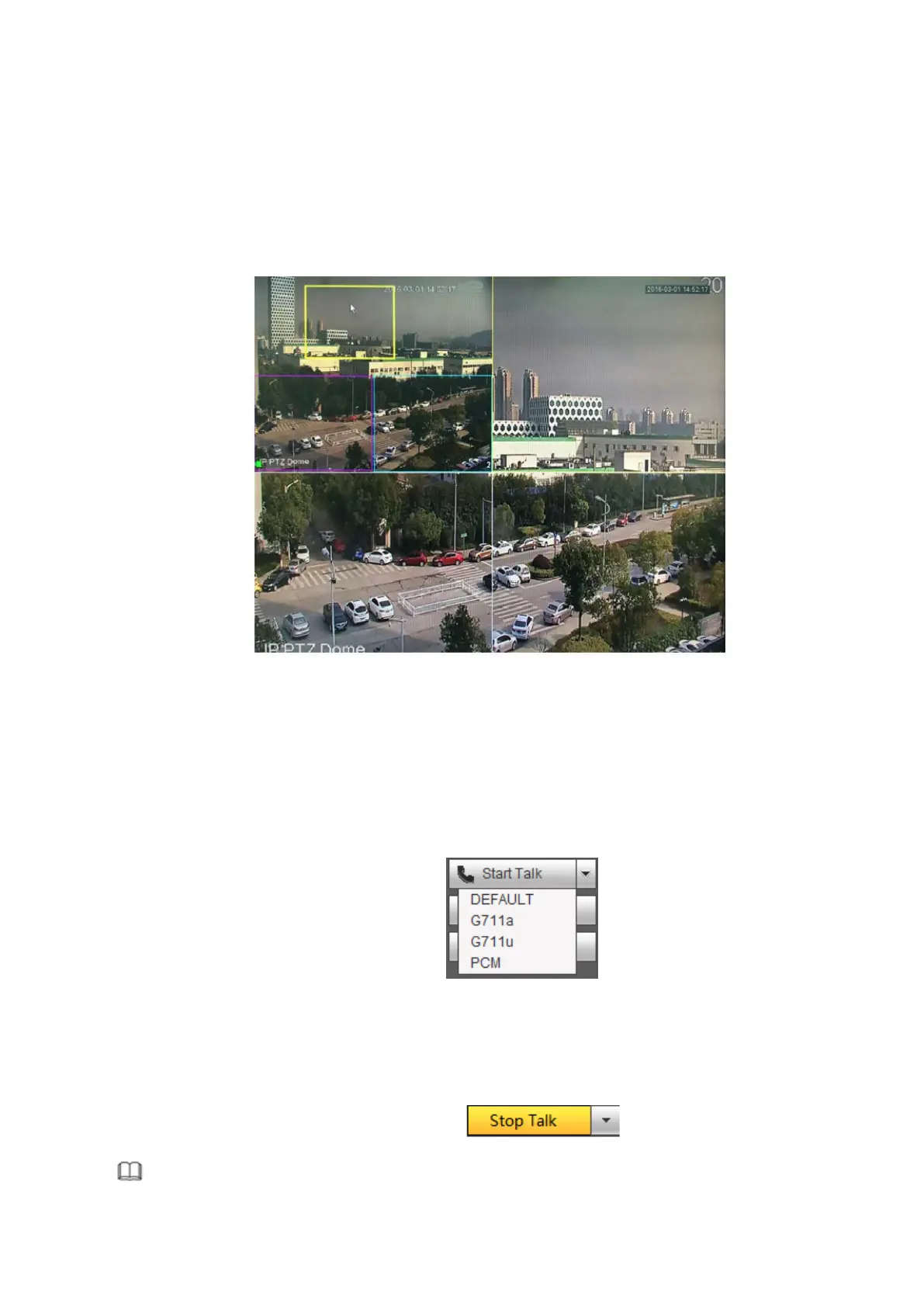257
Figure 4-18
Please select split mode, it includes main screen, one main screen+3 extension screens, one main
screen +5 extension screens. See Figure 4-19.
This function can divide the main screen to several windows. Use the mouse to adjust the frames in
different colors to set the images to be displayed in the extension screen.
On the main screen or the extension screen, use the middle button of the mouse to zoom in or zoom
out.
Figure 4-19
4.5.2 Voice Talk
Voice talk enables voice interaction between NVR and remote devices to improve the efficiency of
emergency handling.
Figure 4-20
Click Start Talk to start the voice talk with the device end.
Click the arrow of the drop-down list to select talk mode, including DEFAULT, G711a, G711u and
PCM.
After voice talk is enabled, the icon becomes . Click it to stop the voice talk.
Note
