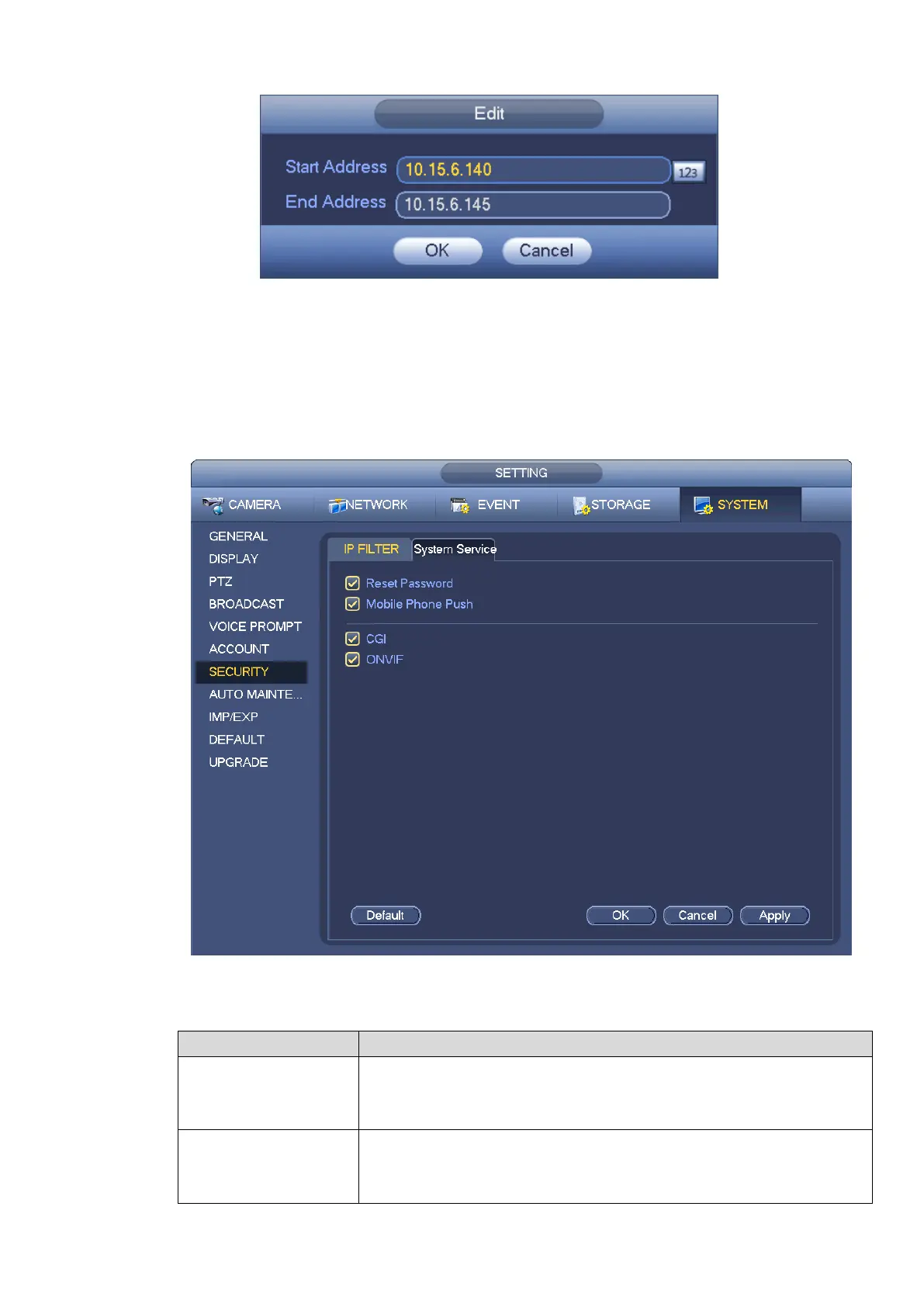234
Figure 3-231
3.13.7.2 System Service
The device supports to enable and disable various system internal services.
Step 1 From main menu->System->Security ->System Service.
The System Service interface is displayed. See Figure 3-232.
Figure 3-232
Step 2 Configure the parameters. For details, see the below table.
Parameter Description
Password Reset Enabled by default.
If it is disabled, the user can only use the security questions to reset
the password.
Mobile Phone Push Enabled by default.
The snapped pictures triggered at the device can be push to the
mobile app.
