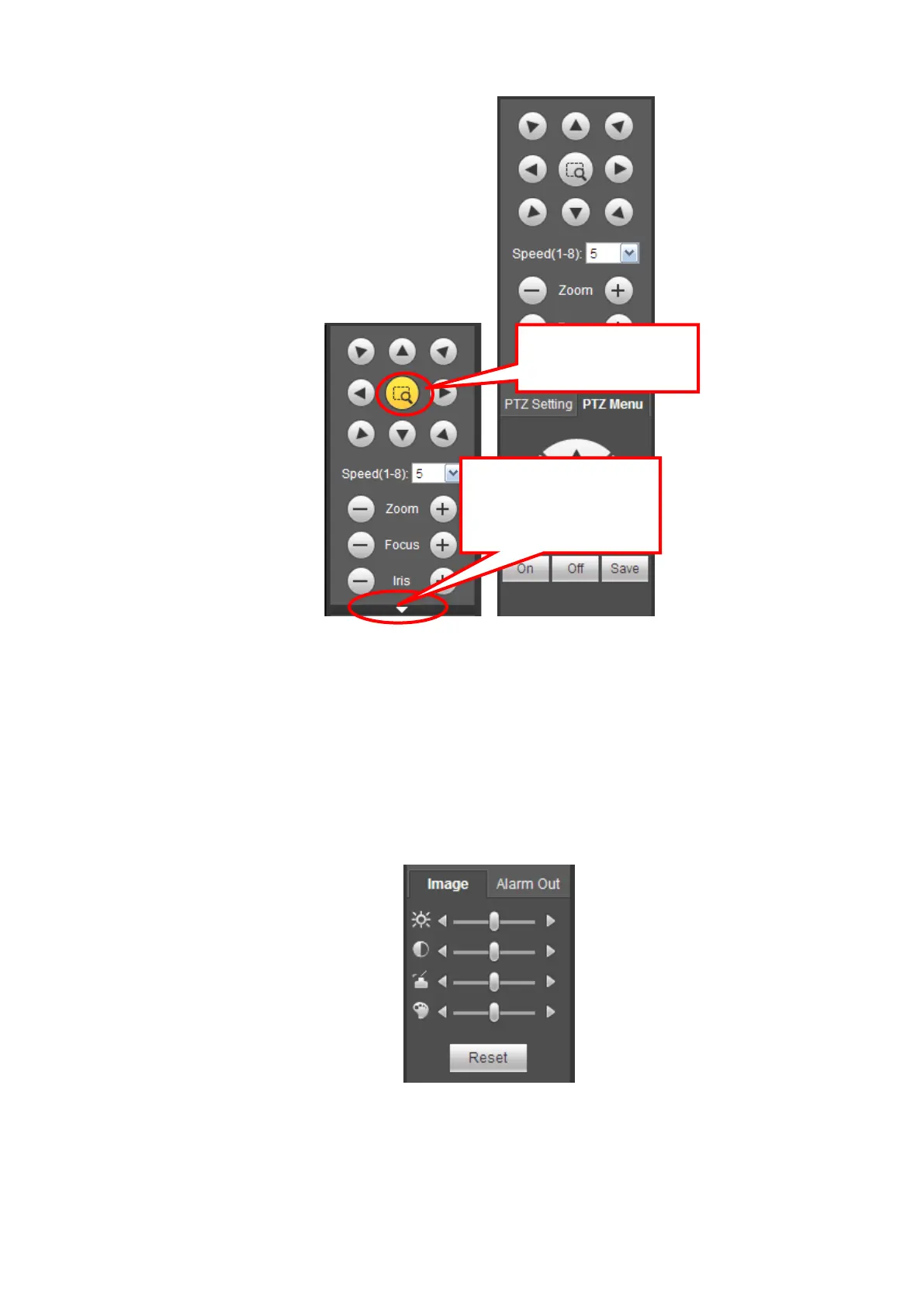259
Figure 4-21
4.5.4 Image / Alarm Output
Select one monitor channel video and then click Image button in section 9, the interface is shown as
Figure 4-22.
Image
Here you can adjust its brightness, contrast, hue and saturation. (Current channel border becomes
green).
Or you can click Reset button to restore system default setup.
Figure 4-22
Alarm Output
Here you can enable or disable the alarm signal of the corresponding port. See Figure 4-23
You can click this icon to
control platform.
3D Intelligent Positioning
Key
