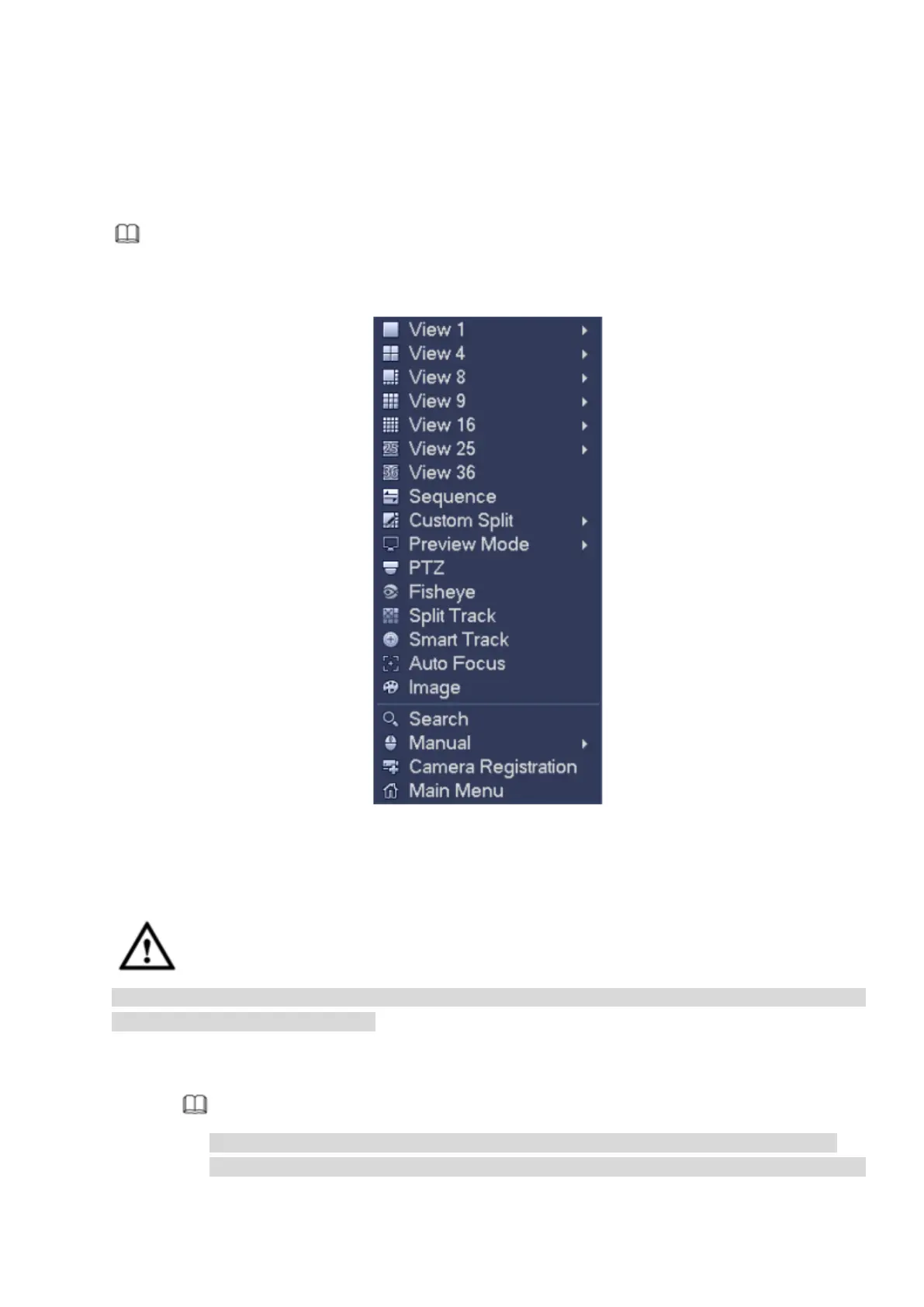84
Image: Set video corresponding information.
Search: Click it to go to Search interface to search and playback a record file.
Manual: Enable/disable record channel and alarm control.
Camera registration: Search and add a remote device.
Main menu: Go to system main menu interface.
Note
Right click mouse to go back to the previous interface.
The right-click menu is different for different models. The actual product shall prevail.
Figure 3-62
3.6.5 Edit View (Sequence)
It is to set customized view layout.
Warning
The preview layout restores default channel layout after Default operation. (Main
menu->Setting->General->Default).
Step 1 On the preview interface, right click mouse and then click Edit view.
Enter edit view interface. See Figure 3-63.
Note
Enter edit view interface, device automatically switches to the max split amount mode.
The channel list on the edit view interface displays the added camera channel number and
