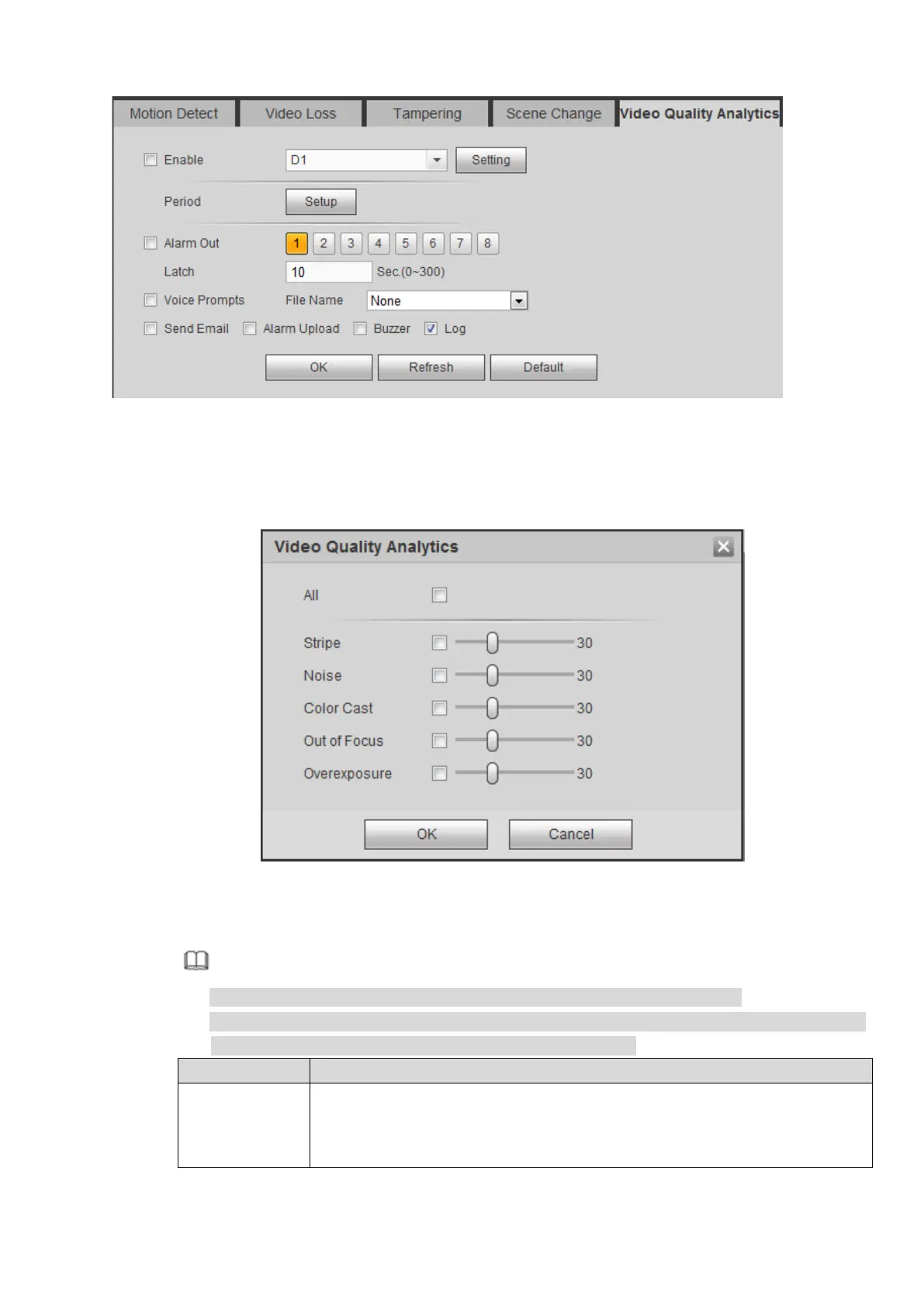308
Figure 4-73
Step 2 Select the channel number and select the Enable check box.
Step 3 Click Setup on the right of the channel.
The Video Quality Analytics interface is displayed. See Figure 3-119.
Figure 4-74
Step 4 Select the items (such as strip and noise) and set the threshold values according to the actual
needs. For details, see the following table.
Note
Select the Select All check box and all the following items will be selected.
The threshold value range is 1-100 and the default value is 30. When the output value is
higher than the set threshold, the system triggers an alarm.
Parameter Description
Stripe
Stripe refers to the interference in video due to device aging or electronic
interference, such as horizontal and vertical stripes or diagonal stripes,
which may cause interference to visual sense.
