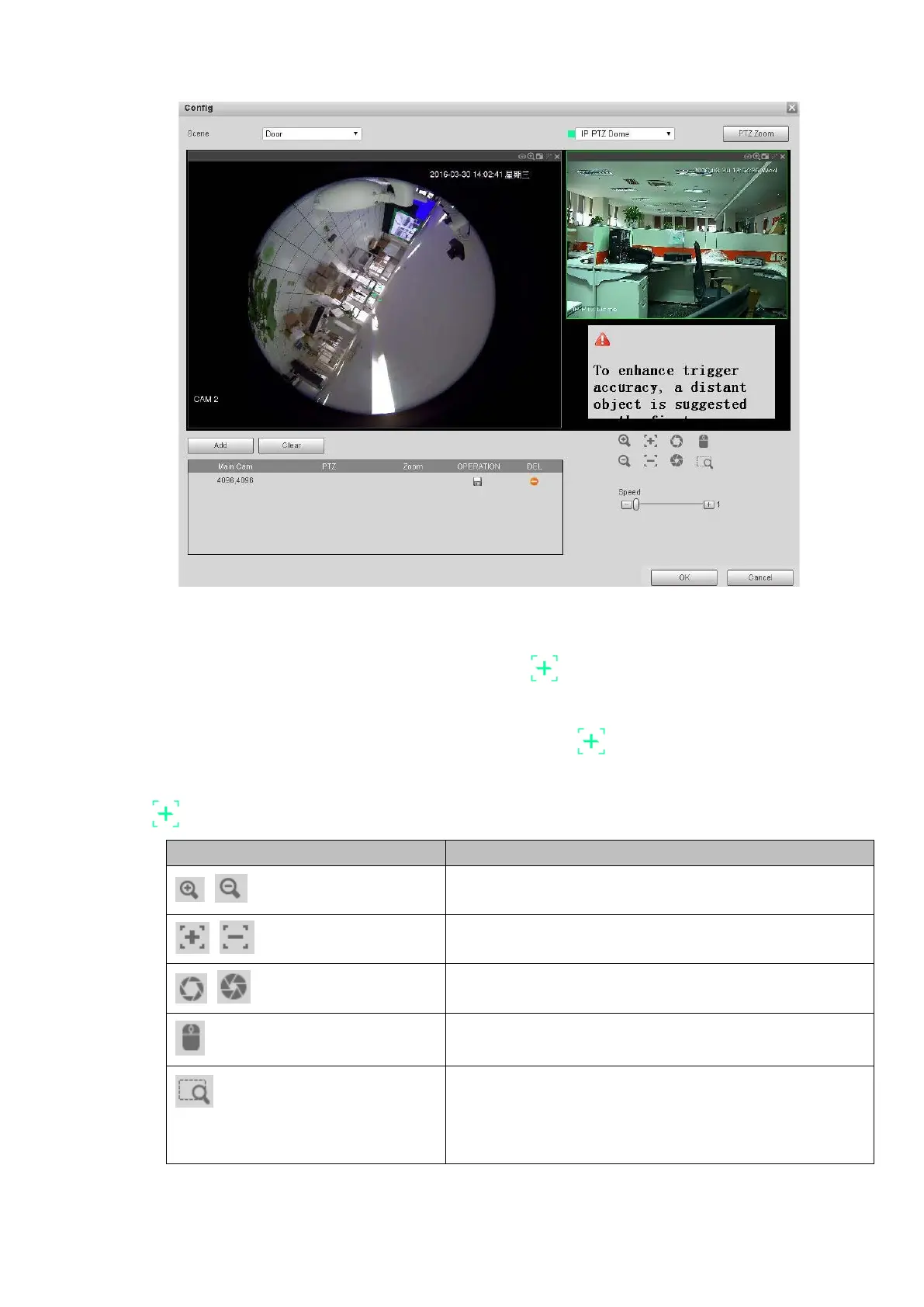325
Figure 4-99
On the fish eye displayed zone, left click mouse or move
to confirm the position.
On the PTZ camera displayed zone, use the following buttons to adjust the PTZ camera position. It is to
move the center position of the PTZ camera is the same as the
position of the fish eye.
Note
The
of the PTZ camera is the center position of the video.
Button Function
、
Zoom
、
Focus
、
Iris
Electronic mouse, move it on the interface to control the
PTZ direction.
Fast position button.
Click the button, and the select a position in the video.
System auto uses the current clicked position as the
center to adjust.
