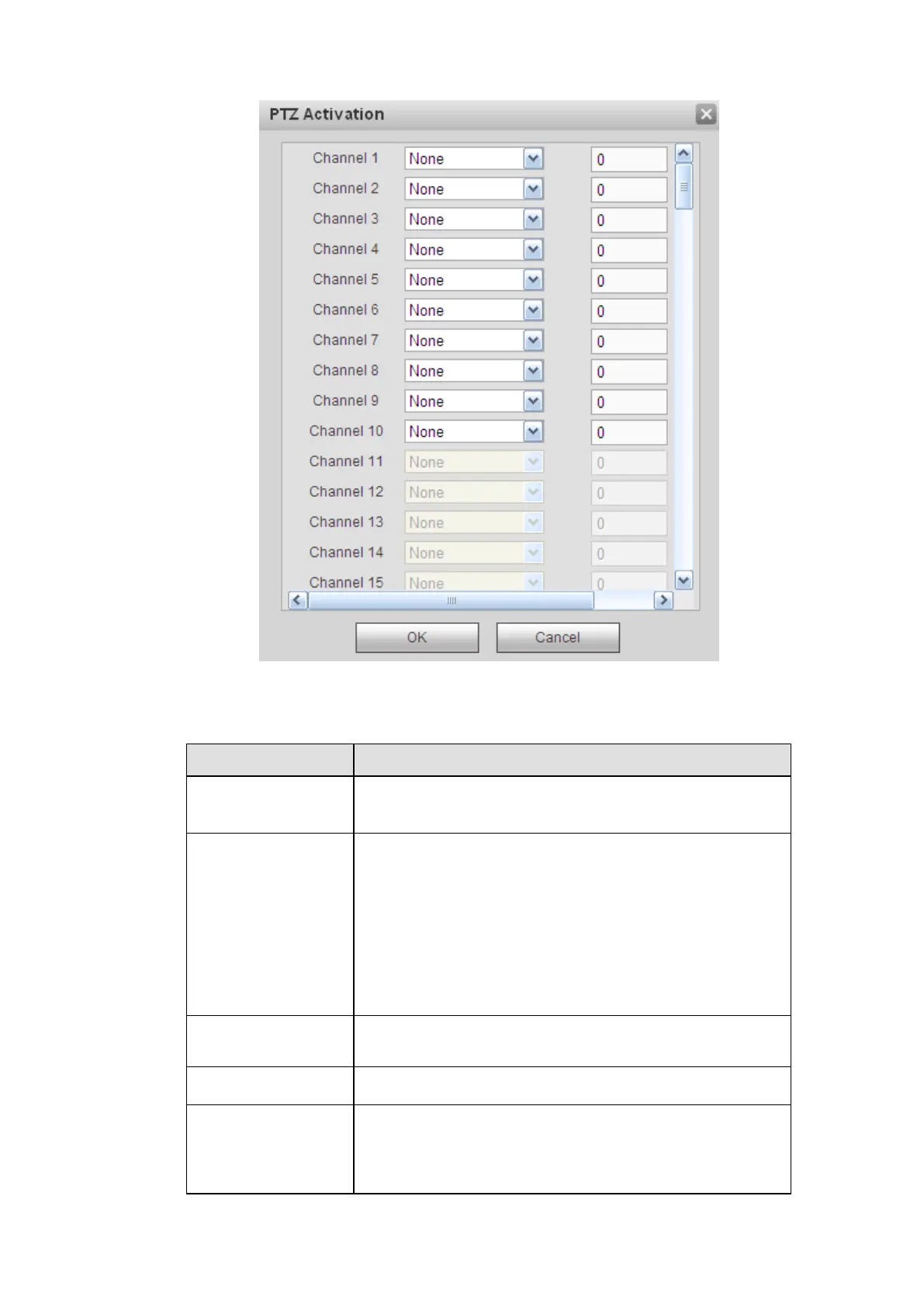328
Figure 4-103
Please refer to the following sheet for detailed information.
Parameter Function
Enable You need to check the box to enable this function.
Please select a channel from the dropdown list.
Period This function becomes activated in the specified periods.
There are six periods in one day. Please draw a circle to
enable corresponding period.
Select date. If you do not select, current setup applies to
today only. You can select all week column to apply to the
whole week.
Click OK button, system goes back to local alarm
interface, please click save button to exit.
Anti-dither
System only memorizes one event during the anti-dither
period. The value ranges from 5s to 600s.
Sensor type There are two options: NO/NC.
Record channel
System auto activates motion detection channel(s) to
record once an alarm occurs. Please note you need to set
alarm record period and go to Storage> Schedule to set
current channel as schedule record.
