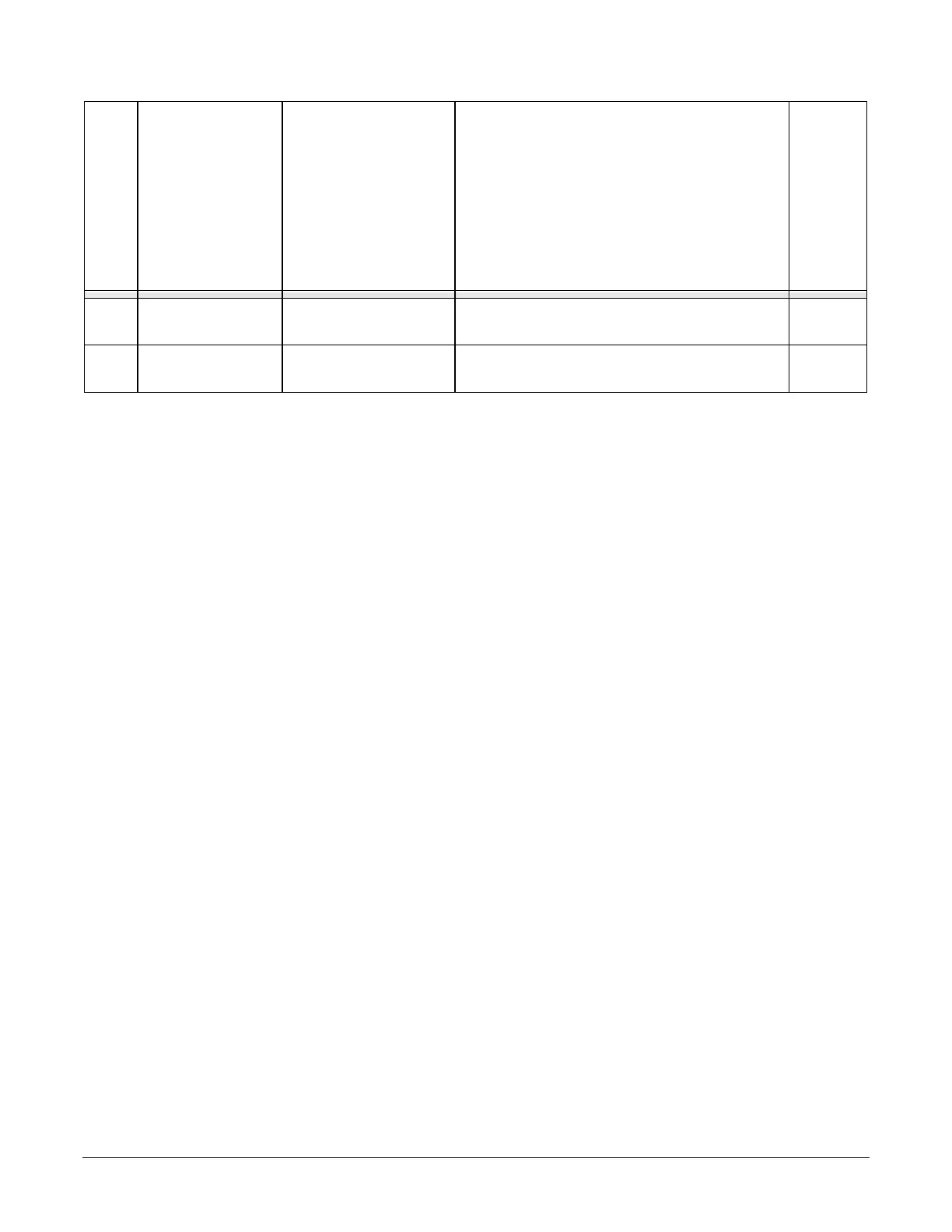100 • Operational Reference Linea Lite GigE Series Camera
TestImageSelector Selects the type of test image output by the camera.
Off Off Image is from the camera sensor.
Horizontal Ramp GreyHorizontalRamp Image is filled horizontally with an image that goes from
the darkest possible value to the brightest.
Vertical Ramp GreyVerticalRamp
Image is filled vertically with an image that goes from
the darkest possible value to the brightest.
Diagonal Ramp Moving GrayDiagonalRampMoving Image is filled horizontally and vertically with an image
that goes from the darkest possible value to the brightest
in increments of 1 DN per pixel and that moves
horizontally from right to left at each frame by one pixel.
Image is a fixed value of 64 DN.
Width Max WidthMax The maximum image width is the dimension calculated
after horizontal binning, decimation or any other function
changing the horizontal dimension of the image.
Height Max HeightMax The maximum image height is the dimension calculated
after vertical binning, decimation or any other function
changing the vertical dimension of the image.
