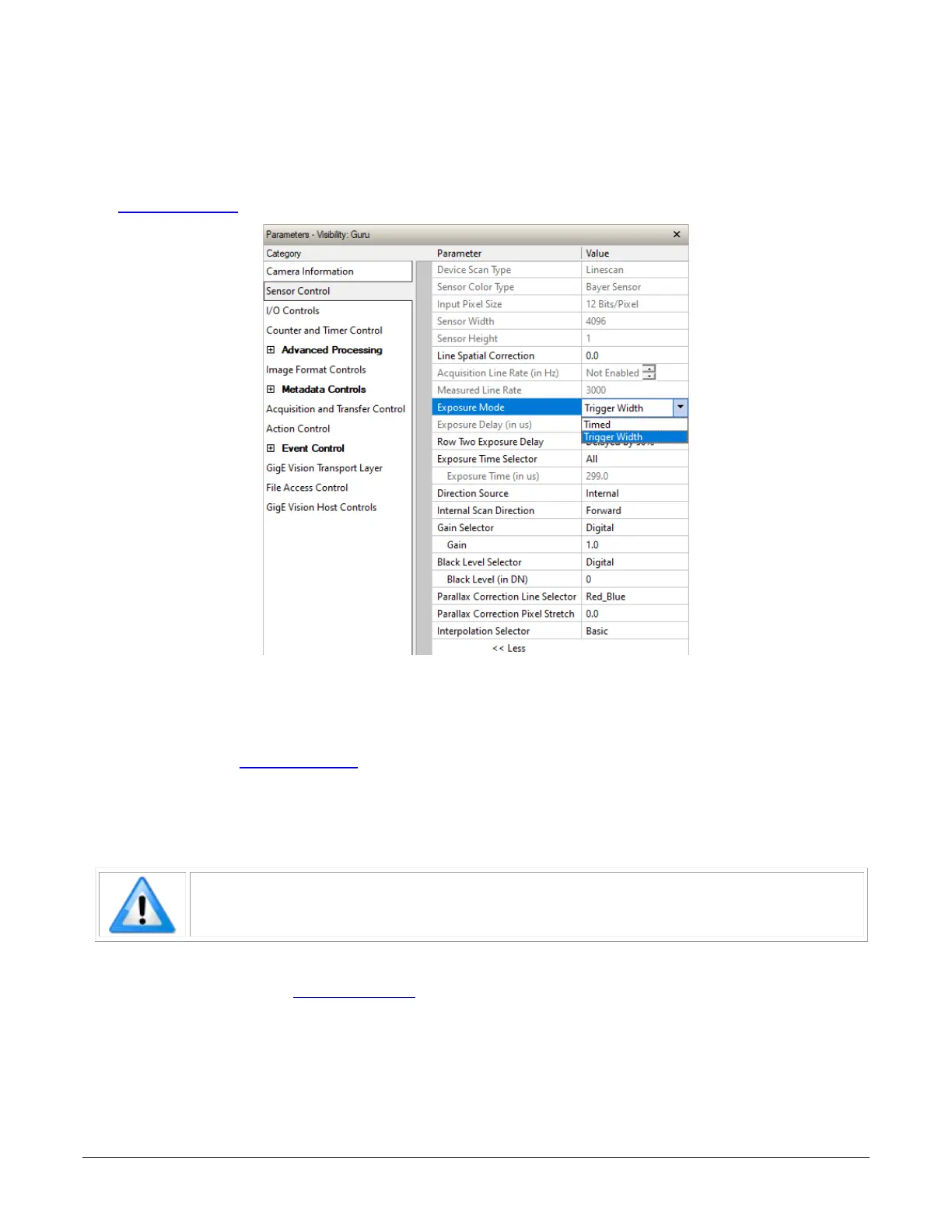44 • Camera Performance and Features Linea Lite GigE Series Camera
Exposure Controls Details
Exposure control is defined as the start of exposure and exposure duration. This is the amount of
time the sensor is exposed to incoming light before the image line data is output.
The Exposure Mode
feature selects the controlling method for the exposure.
Figure 35: CamExpert – Exposure Mode
Possible values are:
• Timed: The Exposure Time
feature sets the integration period. The start of exposure can be
driven by an internal timer signal, an external trigger signal or a software function call.
• Trigger Width: The width of the trigger pulse determines the exposure time. Only available
for Single Line Trigger.
Note: Trigger width exposure control is available for monochrome cameras when
the Sensor TDI Mode is Single Row; for color cameras it is always available
A delay between the reception of a valid line trigger (internal or external) and the start of exposure
can be specified using the Exposure Delay
feature.
