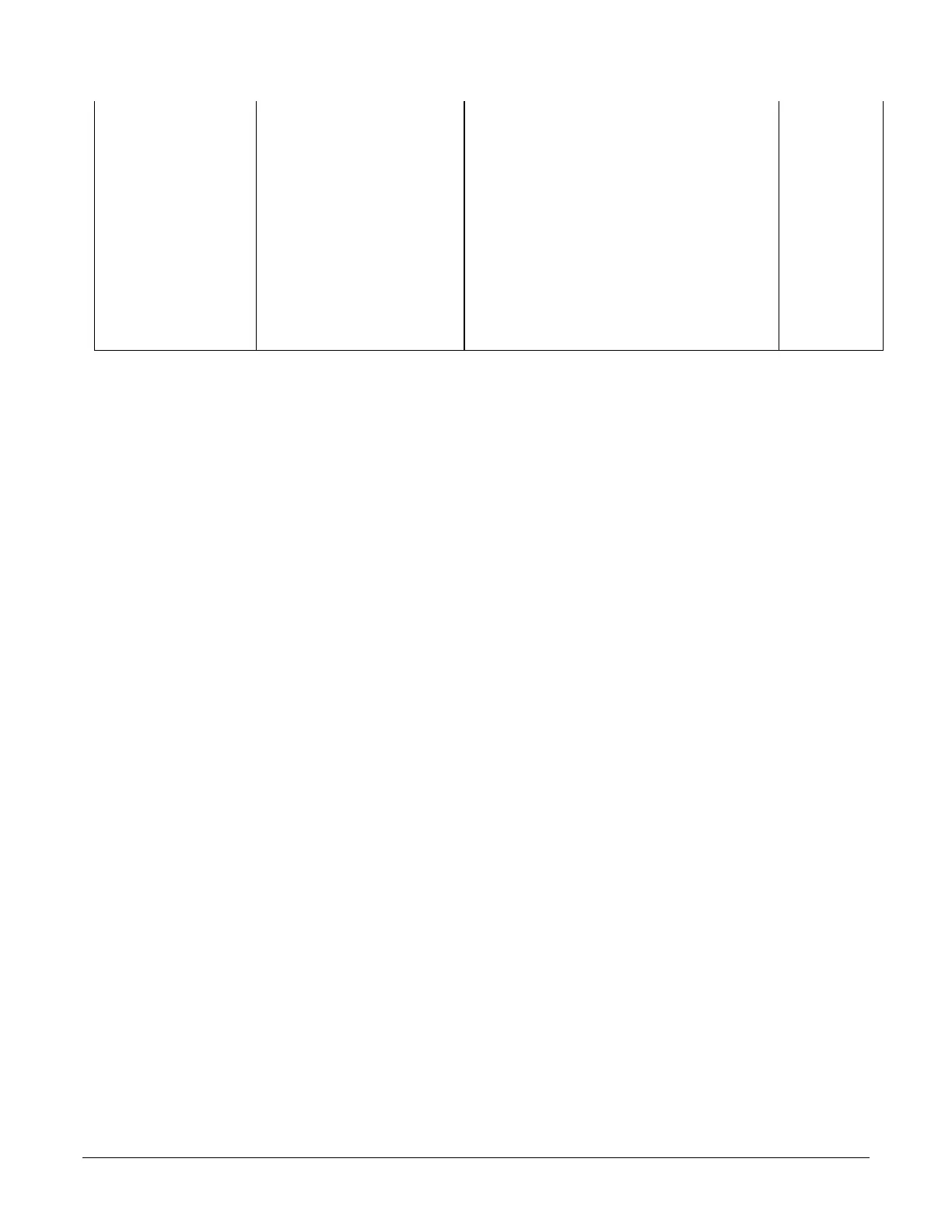Linea Lite GigE Series Camera Operational Reference • 95
Crosstalk Correction Mode crossTalkCorrectionEnable Enables or disables the crosstalk correction
DFNC
Off Off Disables crosstalk correction.
Enables crosstalk corrections.
Crosstalk Correction Red crosstalkCorrectionRed Crosstalk correction coefficient for red pixel.
Crosstalk Correction Blue crosstalkCorrectionBlue Crosstalk correction coefficient for blue pixel.
Color Interpolation colorInterpolation Selects the color interpolation method for the red-
blue row when performed in-camera
Beginner
DFNC
Basic Basic Missing red-and blue information is copied from
Enhanced Enhanced Missing red-and blue information is interpolated from
green pixel variation in addition to neighboring pixels.
This removes color fringing artifacts caused by edges
occurring in interpolated pixels.
Color Processing Functional Overview
Linea Lite color cameras provide White Balance controls (automatic or manual), and additionally
with supported models, the optional RGB firmware provides Saturation and Luminance controls.
These features are described below in more detail. Note that computer monitors have wide
variations in displaying color. Users should consider using professional monitors which have factory
calibrated fixed presets conforming to sRGB or AdobeRGB color spaces.
White Balance Operation
The Linea Lite white balance control allows either manual settings for the RGB gain levels, or an
automatic algorithm executing periodically or on demand. Automatic mode operates under the
assumption of a color neutral scene, where an IR filter installed on the Linea camera is
recommended for most applications.
Color Correction Matrix
Line Lite color models support the use of a color correction matrix for adjusting the color output of
the camera.
The Sapera LT SDK includes the Sapera Color Calibration tool. This tool allows you to generate
color correction coefficients that are used to adjust the camera sensor’s color response for known
colors at a specific illumination. This ensures that the camera outputs the correct color for a given
scene.
The color correction coefficients (3 x 4 matrix) are saved as a *.ccor file that can be uploaded to
the camera to perform real-time correction using the camera’s hardware (instead of performing
correction on the host computer after the image transfer).
The Sapera Color Calibration tool is available from Windows Start menu:
