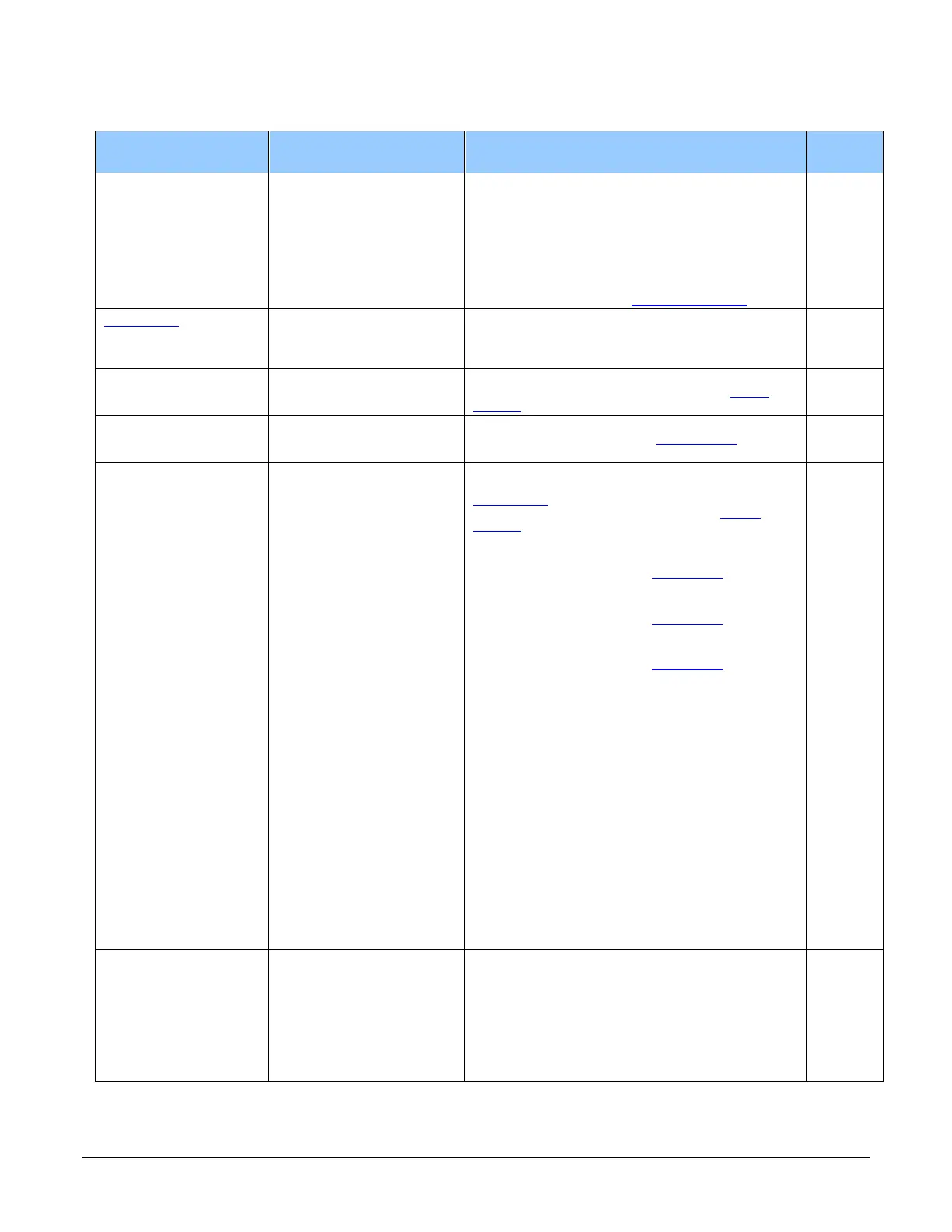Linea Lite GigE Series Camera Operational Reference • 79
I/O Control Feature Descriptions
Display Name Feature & Values Description Standard
& View
Trigger Selector TriggerSelector
Selects which type of trigger to configure with the various
Trigger features.
Single Line Trigger (Start) LineStart Selects a trigger starting the capture of a single line.
Single Frame Trigger(Start) FrameStart
Selects a trigger starting the capture of a single frame.
Frame size is determined by image format feature
MultiFrame Trigger(Start) FrameBurstStart Selects a trigger to capture multiple frames. The number
of frames is specified by the Trigger Frame Count feature.
Trigger Mode TriggerMode Controls the enable state of the selected trigger.
Off Off The selected trigger is turned off.
On On The selected trigger is turned active.
Trigger Frames Count triggerFrameCount Sets the number of frames to acquire when a valid trigger
is received. This feature is available when the
Trigger
Selector is set to MultiFrames Trigger.
DFNC
Software Trigger TriggerSoftware
Generate a software command internal trigger
immediately no matter what the Trigger Source
feature is
Trigger Source TriggerSource Specifies the internal signal or physical input line to use as
the trigger source. The selected trigger must have its
Trigger Mode
set to ON.
Note, source availability may depend on the Trigger
Selector setting.
See Input Signals Electrical Specifications.
Line 1 Line1 Select Line 1 (and associated I/O control block) to use as
the external trigger source. See Line Selector
feature for
complete list.
Line 2 Line2 Select Line 2 (and associated I/O control block) to use as
the external trigger source. See Line Selector
feature for
Line 3 Line3 Select Line 3 (and associated I/O control block) to use as
the external trigger source. See Line Selector
feature for
complete list.
Rotary Encoder rotaryEncoder1
Select Rotary Encoder to use as the external line trigger
source. (Available for LineStart trigger.)
Timer 1 End Event Timer1End
Select the Timer1
End Event as the internal trigger source.
(Available for Single Frame and MultiFrame triggers.)
Counter 1 End Event Counter1End
Select the Counter1End Event as the internal trigger
source. (Available for Single Frame and MultiFrame
Timestamp Modulo Event timestampModuleEvent
Select the Timestamp Modulo Event as the internal trigger
Action 1 Action1
Select the GigE Vision Action Command 1 as the internal
trigger source. This is a broadcast command that multiple
devices can respond to simultaneously. (Available for
Single Frame and MultiFrame triggers.)
Action 2 Action2 Select the GigE Vision Action Command 2 as the internal
trigger source. This is a broadcast command that multiple
devices can respond to simultaneously. (Available for
Single Frame and MultiFrame triggers.)
Trigger Input Line
Activation
TriggerActivation
Select the activation mode for the selected Input Line
trigger source. This is applicable only for external line
input lines.
Rising Edge RisingEdge The trigger is considered valid on the rising edge of the
line source signal (after any processing by the line inverter
Falling Edge FallingEdge The trigger is considered valid on the falling edge.
Any Edge AnyEdge The trigger is considered valid on any edge.
