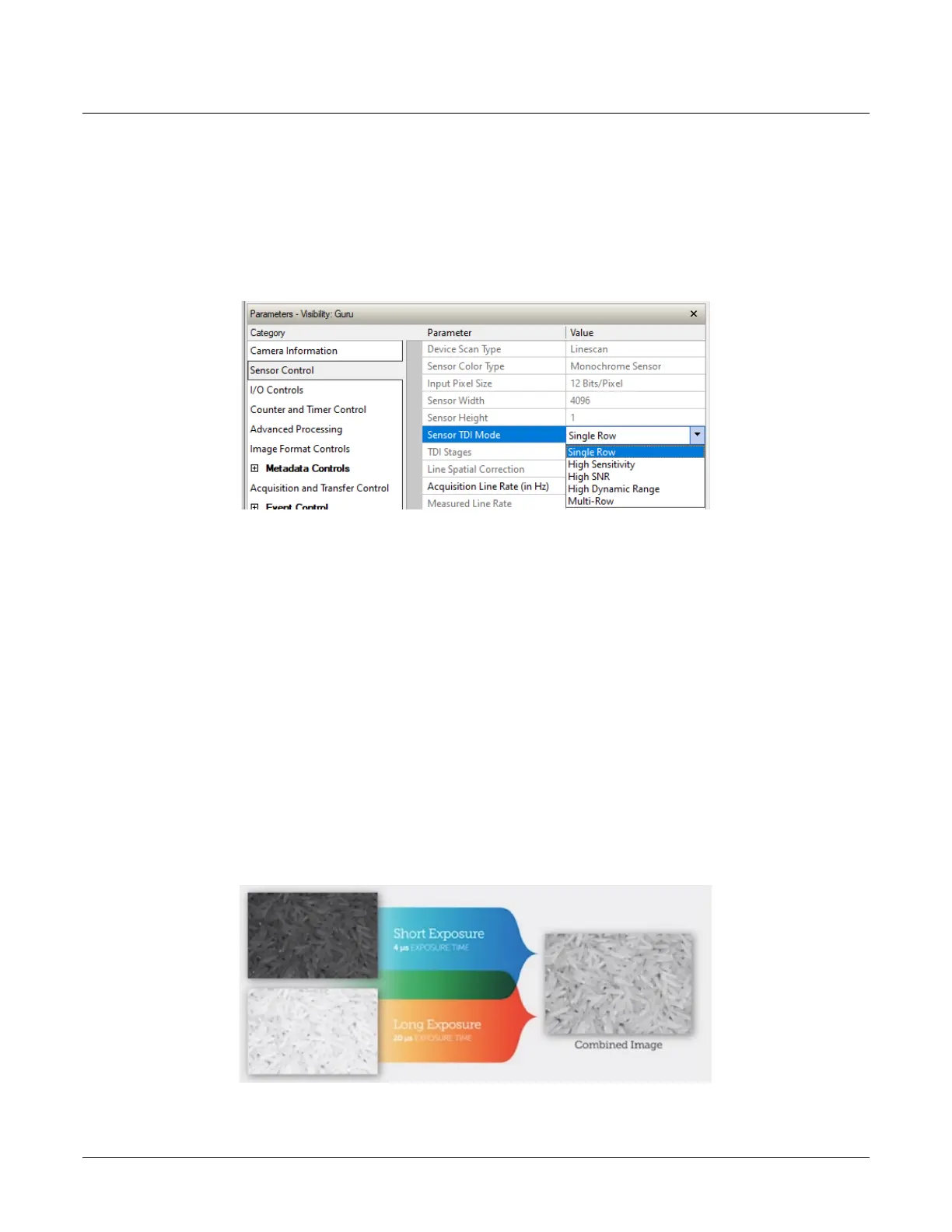Linea Lite GigE Series Camera Camera Performance and Features • 39
TDI Mode
The TDI Mode feature, available for Linea Lite monochrome models, sets the camera’s imaging
mode. The camera has five different modes:
• Single Row
• High Sensitivity
• High SNR
• High Dynamic Range
• Multi-Row
Figure 30: CamExpert – Sensor TDI Mode
Single Row Mode
Single Row mode is the default operating mode for the camera. The camera outputs one row per
trigger.
High Sensitivity Mode
In High Sensitivity mode, the TDI Stages feature set to two, the two rows are summed together to
output one row.
High SNR Mode
In High SNR mode, the TDI Stages feature set to two, the two rows are averaged together to
output one row.
High Dynamic Range Mode
In High Dynamic Range mode, the TDI Stages feature set to two, each row uses a different
exposure time; the short and long exposures are combined as one output row to see details in both
bright and dark areas.
Figure 31: High Dynamic Range Mode
