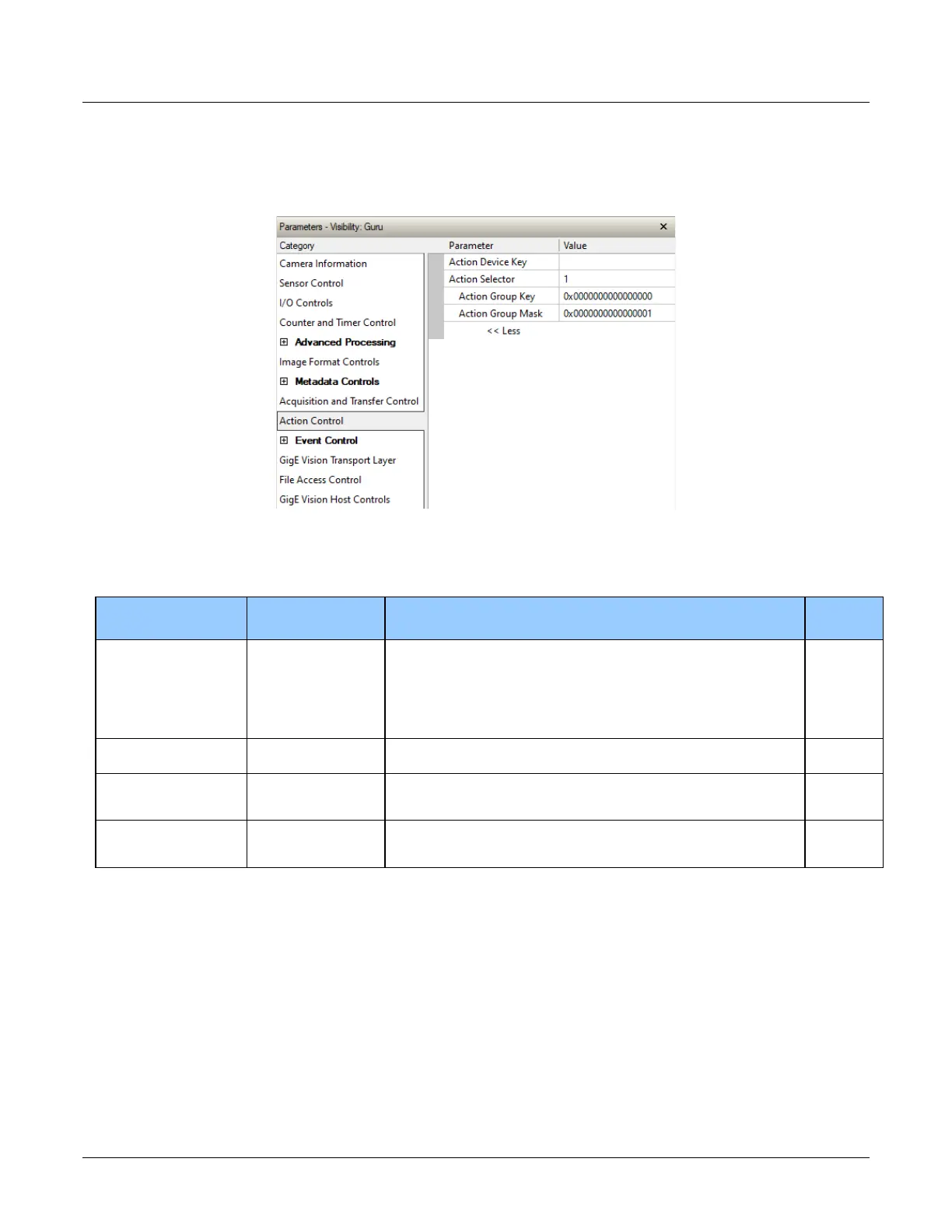110 • Operational Reference Linea Lite GigE Series Camera
Action Control Category
The Linea Lite Action Control group, as shown by CamExpert has features related to the control of
the Action Command mechanism for the device.
Figure 86: CamExpert – Action Control Category
Action Control Feature Descriptions
Display Name Feature & Values Description Standard
& View
Action Device Key ActionDeviceKey This Write Only feature provides a method to uniquely target Action
Commands to specific Linea Lite cameras.
Using an application supplied by Teledyne DALSA, the user writes an ID
value which cannot be read, but allows specific Linea Lite cameras to act
on commands.
Contact Sales for additional information.
Guru
Action Selector ActionSelector
Selects the action command to configure. Certain Linea Lite features
support 2 Action commands.
Action Group Key ActionGroupKey
Linea Lite default=0 for all action command.
Provides the key that the device uses to validate that the action
command message is part of the requested group.
Guru
Action Group Mask ActionGroupMask Linea Lite default=1 for action 1, or 2 for action 2.
Provides the mask used to filter particular action command messages for
Guru
