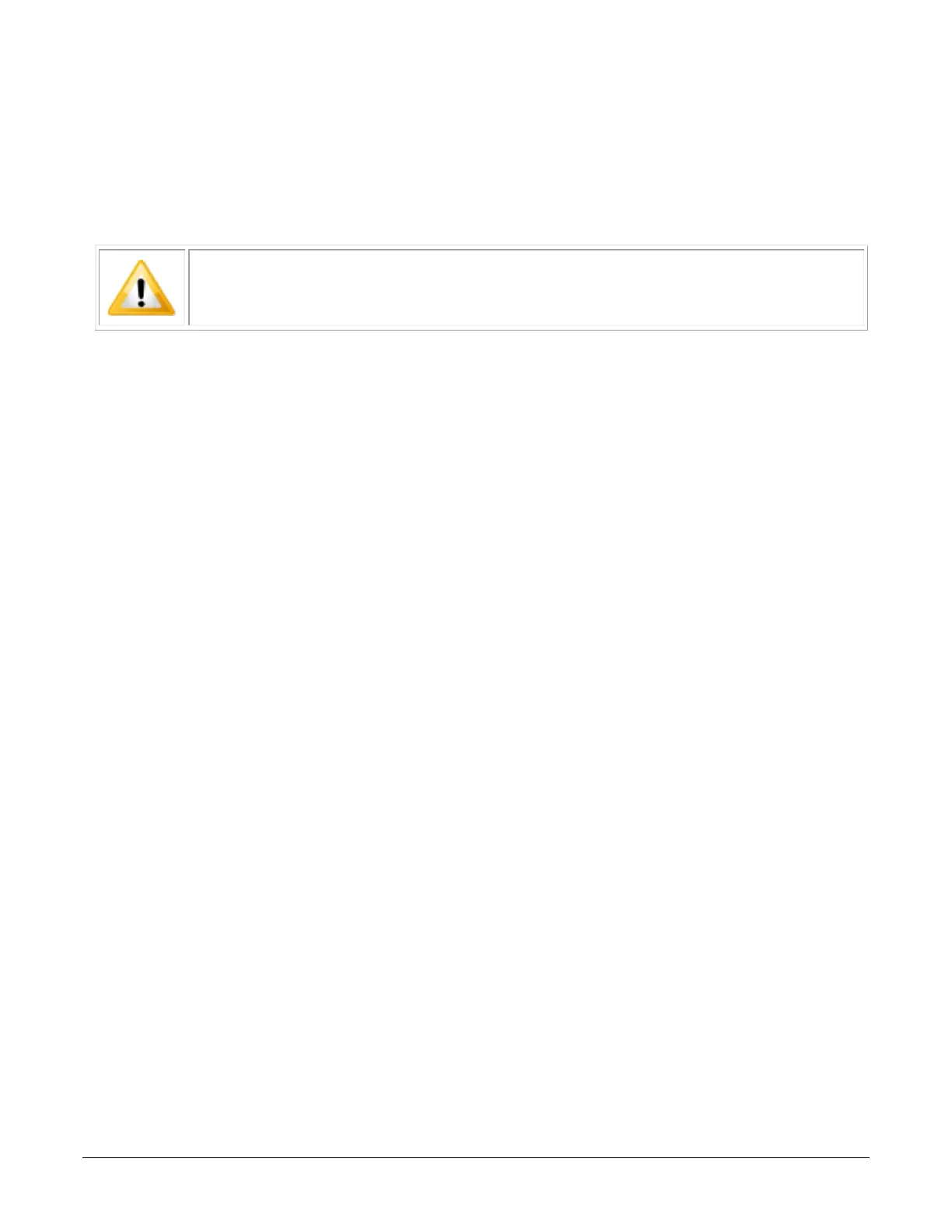20 • Linea Lite GigE Series Overview Linea Lite GigE Series Camera
Power over Ethernet (PoE) Support
• Linea Lite requires PoE Class 0 or 2 (or greater) power source for the network if not using a
separate external power source connected to pins 10 & 15 of the camera’s I/O Connector.
• To use PoE, the camera network setup requires a powered computer NIC supporting PoE, or
PoE capable Ethernet switch, or an Ethernet power injector.
Important: Connect power via the I/O or PoE, not both. Although Linea Lite has
protection, differences in ground levels may cause operational issues or electrical
faults. If both supplies are connected and active, the Linea Lite will use the I/O
• Important: When using PoE, the camera’s I/O pin 10 (Camera Power – Ground) must not be
connected to I/O pin 5 (Signals Ground).
