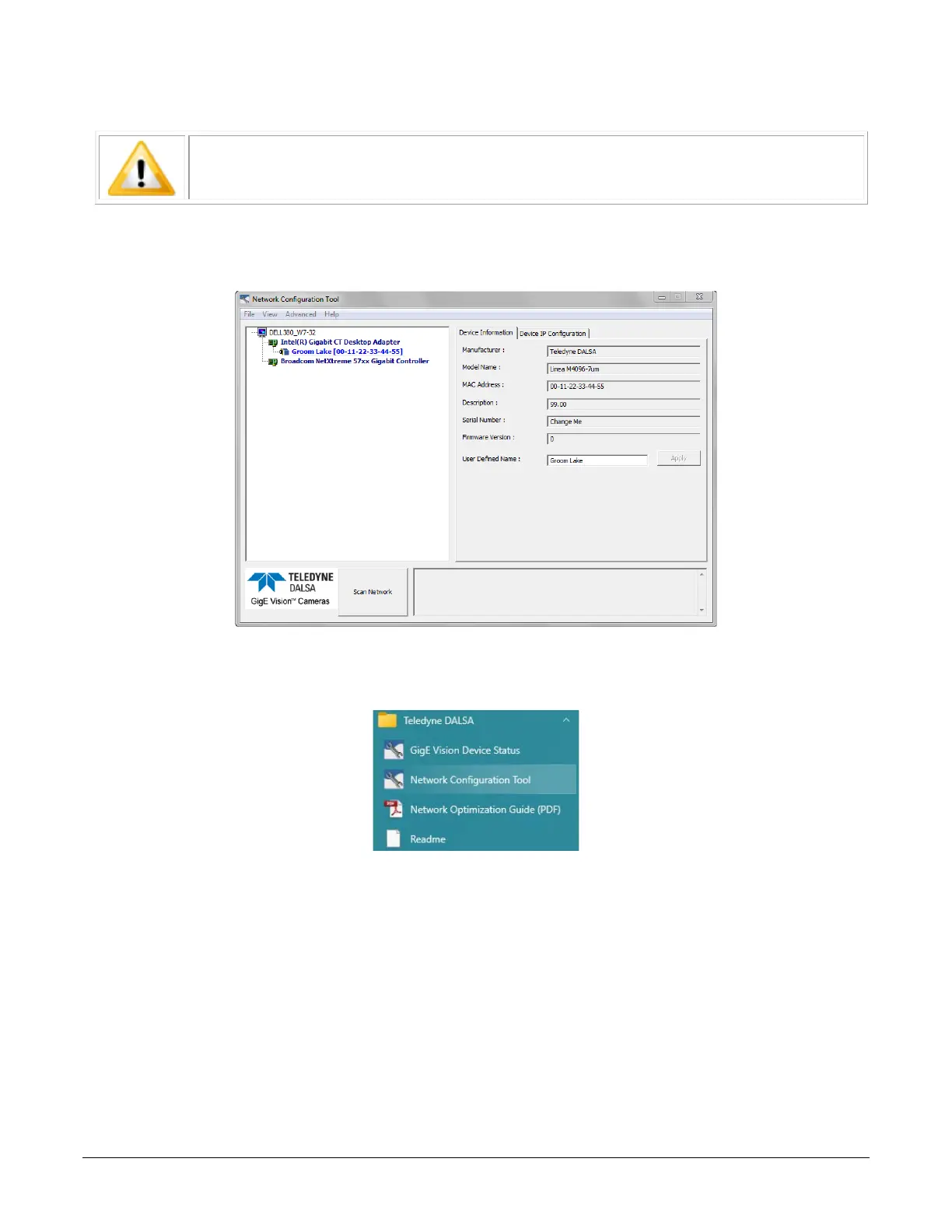140 • Network Overview & Tools Linea Lite GigE Series Camera
• Assign a Persistent IP address to a camera instead of the default DHCP / LLA assigned address.
Important: Changes made with this tool may update Linea Lite GigE parameters
stored in flash memory. Do not remove power from the camera for a minimum 10
seconds.
Refer to Teledyne DALSA’s Sapera LT Getting Started Manual for GigE Vision Cameras for
more detailed information on using this tool. The Network Configuration tool can quickly verify and
modify certain network configuration items of the imaging system.
Figure 98: Network Configuration Tool
Run the tool from the Windows Start menu:
Figure 99: Windows Start Menu Network Configuration Tool Shortcut
Verify the camera appears as a child of the NIC card it is connected to. By default, the camera is
identified by its serial number if no user defined name has been assigned.
PAUSE Frame Support
The Linea Lite GigE supports the Gigabit Ethernet PAUSE Frame feature as per IEEE 802.3x. PAUSE
Frame is the Ethernet flow control mechanism that temporarily stops data transmission on the
network. The PAUSE Frame feature can help a NIC that does not have enough buffering to handle
full-speed reception. This requires that the flow control option in the NIC property settings and the
Ethernet switch settings must be enabled.
