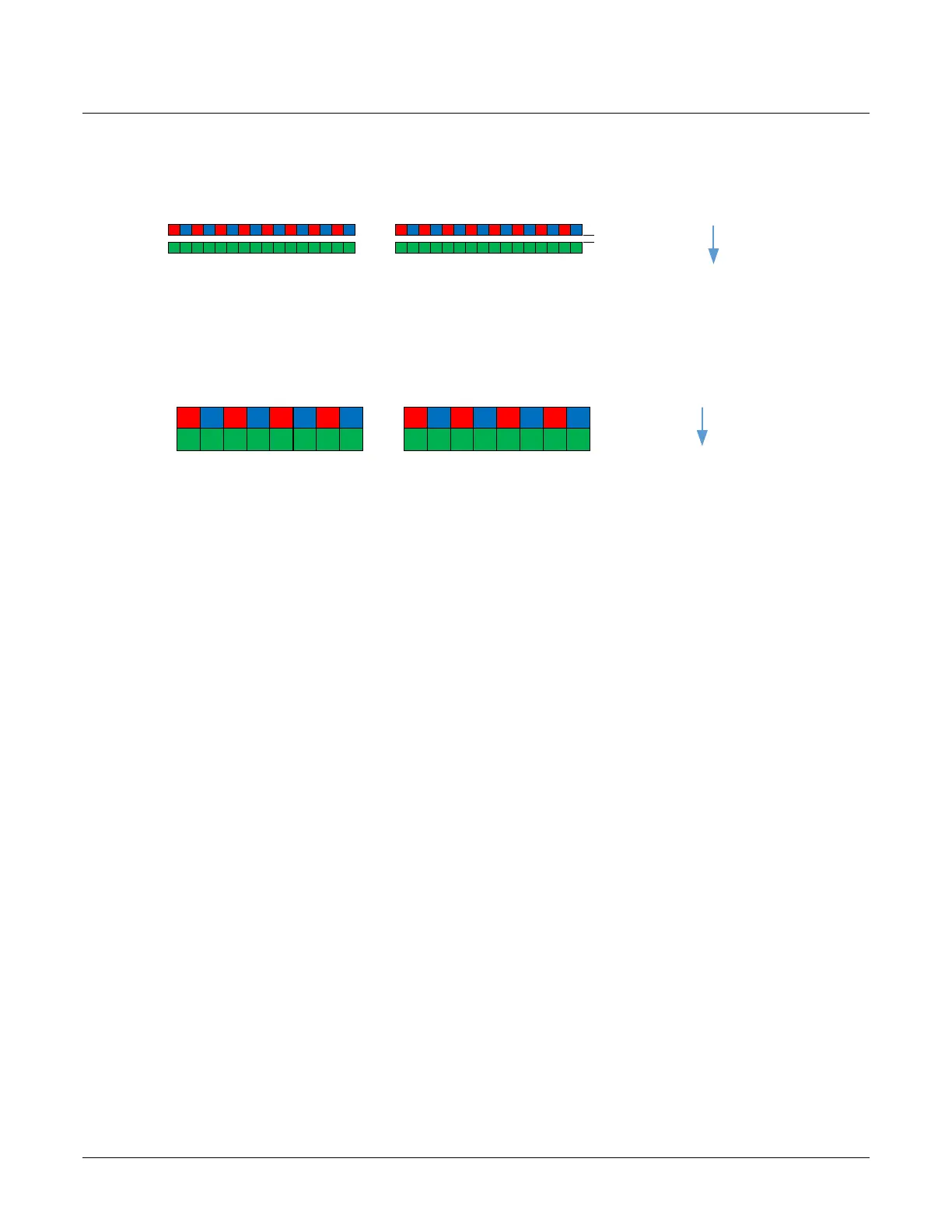36 • Camera Performance and Features Linea Lite GigE Series Camera
Bilinear Color and Spatial Correction
For the color 4k sensor (7 μm pixel), the Bayer filter first line sensor has red (R) and blue (B)
alternating pixels, while the second line has all green (G) pixels. The G channel can be used as a
monochrome output.
...
...
0
4095
Line 1
Line 2
Cha rge
accumulation
Object
movement
(7 μm)
gap
(3.5 μ
m)
Figure 24: Color 4k Sensor Bayer Filter
The color 2k sensor has a 14 μm pixel; the sensor has a 100% fill factor with zero gap between the
two lines, which minimizes any artifact due to spatial correction. The Bayer filter is the same
mosaic as the 4k.
...
0
2047
Line 1
Line 2
Cha rge
accumulation
Object
movement
(14 μm)
...
For the color 2k sensor there is no spacing between the sensor lines. When the image passes the
two lines of pixels, the red/blue and green components for the same image location are captured at
a different time as dictated by the line spacing. The camera automatically corrects for the line
spacing to ensure that the red/blue and green components of the image pixel are all aligned when
output. However, this is only correct when the object pixel size is square; that is, the distance
moved by the object for one EXSYNC period is equal to the width of the object pixel. In some
applications it may not be possible to achieve a ‘square’ object pixel as fine adjustment of the lens
magnification and/or the distance moved for each EXSYNC period is not possible. This scenario may
be especially apparent when trying to integrate the camera into an existing system.
When it is not possible to generate a square object pixel, color artifacts will occur in the scan
direction and is particularly noticeable at sharp edge transitions. The size of the edge artifact is
proportional to how far the pixel is from square. To correct for this, the camera has a feature, Line
Spatial Correction, which allows fine adjustment of the compensation mechanism the camera uses
to correct for the line spacing.
The default setting for this feature is 1, which is set for square object pixels. The setting can be
adjusted from 0 to 1.5 to compensate for rectangular pixels—whether they are too long or too
short.
The following examples of image artifacts show black to white image transitions and the associated
corrected image after applying spatial setting.
