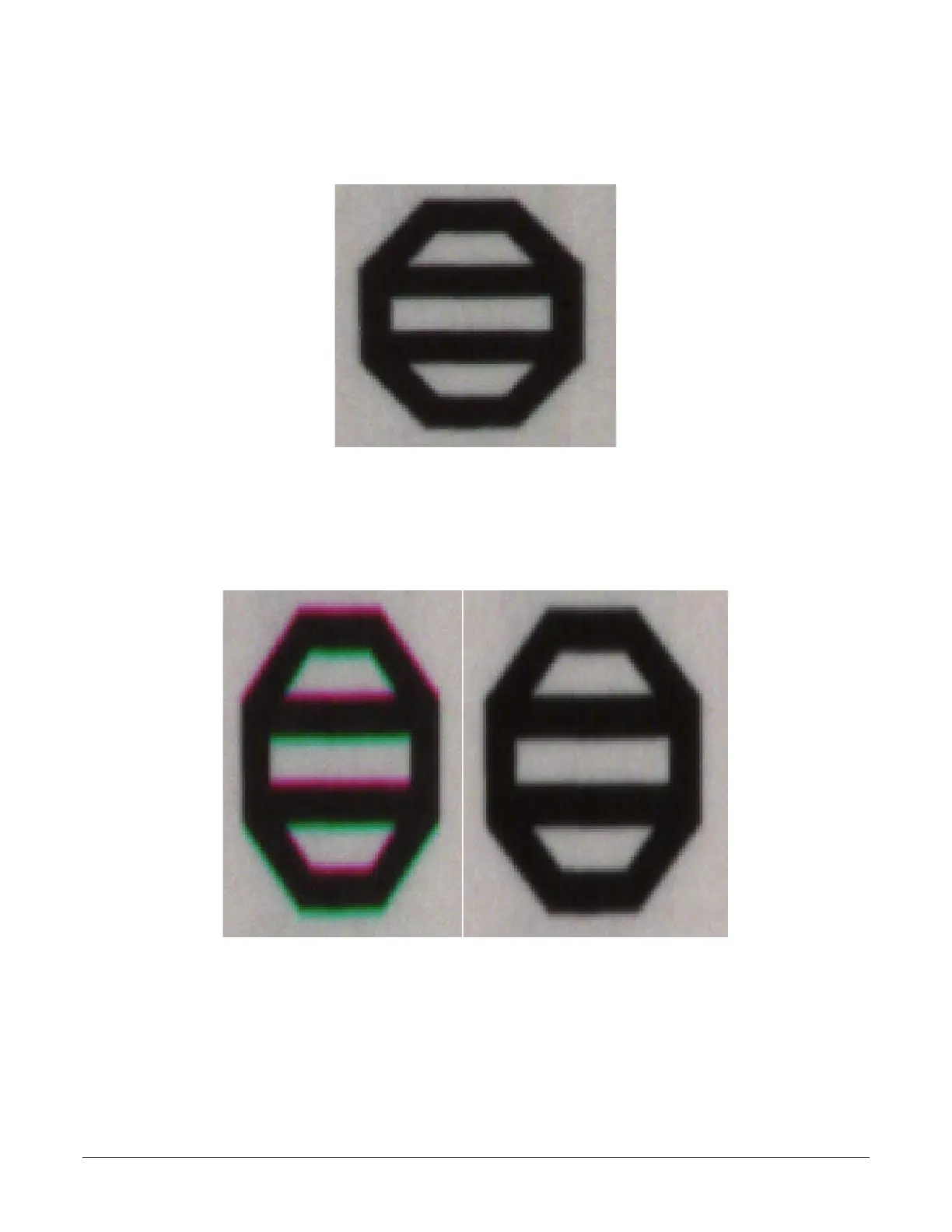Linea Lite GigE Series Camera Camera Performance and Features • 37
Example 1: Target speed adjusted for square pixels
When the target speed is adjusted for square pixels given the camera line rate, no line spatial
correction is required. This is the default condition (Line Spatial Correction = 1).
Figure 25:Default Line Spacial Correction
Example 2. Target running slower than example 1, same EXSYNC (trigger) frequency
When the target runs slower, it appears stretched since more lines are acquired to image the
target. Adjusting the Line Spatial Correction value can correct for the color artifacts that result
from this stretching.
Figure 26: Line Spacial Correction – Target Too Slow
