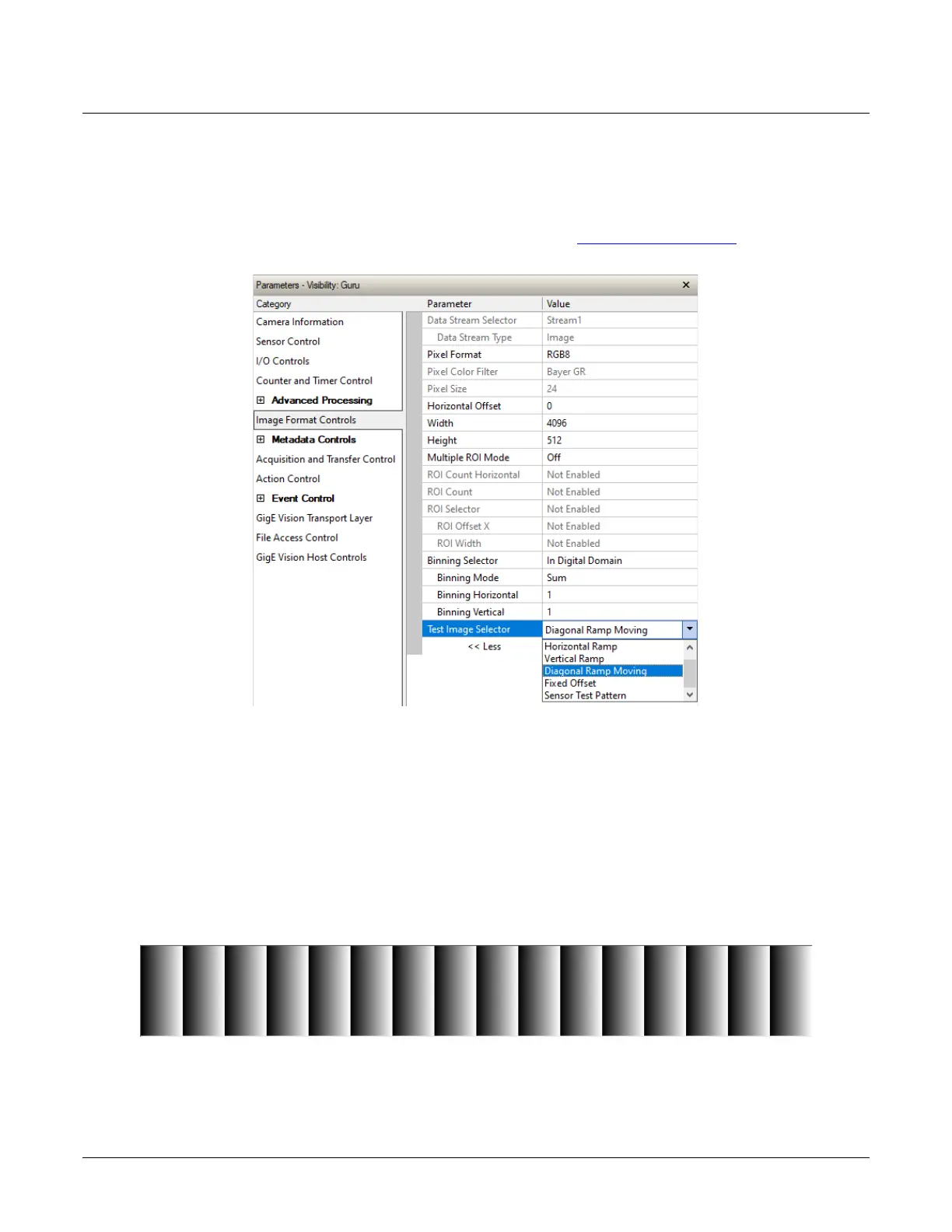64 • Camera Performance and Features Linea Lite GigE Series Camera
Internal Test Image Generator
The camera includes a number of internal test patterns, which confirm Ethernet connection and
driver installation without the need for a camera lens or proper lighting. The patterns are subject to
camera processing and Binning functions.
Use CamExpert to enable and select any test pattern from the Test Image Selector
feature drop-
down list while the camera is not in Acquisition Mode.
Figure 56: CamExpert – Test Image Selector
Click Grab to display the pattern output.
Available Test Patterns
Available test patterns include:
Horizontal Ramp
Display is filled with horizontally repeating image ranging from black to white.
Figure 57: CamExpert Test Image – Grey Horizontal Ramp
