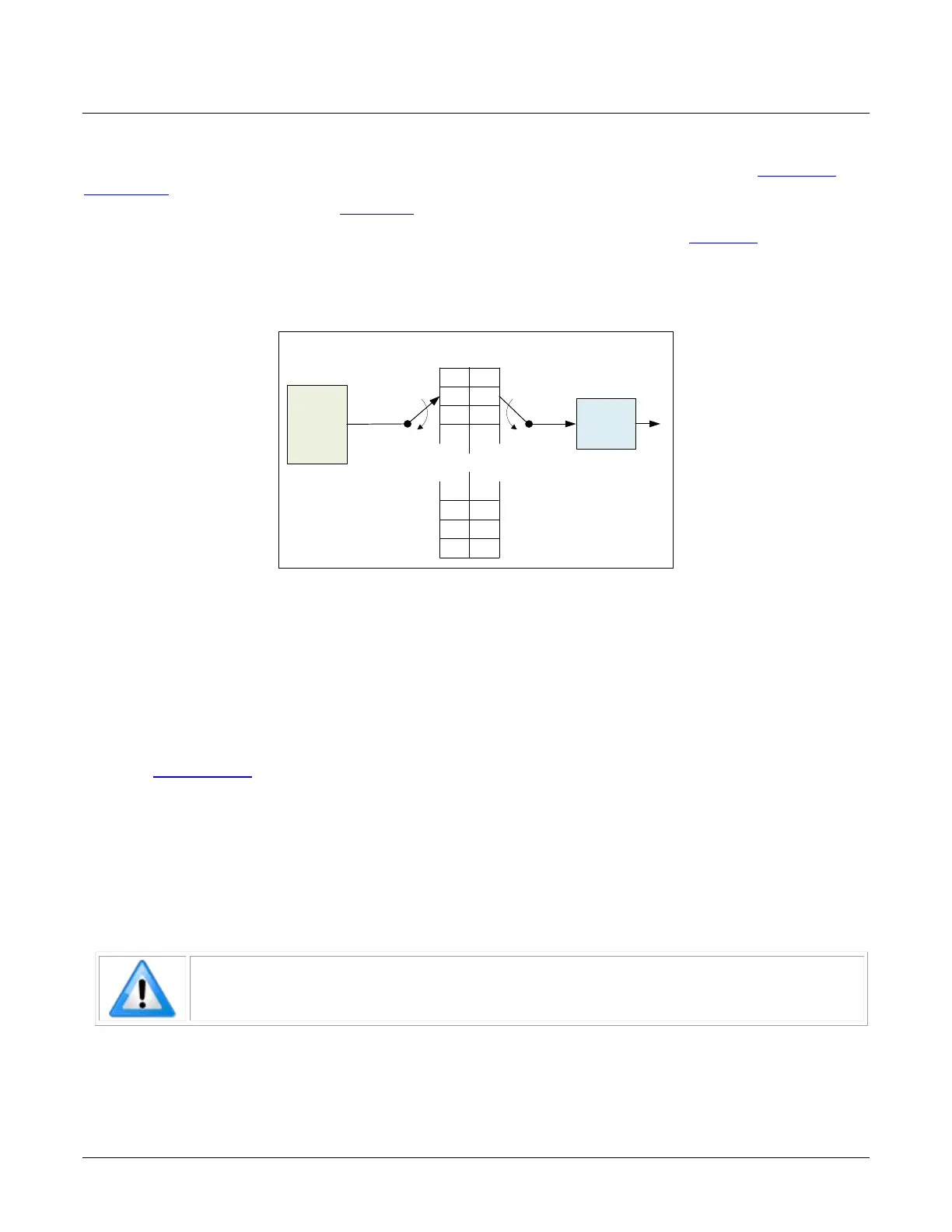50 • Camera Performance and Features Linea Lite GigE Series Camera
Lookup Table (LUT)
The Linea Lite cameras include a user programmable LUT table as a component of its Advanced
Processing features. A LUT is used for operations such as gamma adjustments or luminance
adjustments, as selected by the LUT Type feature.
The camera LUT tables are dependent on the sensor (per pixel – see feature LUT Size) and is
illustrated in the following figure. Pixel data from the sensor is passed through the LUT memory
array, where the new programmed pixel value is then passed to the Linea Lite output circuit. The
LUT data table is stored along with other parameters with the user configuration function.
. . .
. . .
0
1
2
3
4092
4095
4094
4093
255
255
255
255
0
0
0
0
Output
Sensor
Pixel
Data
Simplified Linea Lite LUT Block Diagram
12-bit Input : 8-bit Output
LUT Programmed
as Invert Function
Figure 39: LUT Block Diagram
LUT Size vs. Output Pixel Format
The LUT size is the same as the camera’s sensor pixel size (current Linea Lite standard firmware
LUT is 12-bit). All camera processing is performed at the 12-bit sensor pixel format of the camera,
while the output pixel format is 8-bit or 12-bit.
A default neutral LUT programming is as follows:
• With Pixel Format
= 8-bit, the default LUT data is programmed to map the 4096 sensor pixel
values to 256 output values. Therefore LUT index “0 to 15” have the value “0”, LUT index “16
to 31” have the value “1”, and so on until the last group where LUT index “4079 to 4095” have
the value “255”.
LUT data is selected either as a predefined gamma correction or is programmed with individual
values for various LUT index entries, or a user LUT data file is uploaded using the File Access
controls. Refer to Sapera LT documentation (available from the Start Menu under Teledyne DALSA
Sapera LT) for information about the SapLut Class.
Note: The SapLut file can be uploaded to the Linea Lite but cannot be read back.
