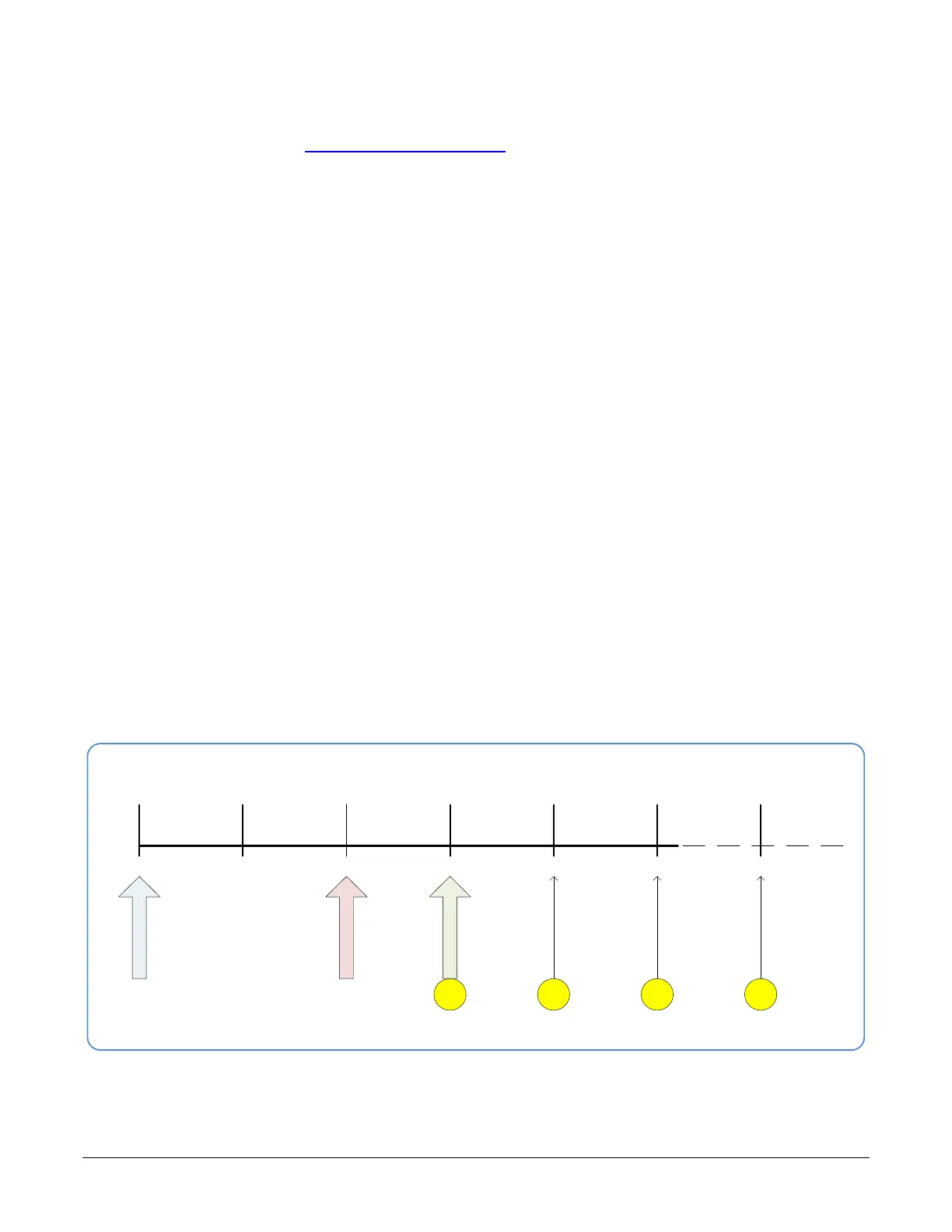Linea Lite GigE Series Camera Operational Reference • 119
IEEE 1588 Reference Resources
For additional information: http://standards.ieee.org
PTP Standard Reference: IEEE Std 1588-2008 — IEEE Standard for a Precision Clock
Synchronization Protocol for Networked Measurement and Control Systems
Examples using Timestamp Modulo Event for Acquisitions
The Timestamp Modulo event is used to synchronize multiple camera acquisitions and automate
repetitive acquisitions based on either the camera’s internal Timestamp counter or a system wide
PTP counter. The Linea Lite internal Timestamp clock has a 1 μs tic, while the PTP clock has 8 ns
tics (PTP: IEEE1588–Precise Time Protocol).
Both Timestamp counters increment continuously but can be reset to zero with
‘timestampControlReset’ if ‘ptpMode = Off’, else only the internal camera Timestamp counter
resets.
Case Examples Overview
The following case examples use a simplified Timestamp timeline, which for clarity is shown with
time tics from 00 to 60 without units. A timeline scale based on real time is not required to
describe the concepts. These examples also apply equally to using an internal Timestamp clock or a
system PTP clock.
Case 1: Simple Repeating Acquisitions as Upcoming Events
Conditions:
• initial timestampControlReset resets Timestamp counter
• timestampModuloStartTime at 20
• timestampModulo = 10
• timestampModuloActualStartTime = First Event generated (F1)
After the Timestamp Reset, the first acquisition is made when the Modulo reaches the +10 tick
Timestamp count, following the programmed start time. Acquisitions repeat every +10 Timestamp
tick until stopped.
00 10 20 30 40 50 60
Reset
Start Time
Actual Start Time
F1
F2 F3 F4
Figure 88: Case 1 - Repeating Acquisitions as Upcoming Events
