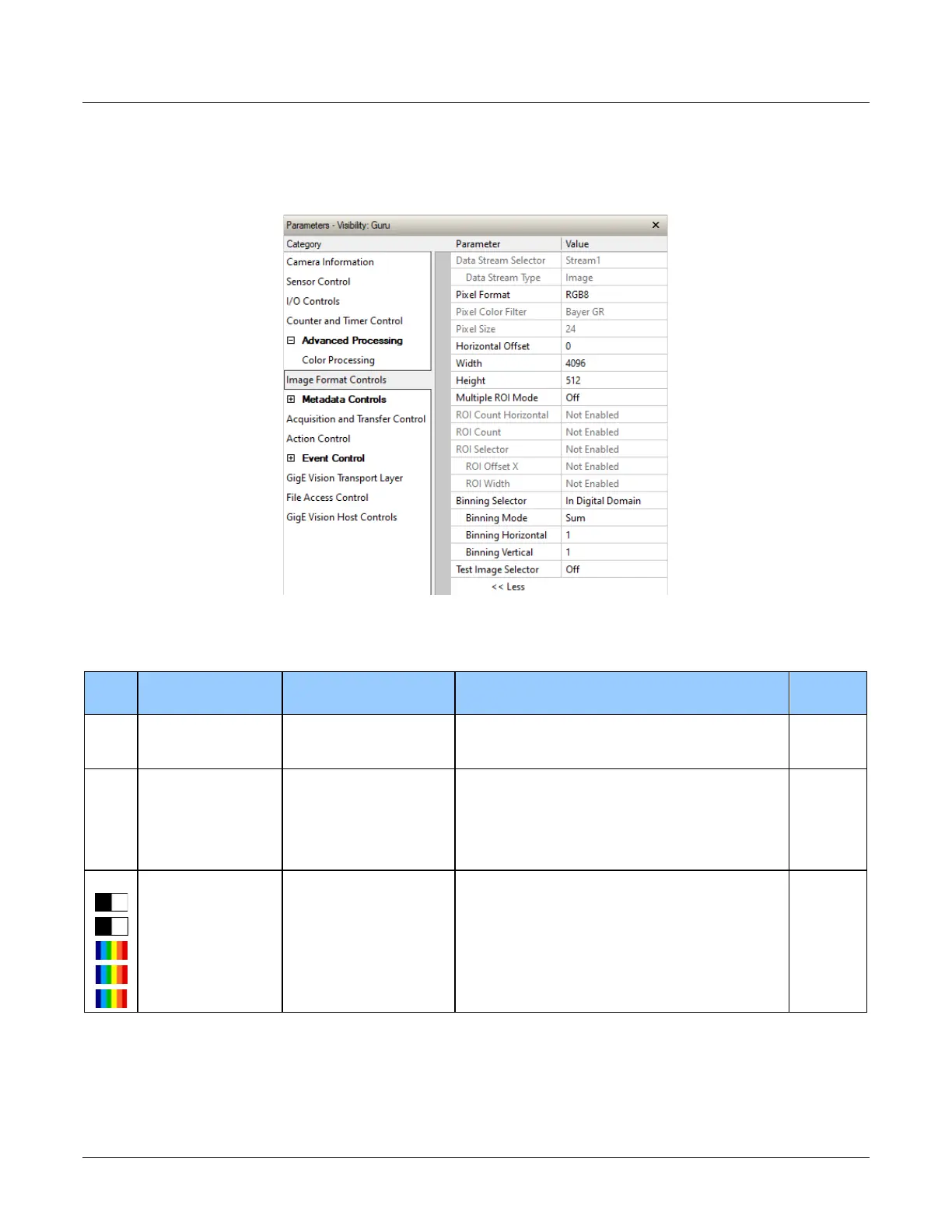98 • Operational Reference Linea Lite GigE Series Camera
Image Format Controls Category
The Linea Lite GigE Image Format Controls category group parameters used to configure camera
pixel format and image cropping. An internal test image function is used to qualify camera setup
without a lens.
Figure 80: CamExpert – Image Format Controls Category
Image Format Control Feature Descriptions
B/W
Color
Display Name Feature & Values Description Standard
& View
Data Stream Selector dataStreamSelector
Select which data stream to control.
DFNC
Stream1 Stream1 Adjust parameters for Stream1.
Data Stream Type DataStreamType
This feature is used to retrieve the transfer protocol used
DFNC
Image Image
The Image data blocks are streamed using the payload
type “Image”.
Image_MetaData Image_MetaData The Image_MetaData blocks are streamed using the
payload type "Extended Chunk Data with Image".
Pixel Format PixelFormat Format of the pixel provided by the device.
Monochrome 8-Bit Mono8 Monochrome 8-bit.
Monochrome 12-Bit Mono12 Monochrome 12-bit.
Green Only 8-bit G8 Green-only, 8-bit.
BicolorRGB8 BicolorRGB8 Bicolor RGB, 8-bit.
RGB8 RGB8 RGB, 8-bit.
